Switching the auxiliary setting 10, Operating this unit – Pioneer DEH-9 User Manual
Page 10
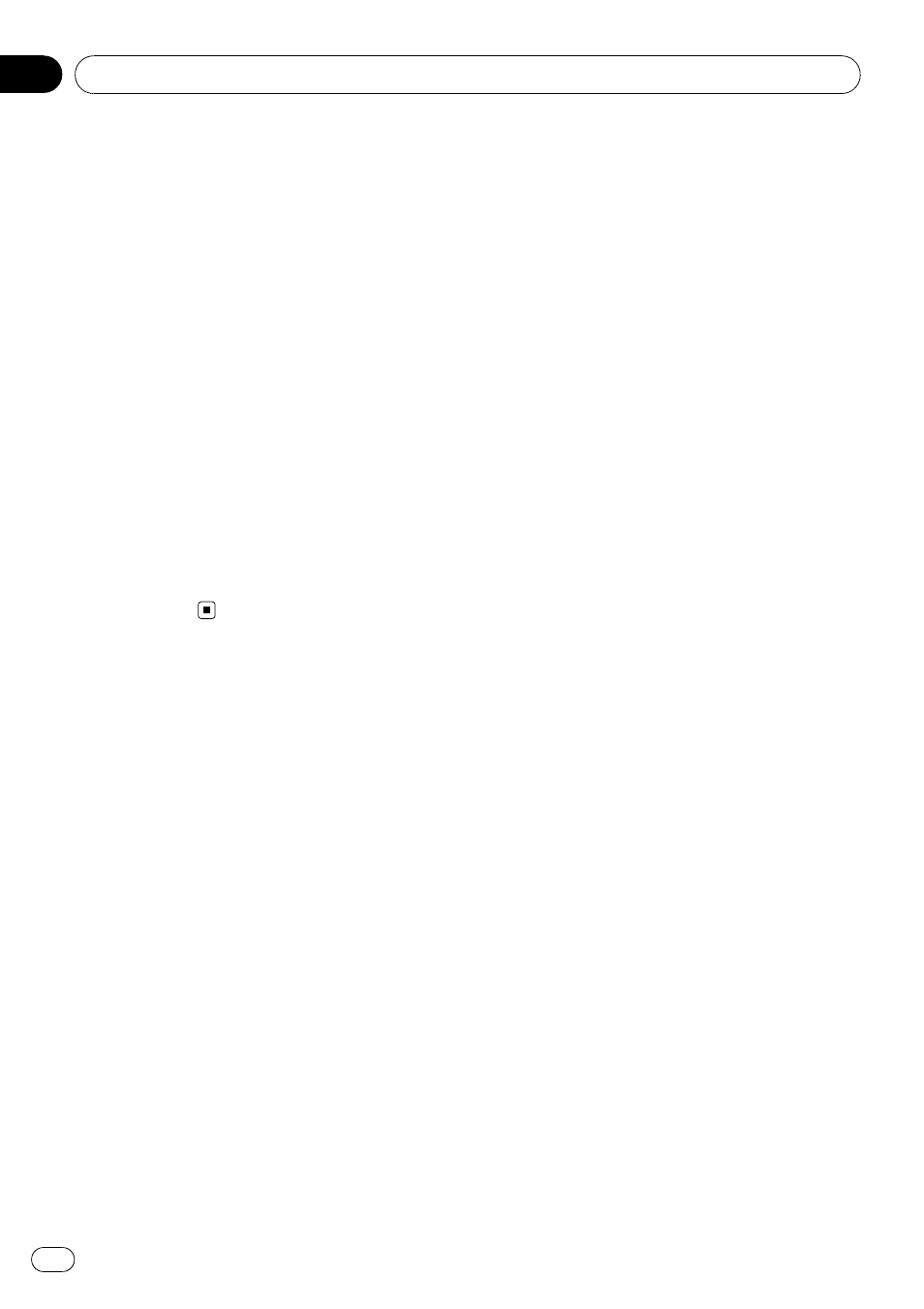
! Even when the sources are off, the clock
display appears on the display.
% Press CLOCK to turn the clock display
on or off.
Each press of
CLOCK turns the clock display
on or off.
# The clock display disappears temporarily
when you perform other operations, but the clock
display appears again after 25 seconds.
Switching the auxiliary setting
It is possible to use auxiliary equipment with
this unit. Activate the auxiliary setting when
using auxiliary equipment connected to this
unit.
1
Press FUNCTION to select AUX.
2
Press a or b to turn the auxiliary set-
ting on or off.
Operating this unit
En
10
Section
02
See also other documents in the category Pioneer CD-players:
- DEH-P6000UB (120 pages)
- DEH-P6000UB (8 pages)
- DEH-2050MP (76 pages)
- PDR-W839 (2 pages)
- PDR-W839 (52 pages)
- DEH-73BT (64 pages)
- LASERDISC/COMPACT DISC PLAYERS CLD-V2600 (144 pages)
- XV-DV88 (84 pages)
- FH-P6200 (44 pages)
- PDR-W739 (44 pages)
- MJ-L77 (36 pages)
- MJ-L77 (100 pages)
- DEH-P4850MP (145 pages)
- Multi Player CDJ-350 (28 pages)
- DRM-1004XR21 (2 pages)
- MULTI-CD CONTROL DSP HIGH POWER CD/MD PLAYER WITH FM/AM TUNER FH-P8900MD (60 pages)
- BARCODE CLD-V2600 (4 pages)
- Premier DEH-P490IB (118 pages)
- DRM-1004X40 (1 page)
- PDR-509 (40 pages)
- DEH-1950 (56 pages)
- Elite G-Clef PD-D6MK2-K (2 pages)
- DEH-P8600MP (8 pages)
- DEH-P8600MP (179 pages)
- CDJ-1000MK2 (20 pages)
- PD-M450 (20 pages)
- DEH-P55BT (162 pages)
- DEH-P55BT (86 pages)
- DEH-P3630MP (96 pages)
- DEH-P3600 (124 pages)
- DEX-P90RS (64 pages)
- SUPERTUNERD DEH-P5200HD (88 pages)
- DEH-P6800MP (7 pages)
- DEH-P6800MP (123 pages)
- file-type compact disc player PD-F407 (30 pages)
- FM/AM DEH-1800 (37 pages)
- DEH-P4600MP (140 pages)
- XV-DV8 (84 pages)
- DEH-240F (56 pages)
- Elite PD-D9MK2-K (2 pages)
- CMX-5000 (20 pages)
- CMX-5000 (104 pages)
- DRM-6324X (1 page)
- DEH-3400 (56 pages)
