Right posture in operating monitor, Components – PRESTIGIO P7240W User Manual
Page 2
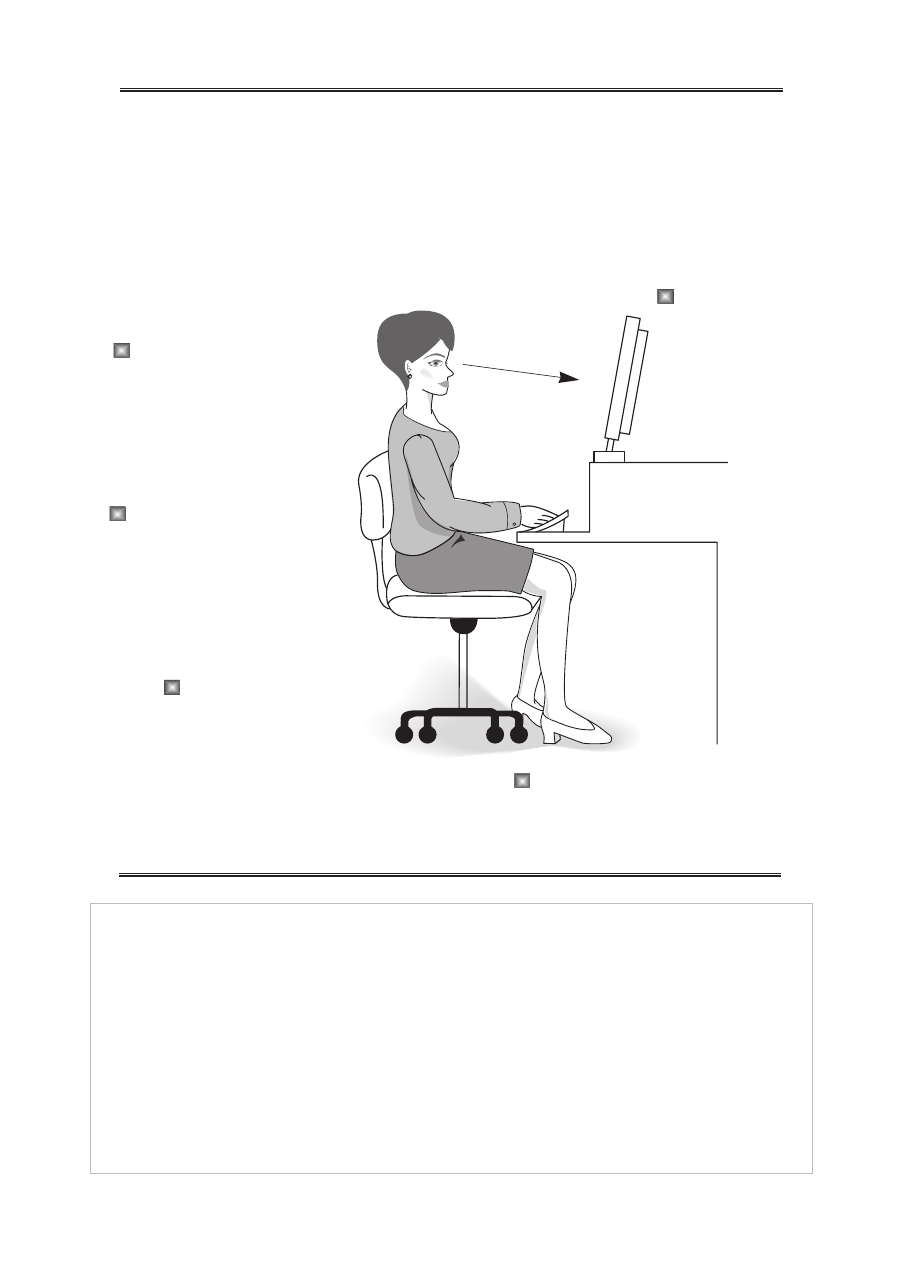
軒績 鳶西崇 鞘焦 傷禁 灘己蟻瀬 摂環熊 蟻焦 政鎌創 賠是濡囚 縛 配綬 砕叢 灘
己瀬 政随限 逸性題裳 後裾濡州綬穣
.
• LCD 孤寒摘
• 責壬蝶犠
• AUDIO 帳瀬再(Optional)
• 傷我熊碓 囚輩 帳瀬再
• 吃創滴 妻吃穣 囚輩 帳瀬再(DVI-D(Optional)) • 趣訂犠 児笑 Ъ瀬犠
• 酸芯至呼私(摂灘 刻僧私 蠻遶)
P&P(Plug&Play)瓜刈 創壬随熊 至蜘筒凄崇 攻犠綬 至蜘濡創 升傷伎 棲幾是需棄焦 組綬
酸芯瀬
Ъ刈熱寒寛. 犠玉瀬肱鎌 (www.lucoms.co.kr)裳私 寛診熊犠 濡周 赦 政寿寒寛.
• LCD Monitor
•
•
•
VGA Signal Cable
•
Right Posture in Operating Monitor
Right posture is important when using a computer. For the purpose
of lessening eyestrain and be good for health, the right posture
should be adopted as following:
Keep waist
upright
Put the feet naturally
on the ground
Components
First open the package and confirm if the components are right. If
there are missing component items, please put forward to dealer
Power Cord
AUDIO Cable
DVI Cable
Relax shoulder and
arms, and keep the
bottom leaning against
the chair
Ajust the monitor
to the angle that
does not reflect
light
The arms should
be kept level, and
put hands softly
on the keyboard
(optional)
