Polaroid FLA-3232B User Manual
Page 28
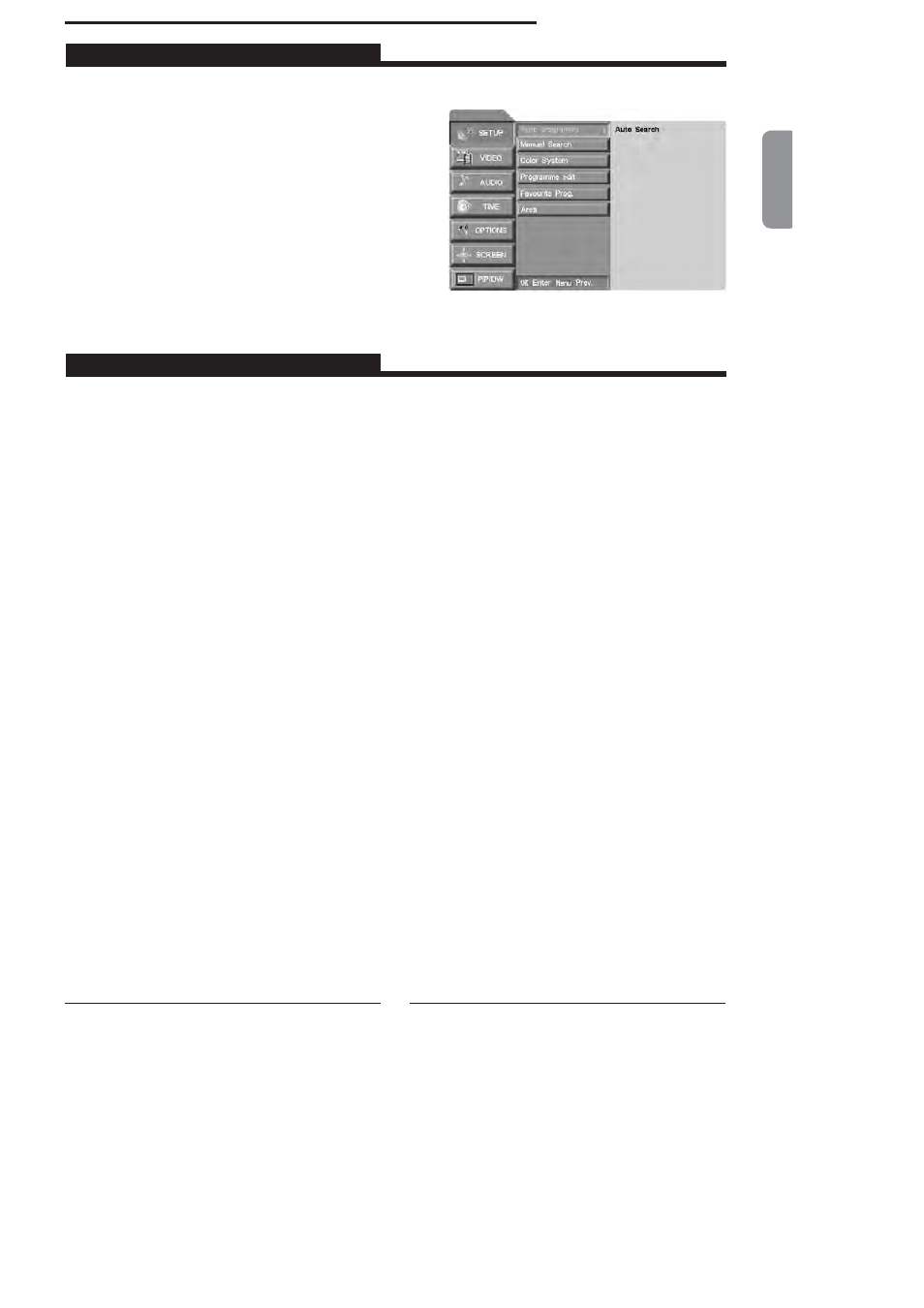
EN
G
L
ISH
27
USING THE FEATURES
Using the Menu
Press the MENU button then the main
menu will appear on the screen.
Use
▲/▼ to highlight your main menu
option and then press ► to
enter your selected option.
Use
▲/▼ to highlight an option of the menu.
Use ◄/► to change the value of the item.
Press the EXIT button to exit MENU.
1
2
Viewing the Menu Chart
1
2
3
4
5
6
7
SETUP
VIDEO
AUDIO
TIME
OPTIONS
SCREEN
PIP/DW
Allows you to set up some features: Auto programme, Manual
search, Color system, Programme edit, Favourite prog, Area.
Allows you to customize the video options and eff ects.
Allows you to customize the audio options and eff ects.
Allows you to set up the following features: Clock, Turn off ,
Turn on.
Allows you to set up the following features: language ,
OSD timeout, Blue screen, Keypad lock, Transparent, OSD
reset .
Allows you to customize the picture size and position.
Allows you to customize the PIP options and eff ects.
3
The MENU can be shown on the screen in the selected language.
