Introduction – PS Audio 8500 User Manual
Page 3
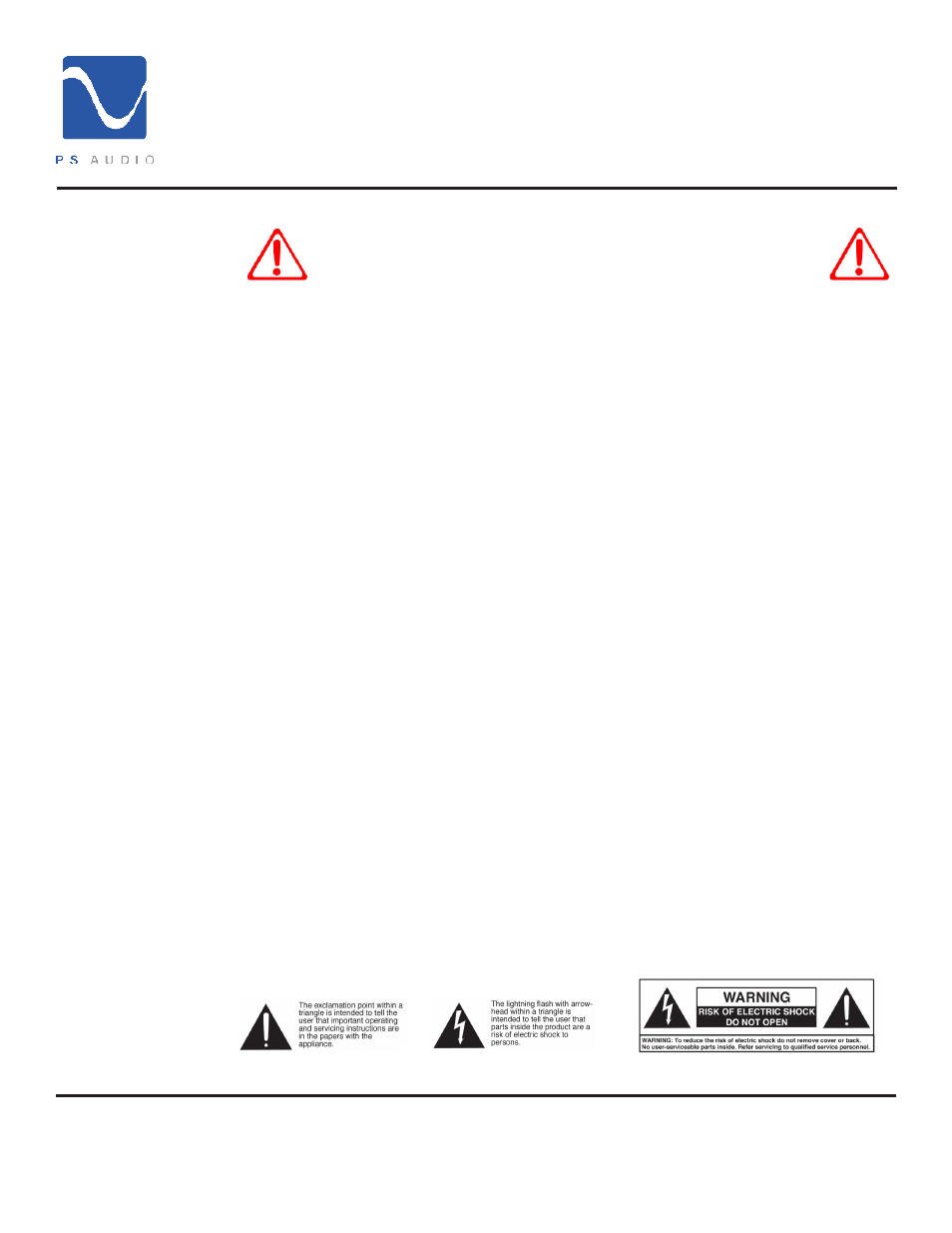
4826 Sterling Drive, Boulder, CO 80301
PH: 720.406.8946 [email protected] www.psaudio.com
Introduction iii
®
©2012 PS Audio International Inc. All rights reserved.
Introduction
Owner’s Reference
PowerPlay 8500
Read these instructions
Heed all warnings
Follow all instructions
WARNING. TO REDUCE THE RISK OF FIRE OR ELECTRICAL SHOCK, DO NOT EXPOSE THIS
APPARATUS TO RAIN NOR MOISTURE.
Clean only with a dry cloth.
Do not place flammable material on top of or beneath the component.
The PS Audio PowerPlay 8500 requires adequate ventilation at all times during operation. Please
allow a minimum 1/2” space above and below the PowerPlay 8500.
Do not remove nor bypass the ground pin on the end of the AC cord. All PS products ship with
a grounding-type plug. If the provided plug does not fit into your outlet, consult an electrician for
replacement of the obsolete outlet.
Protect the power cord from being walked on or pinched particularly at plugs, convenience
receptacles, and the point where they exit from the apparatus. Unplug this apparatus during
lightning storms or when unused for long periods of time.
When making connections to this or any other component, make sure all components are
powered off. Turn off the system’s power before connecting the PS Audio component to any other
component. Make sure all cable terminations are of the highest quality.
There are no user serviceable fuses inside this product.
THERE ARE NO USER-SERVICEABLE PARTS INSIDE THIS PS AUDIO PRODUCT. REFER ALL
SERVICE NEEDS TO QUALIFIED SERVICE PERSONNEL.
Please contact your authorized dealer, your distributor, or PS Audio directly if you have any
questions or concerns that are not addressed in this reference manual.
PS Audio™ is a trademarks of PS Audio International Inc., and is restricted for use by PS Audio
International, Inc., its subsidiaries, and authorized agents.
Important Safety
Instructions
