7 useful features, Leaving a message notification (message waiting), Leaving a message notification – Panasonic KX-TD816 User Manual
Page 73
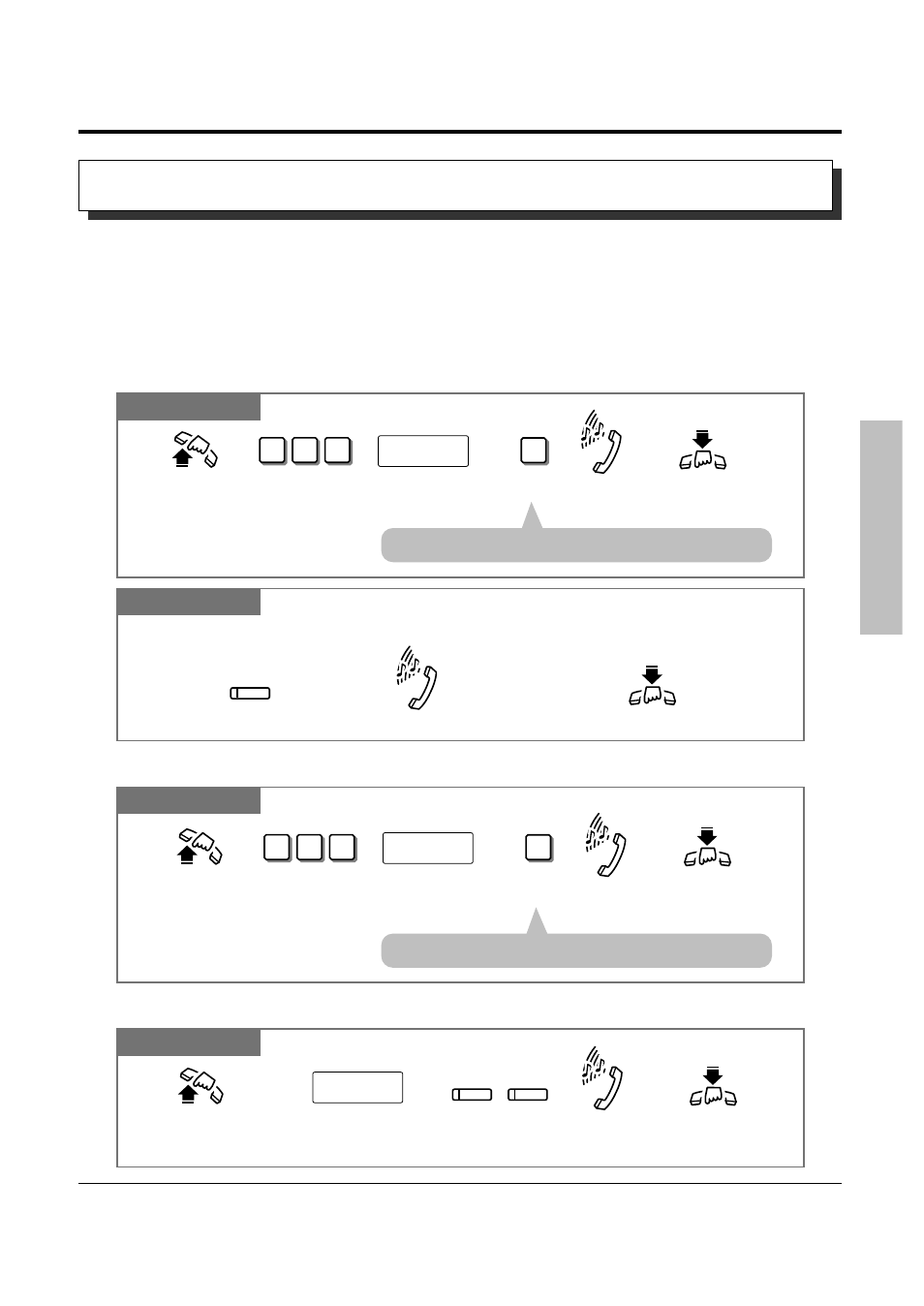
1.7
Useful Features
Operations
1-65
Advanced Operations
Leaving a Message Notification (Message Waiting)
When the called extension is busy or does not answer your call, you can leave a notification so
that the called party may call you back.
As a message receiver, the MESSAGE button light lets you know that a call has been
received. If you receive notification, you can call back the original party by a simple
operation. This feature is available only for proprietary telephones with MESSAGE buttons.
Leaving a message notification
Any Telephone
Dial 701.
Enter the extension number
(100 through 199) where
the calls will be left.
Dial #.
7
0
1
extension no.
Lift the handset or press
SP-PHONE/MONITOR.
Hang up or press
SP-PHONE/MONITOR.
Confirmation
tone and
dial tone
#
Any Telephone
Dial 702.
Enter the extension number
(100 through 199) where
you left a message.
Dial #.
7
0
2
extension no.
Lift the handset or press
SP-PHONE/MONITOR.
Hang up or press
SP-PHONE/MONITOR.
Confirmation
tone and
dial tone
#
PT
Press MESSAGE
twice.
MESSAGE MESSAGE
Enter the extension number
(100 through 199) where
you left a message.
extension no.
Lift the handset or press
SP-PHONE/MONITOR.
Hang up or press
SP-PHONE/MONITOR.
Confirmation
tone and
dial tone
Canceling a message notification
Canceling using the MESSAGE button
PT
Press MESSAGE.
Hang up or press SP-PHONE/MONITOR.
MESSAGE
Confirmation tone and dial tone
If the called extension is busy or does not answer
• Single line telephone users can dial “0” instead of “#”.
• Single line telephone users can dial “0” instead of “#”.
Technical Manuals Online! - http://www.tech-man.com
