To cancel call forwarding – Panasonic KEY TELEPHONE User Manual
Page 50
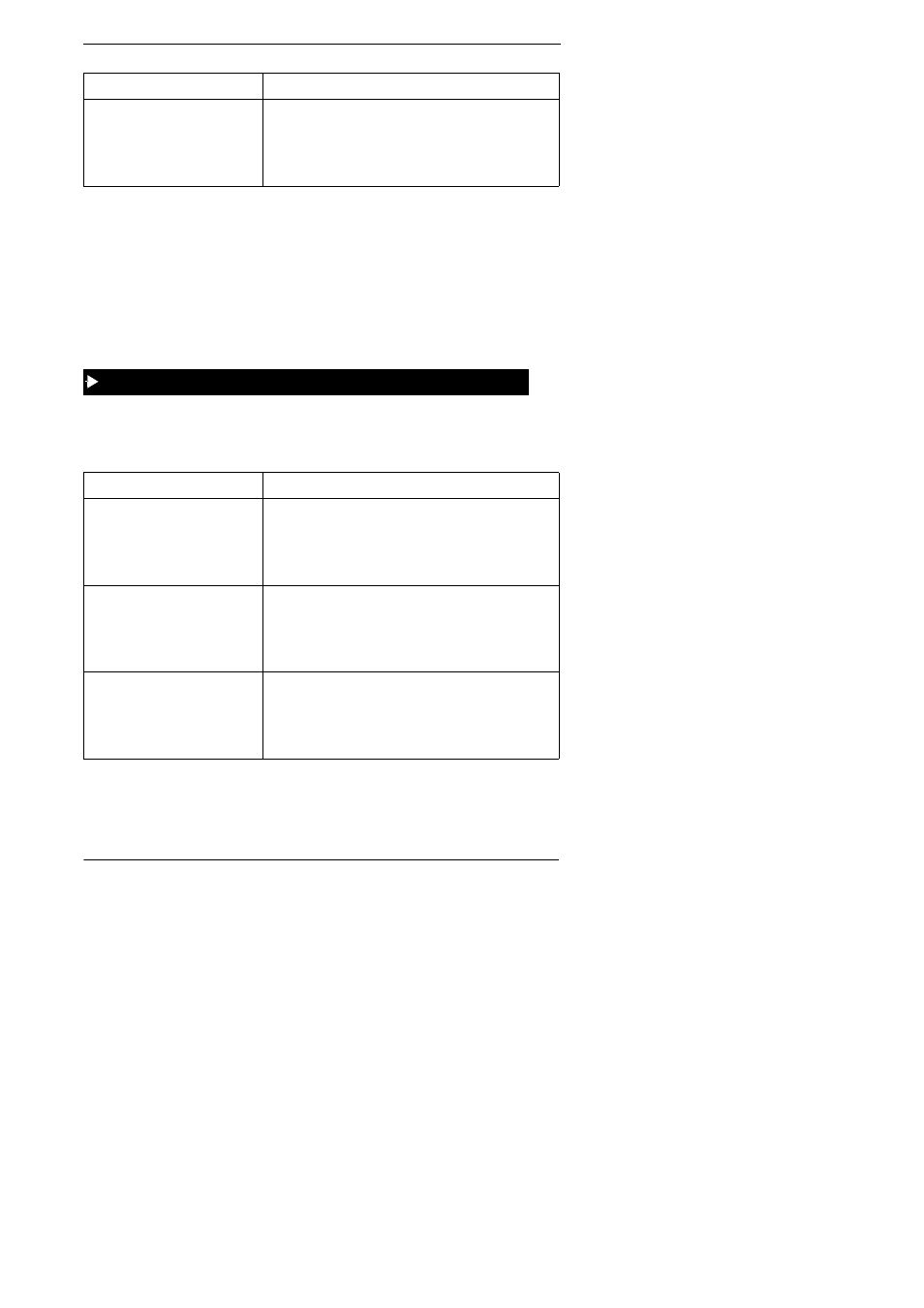
5. Communicating Within Your Office
50
Key Telephone User Guide
3. If setting Call Forwarding for another extension, enter the number of the
extension whose calls you are forwarding. Otherwise, proceed to step 4.
4. Enter the destination code:
• If you are forwarding to another extension, enter the extension number.
• If you are forwarding to an outside number, press the # key and enter the
system speed dial code.
5. Replace the handset or press the ON/OFF key.
1. Pick up the handset or press the ON/OFF key.
2. Do one of the following:
3. If cancelling Call Forwarding for another extension, enter the extension number
whose Call Forwarding you are cancelling. Otherwise, proceed to step 4.
4. Replace the handset or press the ON/OFF key.
All incoming calls that ring an
extension that doesn’t answer
Enter the appropriate Call Forwarding - No Answer Set
code:
•
For your extension, enter 723
•
For another extension, enter 743
To cancel call forwarding . . .
Do . . .
For all incoming calls
Enter the appropriate Cancel Call Forwarding - All Calls
code:
•
For your extension, enter 731
•
For another extension, enter 751
For all incoming calls that ring a
busy extension
Enter the appropriate Cancel Call Forwarding - Busy
code:
•
For your extension, enter 732
•
For another extension, enter 752
For all incoming calls that ring an
extension that doesn’t answer
Enter the appropriate Cancel Call Forwarding - No
Answer code:
•
For your extension, enter 733
•
For another extension, enter 753
To forward . . .
Do . . .
To cancel Call Forwarding
