5 other features, Set alarm mode, Set the alarm timer – Philips AJ3551/12 User Manual
Page 14
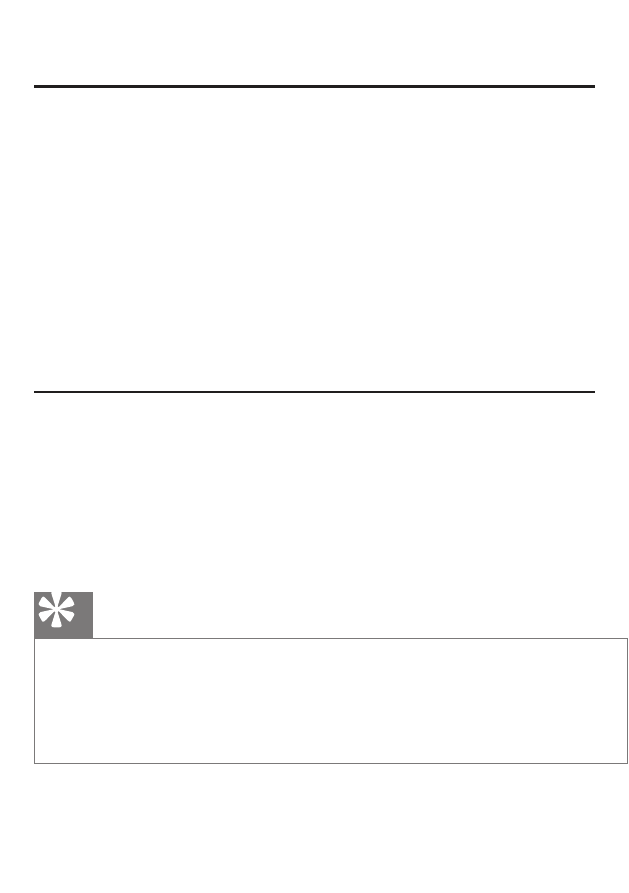
5 Other
features
Set the alarm timer
1
Ensure that you have set the clock correctly.
2
In standby mode, rotate SET ALARM/CLOCK/SET TIME to the
SET ALARM position.
The hour and minute digits begin to blink.
»
3
Rotate
HOUR to set the hour.
4
Rotate
MINUTE to set the minute.
5
Rotate the SET ALARM/CLOCK/SET TIME to the CLOCK
position to confi rm.
Set alarm mode
1
Adjust the BUZZER/RADIO ALARM control to select the
source for the alarm.
When the alarm time comes, the selected FM/MW radio or
»
buzzer turns on.
Tip
If radio source is selected, you can adjust
•
MW/FM to select
between FM and MW radio.
To adjust volume for the tuner source, exit the alarm mode fi rst.
•
See also other documents in the category Philips Clock:
- HF3475 (108 pages)
- AAJ3540 (3 pages)
- AJ3012/18 (12 pages)
- DC6210/37 (2 pages)
- HD 3345 (32 pages)
- D3996 (6 pages)
- AJ4200/79 (24 pages)
- AJ3977/37 (2 pages)
- AJ3915/12 (13 pages)
- AJ5100 (2 pages)
- AJ 3190 (2 pages)
- AJ 3000 Family (2 pages)
- AJ3431 (34 pages)
- AJ3840/17 (2 pages)
- AJ3011/05 (2 pages)
- AJ6110 (19 pages)
- AJ 3940/05 (6 pages)
- 3136 (9 pages)
- AJ3935/17 (2 pages)
- J3540 (2 pages)
- AJ3915/05 (2 pages)
- AJL308/37 (6 pages)
- AJL308/17 (9 pages)
- AJL305 (4 pages)
- AJ3980/05 (9 pages)
- DC220/93 (2 pages)
- AJ3977CD (6 pages)
- AJ3740 (14 pages)
- AJ 3280 (49 pages)
- MG-C200/17 (2 pages)
- AJM180/12 (3 pages)
- AJ3340 (2 pages)
- AJ3840/10M (6 pages)
- AJ3980AJ3980CD (4 pages)
- AJ3226 (3 pages)
- AJ3959 (10 pages)
- A3980 (13 pages)
- AJ100/12 (2 pages)
- AJ110/12 (11 pages)
- AE 4200/20 (9 pages)
- HANDLEIDING 170S4FS (79 pages)
- AJ3650/12 (3 pages)
- AJL750 (2 pages)
- AJ3480/17 (1 page)
- AJ290 (2 pages)
