Philips TV-SCREEN 32HFL3330 User Manual
Page 16
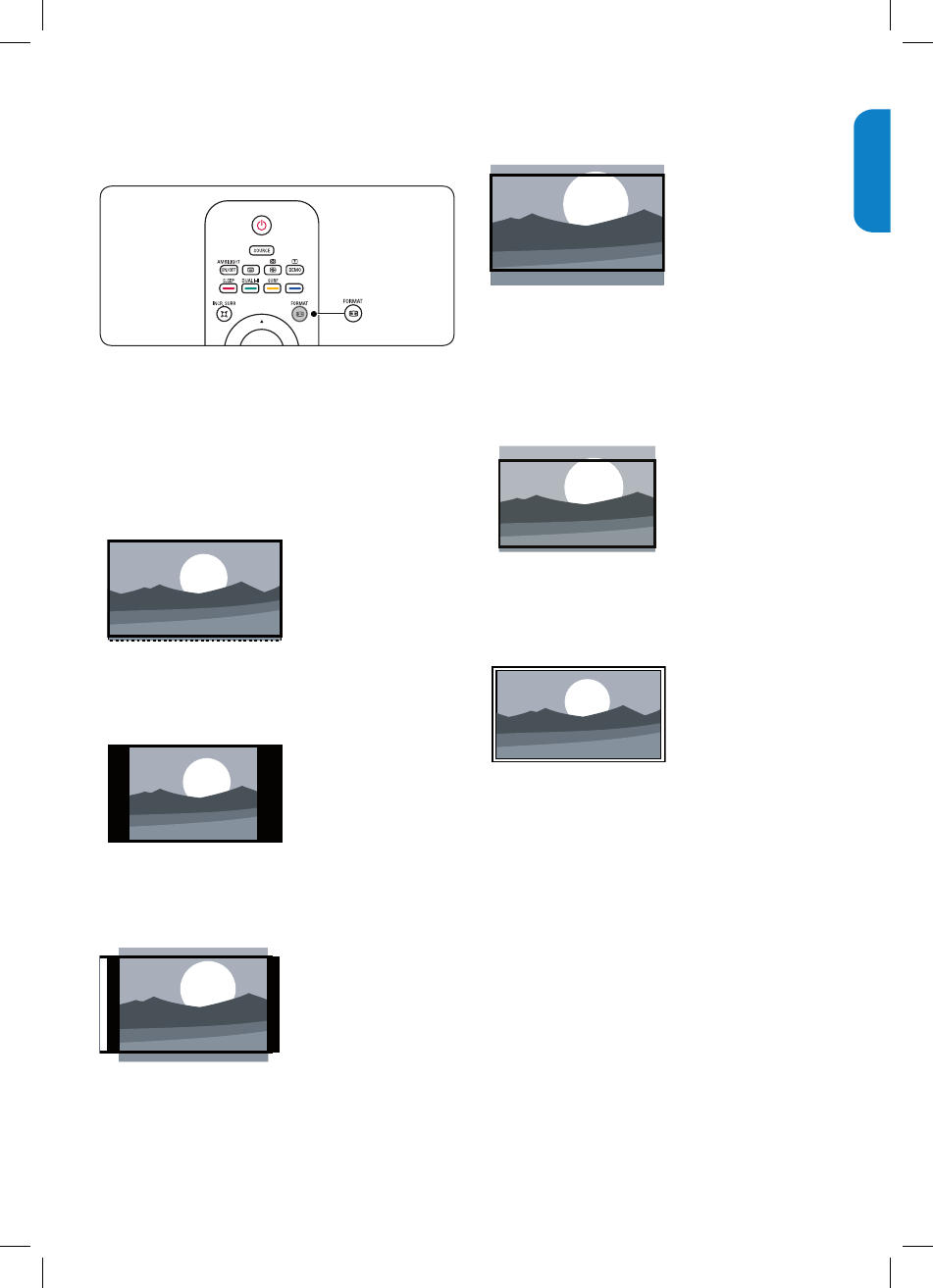
EN-15
ENGLISH
FRANÇAISE
ESP
AÑOL
Change picture format
Press
1.
FORMAT on the remote control to enter
the Picture format menu.
Press
2.
Î
or ï to select a picture format.
Super zoom
•
Removes the black bars on the side of 4:3
broadcasts with minimal distortion.
4:3
•
Displays the classic 4:3 format.
Movie expand 14:9
•
Scales the classic 4:3 format to 14:9.
Movie expand 16:9
•
Scales the classic 4:3 format to 16:9.
16:9 subtitle
•
Display 4:3 pictures using the full surface of the
screen leaving the subtitles visible.
Wide screen
•
Stretches the classic 4:3 format to 16:9.
Note
D
Any adjustment of brightness, color, contrast
•
of sharpness will be stored into personal at
smart mode section.
For 720p/1080i/1080p, the default picture
•
format will be Wide screen at HD and HDMI
modes. And the picture format function will
not be accessible.
For PC mode, the default picture format will
•
be Full screen and picture format function can
be accessible 4:3 and Full screen.
