G9.2tt patch list, Demo modeling artist modeling – Princeton Digital (USA) Guitar Effects Console G9.2tt2q User Manual
Page 44
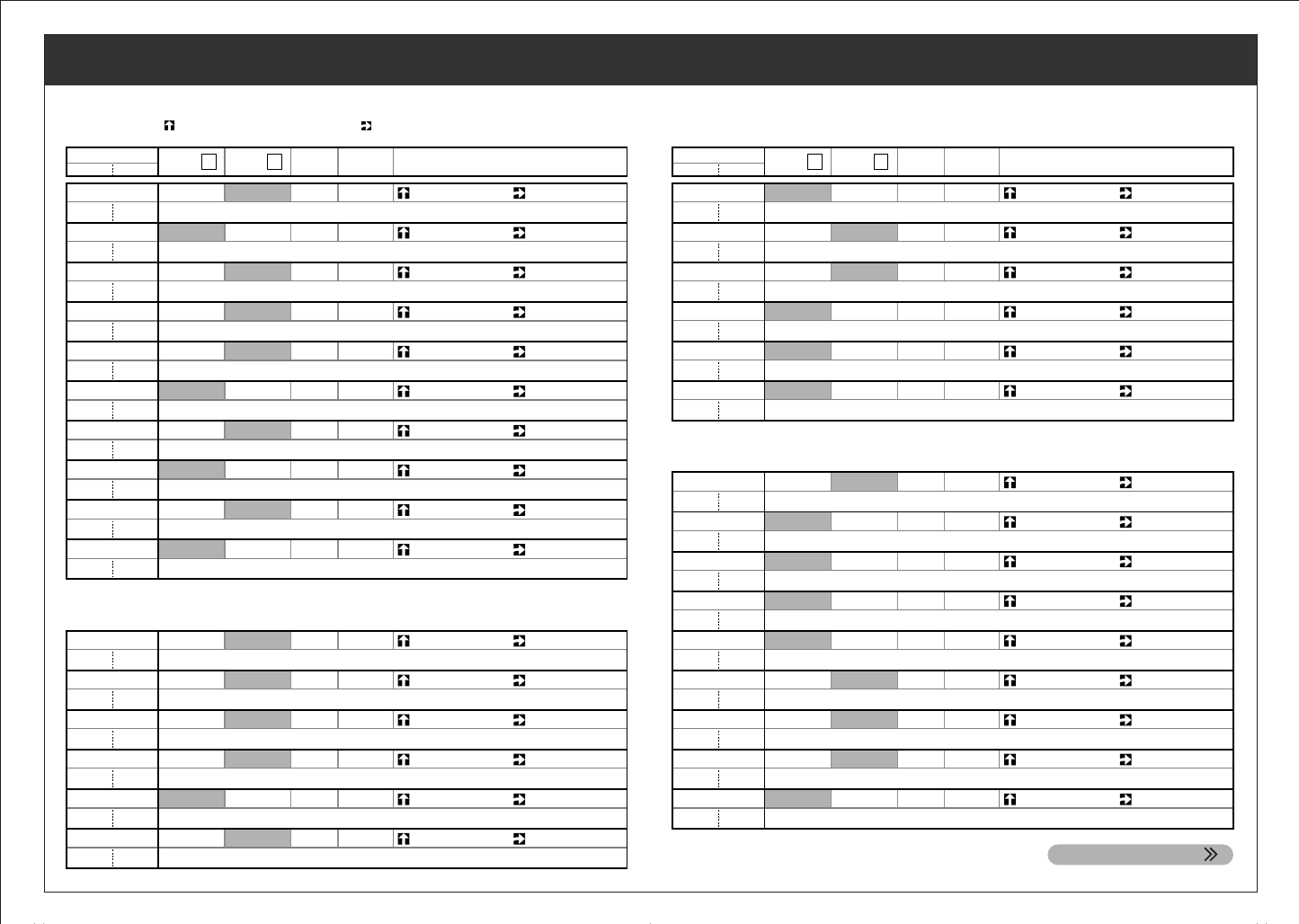
When connected to a guitar amplifier, select the "For LIVE use" patches. When connected to a recorder or similar equipment, select the "For REC use" patches.
Banks A and b of the preset area contain the same patches as banks U and u.
The noise reduction setting may have to be adjusted according to the guitar and amplifier you are using.
G9.2tt Patch List
DEMO
MODELING
ARTIST
MODELING
For LIVE use
For REC use
FUNCTION1
FUNCTION2
Z-Pedal ( Expression pedal 2 )
PRE-AMP
CHANNEL
PRE-AMP
CHANNEL
Patch name
A/B
Phaser on
DZ Clean
PV Drive
Z-MonoPitch : PdlPosi V ( +1 Oct )
Z-MonoPitch : PdlPosi H ( +2 Oct )
u0
-1
v0
-1
G9 Drive
A/B
DelayTAP
HW Clean
HW Clean
Delay : Mix
Chorus : Mix
u3
-2
v3
-2
HiWatt
A/B
Tremolo on
VX Clean
VX Crunch
Tremolo : Rate
Tremolo : Depth
u3
-3
v3
-3
AC30TBX
A/B
DelayTAP
HK Clean
HK Drive
AnalogDelay : Mix
AnalogDelay : FeedBack
u3
-4
v3
-4
TriAmp
A/B
BPM TAP
US Blues
US Blues
E/Reflection : Mix
TapeEcho : Mix
u3
-5
v3
-5
TweedDLX
A/B
MultiWah on
UK Blues
UK Blues
( MultiWah : Frequency )
TiledRoom : Mix
u4
-1
v4
-1
Breaker
A/B
ST-Chorus on
FD Clean
TweedBass
ST-Chorus : Mix
ModernSpring : Mix
u4
-2
v4
-2
W Fender
A/B
DelayTAP
MS Crunch
DZ Drive
PdlMonoPitch : PdlPosi
Echo : Mix
u4
-3
v4
-3
Metallic
A/B
Booster on
MS #1959
ENGL Drv
Ensemble : Mix
Echo : Mix
u4
-4
v4
-4
BlackMor
A/B
BendChorus on
FD Clean
dist+
X-Vibe : TRM Rate
X-Vibe : X-Fade
u4
-5
v4
-5
SurfRock
A/B
Delay on
Rect Mdn
DZ Drive
( Delay : Mix )
Room : Mix
u5
-1
v5
-1
Smash
A/B
BPM TAP
HW Clean
BigMuff
ST-Chorus : Mix
Echo : Mix
u5
-2
v5
-2
The Edge
A/B
RingModulate on
Z Clean
DZ Drive
RingModulate : Frequency
AnalogDelay : Mix
u5
-3
v5
-3
NotSubtl
A/B
AutoWah on
Z Clean
Guv'nor
AutoWah : Resonance
Room : Mix
u5
-4
v5
-4
SalasWah
A/B
DelayTAP
FD Clean
RAT
Octave : OctLevel
Echo : Mix
u5
-5
v5
-5
BeckOct
A/B
DelayTAP
FD Clean
UK Blues
Echo : Mix
ModernSpring : Mix
u6
-1
v6
-1
KingTone
A/B
Hold Delay
FD Clean
VX Clean
ModernSpring : Mix
AnalogDelay : Mix
u0
-2
v0
-2
CleanCMB
A/B
BPM TAP
Z Clean
OverDrive
AMP-B : Gain
Delay : Mix
u0
-3
v0
-3
CrosOver
A/B
Step on
FD Clean
VX Clean
X-Phaser : Rate
X-Phaser : X-Fade
u0
-4
v0
-4
X-Phase
A/B
PdlMonoPitch on
MS #1959
MS Drive
PedalVox : Frequency
PdlMonoPitch : PdlPosi
u0
-5
v0
-5
Wah&Pit!
A/B
DelayTAP
OFF
FuzzFace
Z-Talking : Formant V
Z-Talking : Formant H
u1
-1
v1
-1
Z-Talker
A/B
DelayTAP
TS+F_Cmb
SD+M_Stk
P-Resonance : Frequency
AnalogDelay : Mix
u1
-2
v1
-2
'70s Dry
A/B
P-Resonance on
Z Clean
MS Drive
ReverseDelay : Balance
P-Resonance : Frequency
u1
-3
v1
-3
Morphing
A/B
DelayTAP
VX Clean
VX Crunch
Delay : Mix
H.P.S : Mix
u1
-4
v1
-4
HarmonyC
A/B
Ensemble on
Aco.Sim
FD Clean
Hall : Mix
Delay : Mix
u1
-5
v1
-5
AcoJazz
A/B
Booster on
MS #1959
MS #1959
( Vibe : Rate )
Spring : Mix
u2
-1
v2
-1
MS#1959
A/B
Delay on
ENGL Drv
ENGL Drv
X-Wah : Frequency
X-Wah : X-Fade
u2
-2
v2
-2
ENGL
A/B
Hall on
Rect Cln
Rect Vnt
Hall : Mix
Chorus : Mix
u2
-3
v2
-3
Rectify
A/B
ST-Chorus on
JC Clean
JC Clean
ST-Chorus : Mix
Hall : Mix
u2
-4
v2
-4
J-Chorus
A/B
MultiWah on
MS Crunch
MS Drive
( MultiWah : Frequency )
Hall : Mix
u2
-5
v2
-5
800/2000
A/B
AutoWah on
DZ Clean
DZ Drive
Z-MonoPitch : PdlPosi V ( +1 Oct )
Z-MonoPitch : PdlPosi H ( +1500 Cent )
u3
-1
v3
-1
Diezel
G9.2tt-Patchlist-E-1
Manufacturer names and product names mentioned in this document are trademarks or registered trademarks of their respective
owners. The names are used only to illustrate sonic characteristics and do not indicate any affiliation with ZOOM CORPORATION.
For LIVE use
For REC use
FUNCTION1
FUNCTION2
Z-Pedal ( Expression pedal 2 )
PRE-AMP
CHANNEL
PRE-AMP
CHANNEL
Patch name
The amp channel indicated by shading will be selected when the patch is called up.
The Z-pedal setting indicates the effect type name and the parameter name. Expression pedal 1 is always assigned to the Volume parameter.
The symbol indicates the vertical direction setting and the symbol the horizontal direction setting.
An effect listed in brackets ( ) in the Z-pedal setting can be turned on by depressing the pedal fully.
