Operating other equipment, Operating the television – Panasonic SC-HT990 User Manual
Page 37
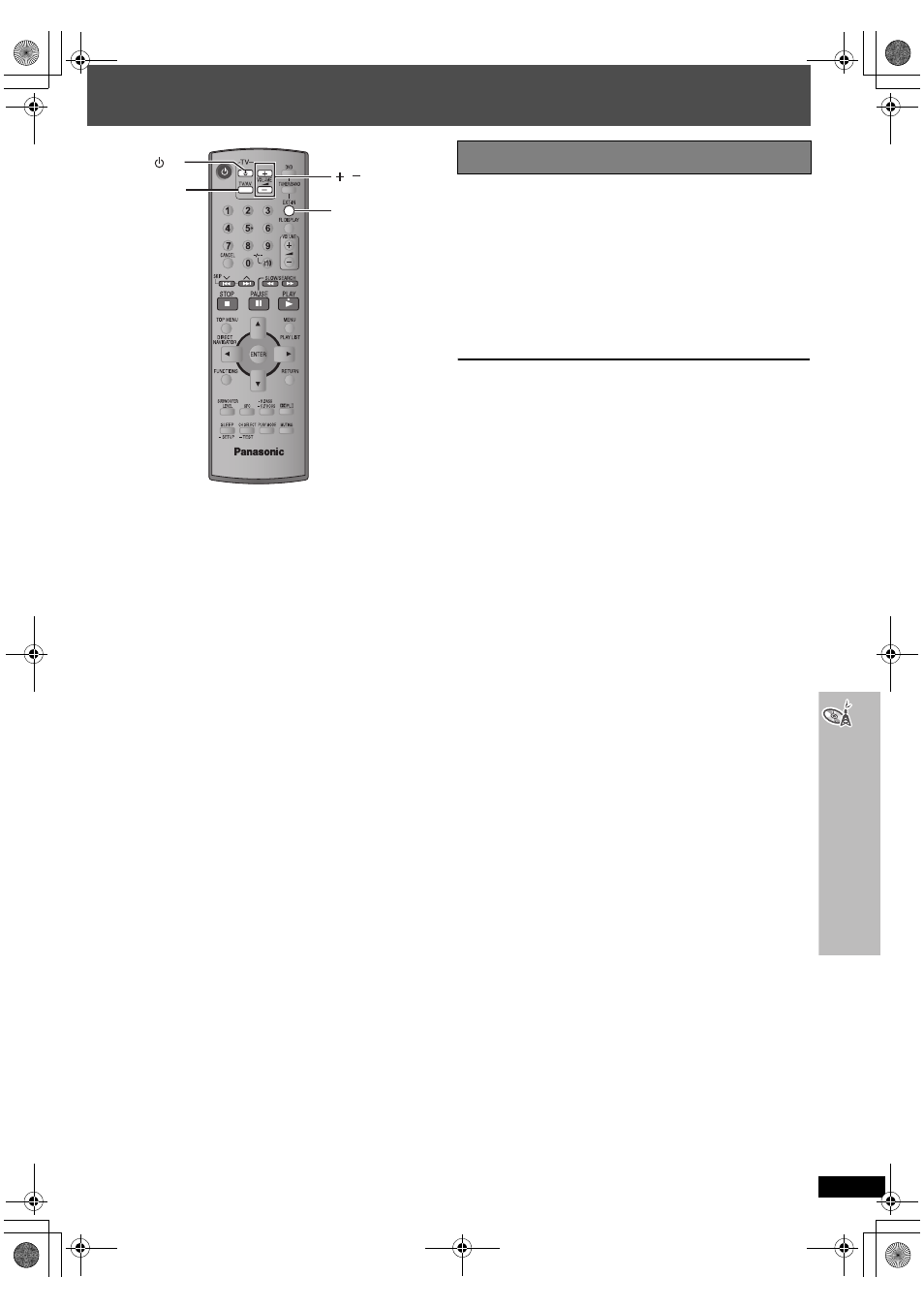
RQT87
2
2
37
O
p
e
rati
n
g
othe
r equ
ipme
n
t
Operating other equipment
You can use the remote control to operate a Panasonic
television. Connect your equipment referring to “Set Top
Box or video cassette recorder connection” (
➜ page 12).
[Note]
The remote control may not work properly with some
models.
Aim the remote control at the television.
Turning the television on/off
Press [
Í TV].
Switching the television’s video input mode
Press [TV/AV].
Adjusting the volume
Press [
r, s TV VOLUME].
To play audio from your television through your
home theater system
Press [EXT-IN] to select “AUX” or “TV” as the source,
reduce the volume on the television to its minimum, and
control the volume on the main unit.
Each time you press the button:
MUSIC P.
""--)TV
^"" AUX(----}
≥ You can enjoy 5.1-channel surround sound when you
turn on Sound Field Control (MOVIE, SPORT or
MUSIC) (
➜ page 34).
TV/AV
TV VOLUME
TV
,
EXT-IN
Operating the television
8722En_p32-48.fm Page 37 Thursday, March 9, 2006 8:30 PM
