Identification of controls, Remote controller – Palsonic 6830TG User Manual
Page 7
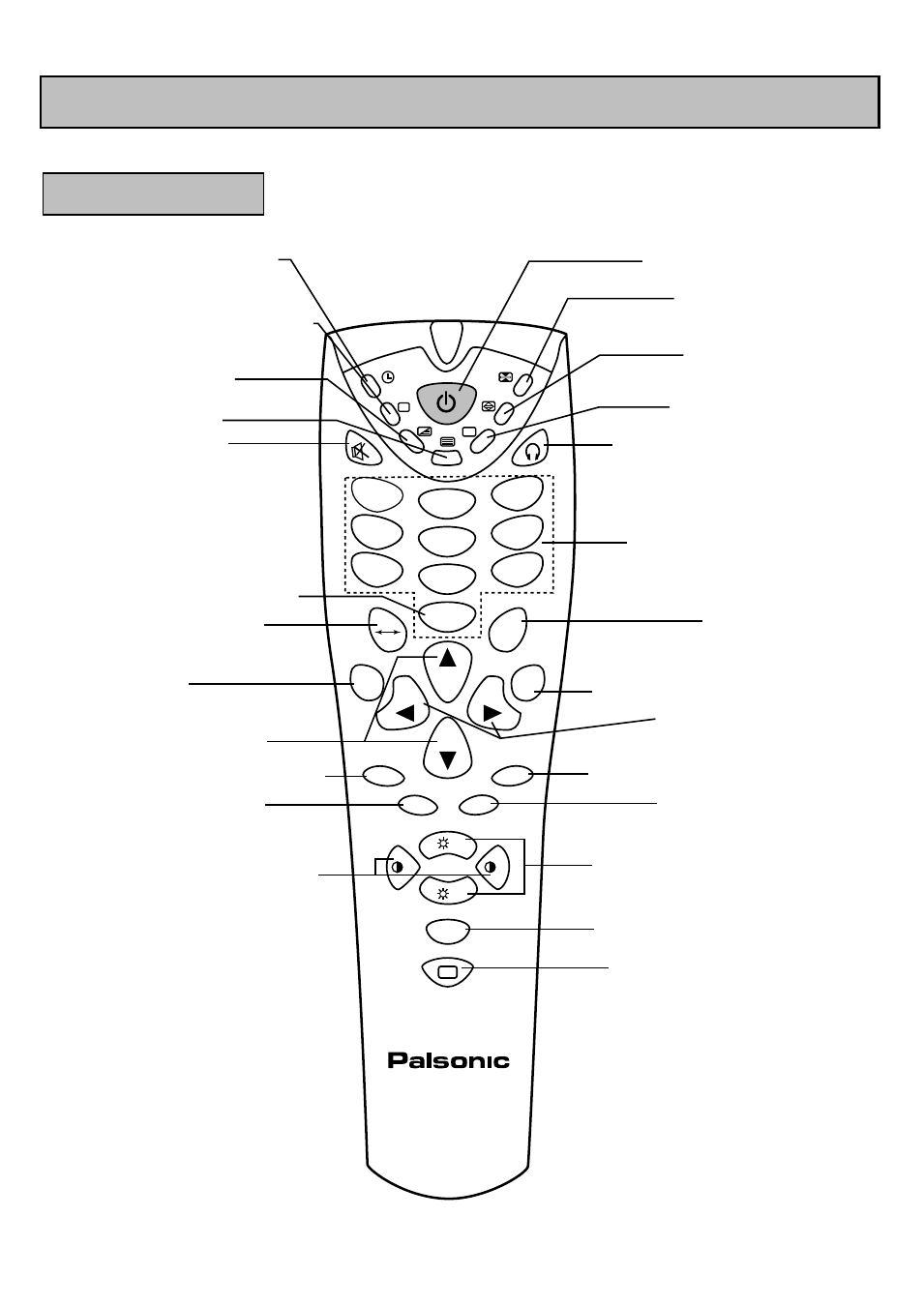
Retain on-screen display
YELLOW (teletext)
Remote controller
Red (teletext), Enter into Hotel mode
(Option button, in some model
it can not act)
Real clock (teletext)
Power on/standby
Reveal/conceal (teletext)
Enter/exit Earphone state
Direct channel select
Previous program
Return to TV mode/Clear the menu
Channel up/down
Menu item select
GREEN (teletext),
Sound mode select
Contrast control (teletext)
Picture mode select
Brightness control (teletext)
Mix (teletext)
Teletext/TV
Sound mute
MENU
Hold (teletext)
Size (teletext)
Index (teletext)
Digit select
Volume up/down
Menu item adjust
CYAN (teletext), Child lock
?
+
-
+
-
+
SOUND
S.M
HOTEL
LOCK
--/---
O
K
M
EN
U
2
5
6
3
9
8
7
4
1
0
/AV
+
-
VOL
+
VOL
CH
CH
-
i
TV/VIDEO input select
P.M
5
Identification of Controls
See also other documents in the category Palsonic Televisions:
- 3400 (19 pages)
- 4910 (19 pages)
- 6138 (18 pages)
- HDMI TFTV812A (33 pages)
- 3430GM (29 pages)
- 6840TS (30 pages)
- 5159P (19 pages)
- PDP4290HD (32 pages)
- 3499P (19 pages)
- 7128G (25 pages)
- TFTV-201 (33 pages)
- 7610WSPF (33 pages)
- 6820PF (25 pages)
- 5179G (24 pages)
- 5180G (28 pages)
- 5140TS (30 pages)
- 8110 (25 pages)
- TFTV-430 (43 pages)
- TFTV580 (25 pages)
- TFTV490PBHD (1 page)
- 3410P (19 pages)
- 5159G (24 pages)
- PDP3280HD (36 pages)
- 6160G (25 pages)
- 8010PF (23 pages)
- N111 PDP4250 (41 pages)
- 6823G (25 pages)
- 3499G (31 pages)
- PDP 5000 (41 pages)
- 6850PF (26 pages)
- 6159 (20 pages)
- N111 TFTV553LEDR (40 pages)
- TFTV558HD (1 page)
- TFTV388HD (1 page)
- 5155PF (1 page)
- TFTV325FL (40 pages)
- 6845PFST (33 pages)
- 5169P (19 pages)
- 5110PF (20 pages)
- 6159G (25 pages)
- 5125PF (29 pages)
- 5169 (19 pages)
- 6158 (21 pages)
- PDP4225HD (37 pages)
- 3490 (18 pages)
