Ogic, Onfiguration, Etails – Panasonic BB-HCM311A User Manual
Page 9
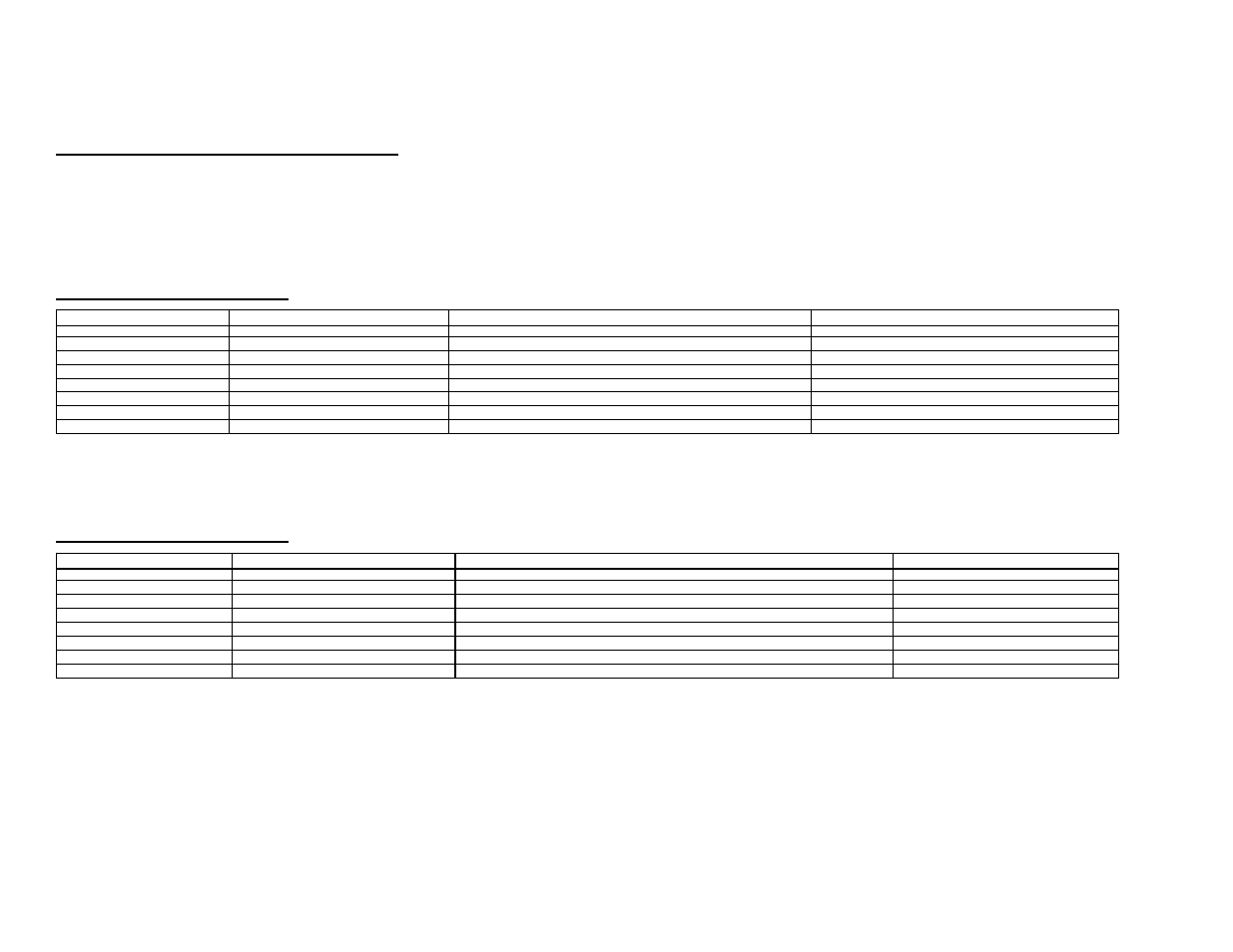
9 of 9
H
OME
L
OGIC
C
ONFIGURATION
D
ETAILS
The following table provides settings used in the HomeLogic Configurator. Please refer to the Configurator Reference Guide for more details.
In the table below:
o
“
Type in the desired name for the item.
O
NE
H
OME
S
OFTWARE
V
ERSION
3.0
Devices
Variable Name
Setting
Comments
Communication Device
N/A (See Note 1)
N/A (See Note 1)
Video Cameras
Name
Device Type
Panasonic KX/BL/BB Series
Location
IP Address
192.168.0.80) (See Note 2)
Notes:
1. No
Communication Device is needed: just add Video Cameras.
2. By default, set the first camera to 192.168.0.80, the second to 192.168.0.81, and so on.
O
NE
H
OME
S
OFTWARE
V
ERSION
4.0
Devices
Variable Name
Setting
Comments
Communication Device
N/A (See Note 1)
N/A (See Note 1)
Video Cameras
Name
Device Type
Panasonic BB-HCM311A,331A
Location
IP Address
Notes:
1. No Communication Device is needed: just add Video Cameras.
2. By default, set the first camera to 192.168.0.80, the second to 192.168.0.81, and so on.
