A hardware tour – Pioneer CD-ROM DRIVE UNIT DR-U16S User Manual
Page 10
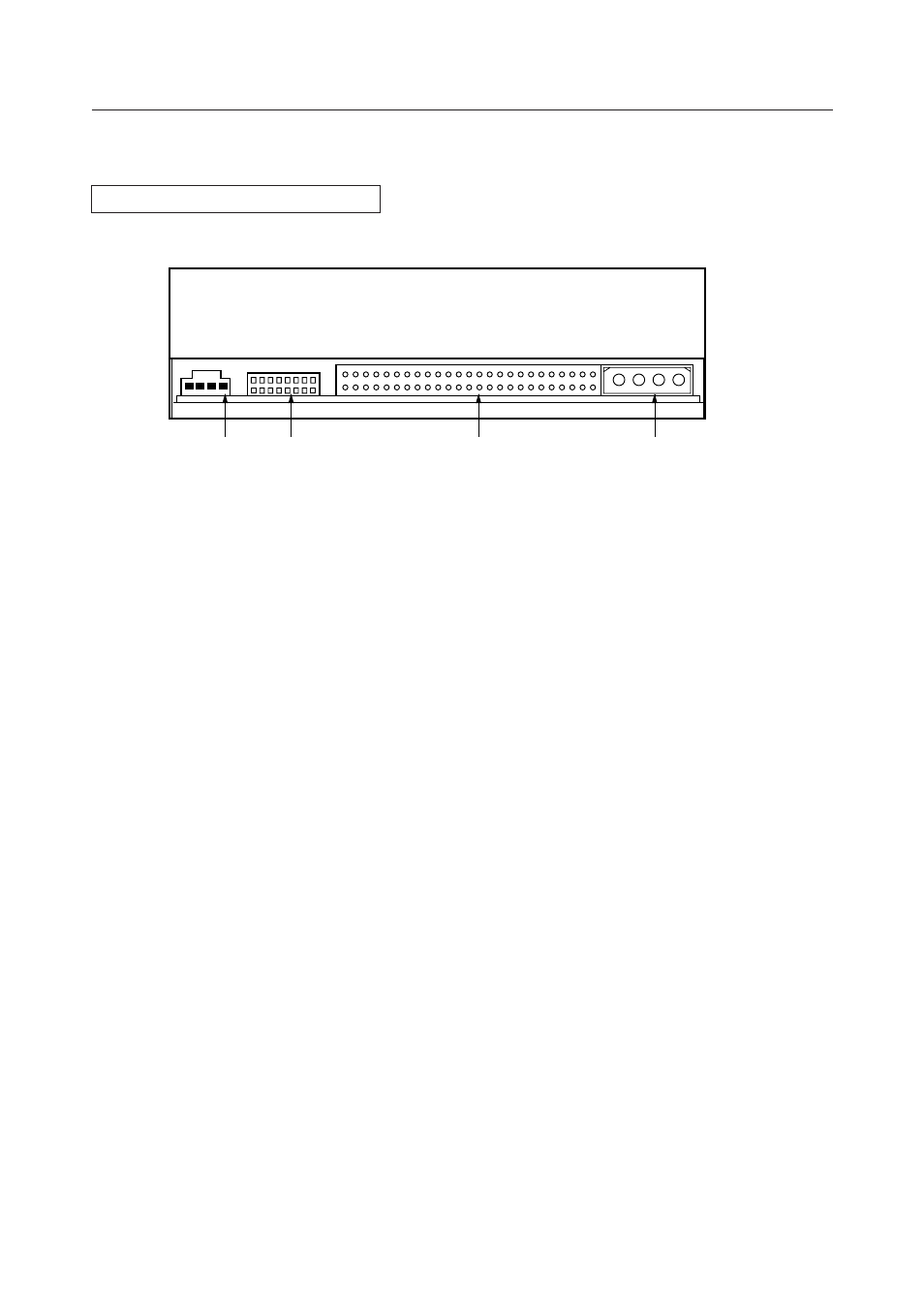
10
En
A HARDWARE TOUR
Rear View
The display is on the top panel.
4
3
2
1
INPUT
+5 G
+12
G
1
2
DC
49
50
1
8
1
4
Fig.2
1 DC Input
This is the input for DC +5 V and +12 V. Connect the computer power supply.
2 SCSI interface
This is a 50-pin I/O connector according to the SCSI-2 specifications. Use a flat ribbon SCSI connector
to connect to the SCSI host adapter.
3 Function switch
Use the accessory short-circuit sockets to set the SCSI ID number and the drive function.
4 Audio output
This is a connector for analog audio output. As a Molex 70553 is used, please select a suitable
connection cable.
See also other documents in the category Pioneer Hardware:
- DVR-S201 (2 pages)
- SCSI Slot-Load DVD-ROM Drive DVD-302 (1 page)
- SUPER TUNER III AVIC-Z3 (24 pages)
- DRM-600 (3 pages)
- DR-506S (8 pages)
- DVR-110DU (2 pages)
- DVR-212D (2 pages)
- BR-SIT01 (37 pages)
- DVR-115DSV (8 pages)
- SUPER TUNER 3 D AVIC-X920BT (228 pages)
- DRM-7000 (47 pages)
- DRM-7000 (1 page)
- HTS-GS1 (2 pages)
- CD-BTB200 (169 pages)
- CD-IB100 (69 pages)
- Max 40XCAV ATAPI CD-ROM Drive Unit DR914 (7 pages)
- DRM-604X (66 pages)
- DVR-A07 (2 pages)
- DR-R102 (32 pages)
- DR-504S (8 pages)
- SOUND. VISION. SOUL DVR-2910 (3 pages)
- DE-SH9101 (10 pages)
- DVR-110D (2 pages)
- DE-UH9101 (5 pages)
- DVR-112DSV (2 pages)
- A05 (17 pages)
- CD-BTB200 (121 pages)
- Drive r11 (59 pages)
- DRM-6NX (8 pages)
- DVD/CD Writer DVR-108 (8 pages)
- IPL M PDP-ES (2 pages)
- SL400I (26 pages)
- Video Card PDA-5002 (33 pages)
- CD-BTB100 (44 pages)
- CD-BTB100 (137 pages)
- CD-BTB100 (175 pages)
- DVR-110DN (2 pages)
