Loading documents 19 – Panasonic KV-S2026CU User Manual
Page 19
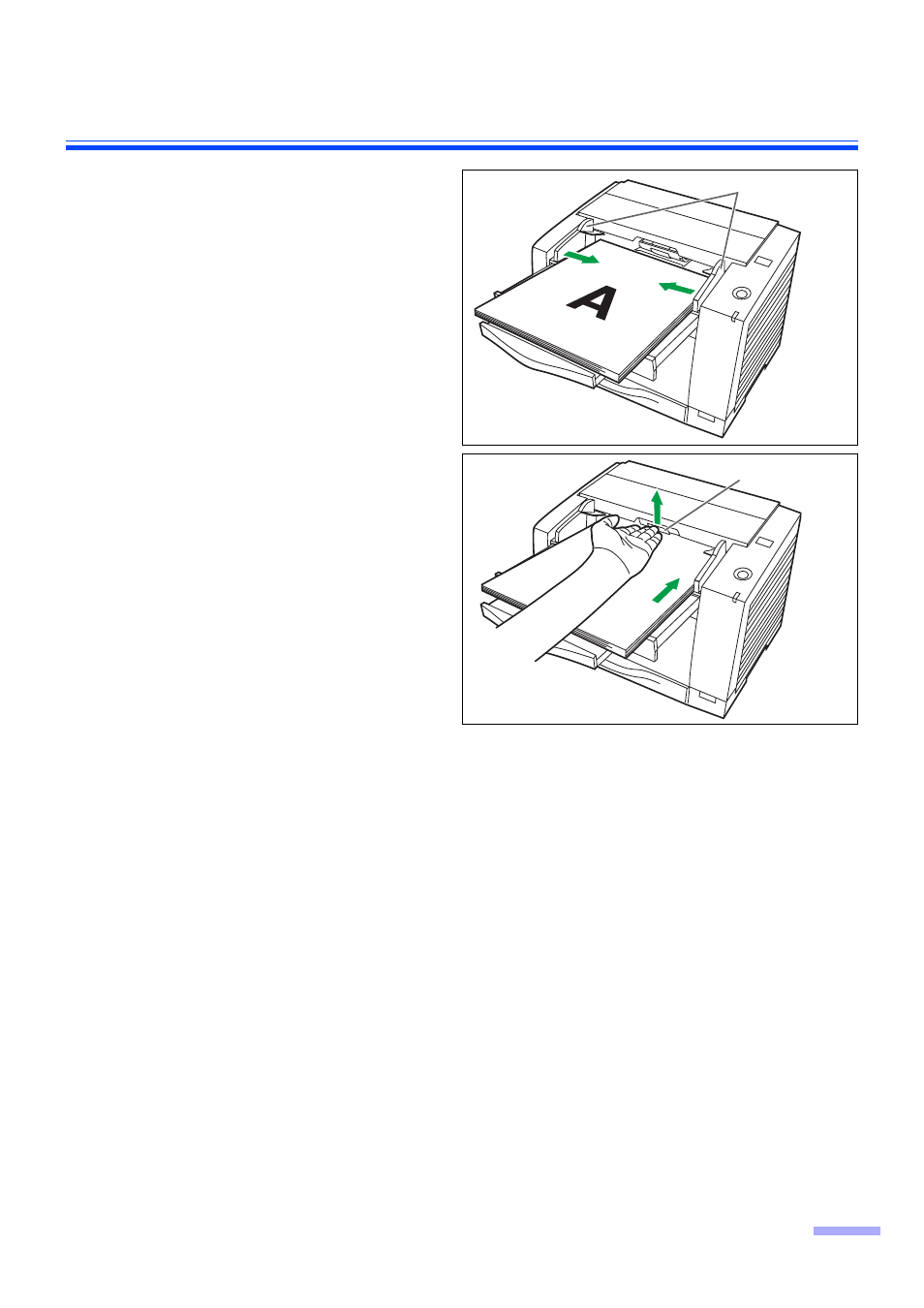
Loading Documents
19
6
Adjust the document guides to the size
of the documents.
7
Set documents under the paper feed
roller.
1
Lift the paper feed roller as shown in
the figure.
2
Push documents in the direction of
the arrow until they stop under the
paper feed roller.
Caution:
≥
Acceptable documents are as follows.
Paper size: 50.8
k
70 mm (2.0
k
2.8 in.)
to
216
k
356 mm (8.5
k
14 in.)
Paper thickness:
Single paper feed: 0.05
to
0.15 mm (2.0 to 5.9 mils)
Continuous paper feed: 0.06 to 0.15 mm (2.36 to 5.9 mils)
Paper weight:
Single paper feed: 40 to 127
g
/m
2
(10.7 to 33.9 lbs.)
Continuous paper feed: 50 to 127
g
/m
2
(13.3 to 33.9 lbs.)
If you scan other types of documents, paper jamming or multiple-sheet feeding may occur.
≥
Scanning paper such as carbons or carbonless paper may cause skewing, paper jamming or multiple-sheet
feeding because it makes the rollers dirty and the chemicals may cause the rollers to swell up.
≥
The amount of documents should not exceed the limit mark on the document guide. This may cause a paper
jam or skew.
≥
Be sure to remove the document from the exit tray after it is scanned.
≥
When you scan the irregular or fragile documents, it is recommended to make a copy and use the copy to scan.
≥
When scanning a curled or folded document, load the document after flattening it.
Types of documents to avoid:
≥
OHP sheets, other plastic films, cloths, or metallic sheets.
≥
Paper with irregularities such as tabs, staples, paste, etc.
≥
Documents with wet ink
≥
Thick or irregular documents such as envelopes, documents that are glued together, etc.
≥
Copying paper such as carbon paper
≥
Damaged or wrinkled documents
≥
Irregularly shaped documents
≥
Photographs
Document guides
Paper feed roller
1
2
