Getting to know your machine, Operation chart – Panasonic 4520 User Manual
Page 12
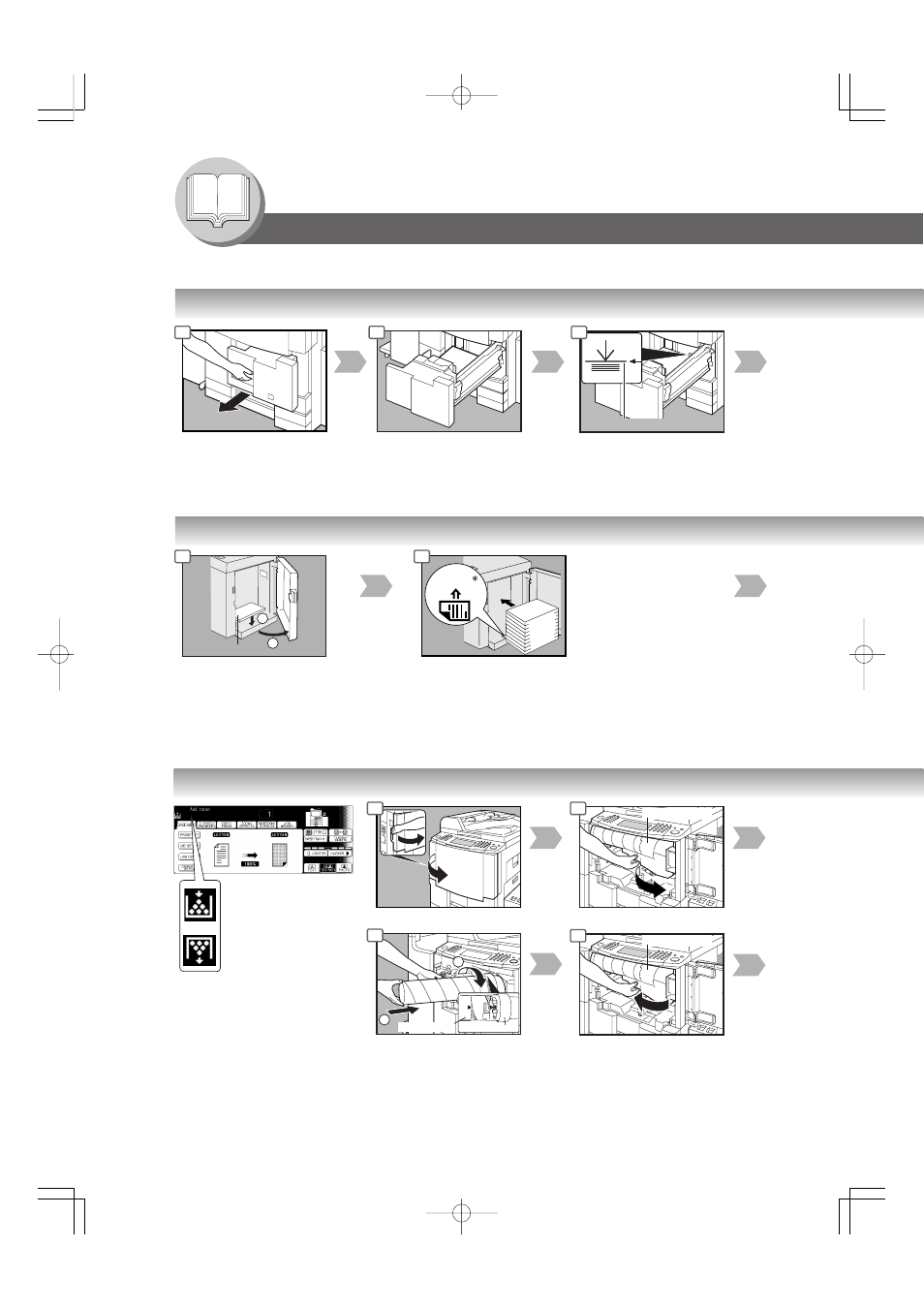
12
Getting To Know Your Machine
Hopper
2
1
Toner Bottle
Toner Hopper
Face-Up
Paper Feed Tray
2
1
Max Level Indicator
Operation Chart
■ Problem Solving
● Adding Paper (3000-Sheet Large Capacity Paper Tray (LCT) (Option))
● Adding Paper (1550-Sheet Paper Tray 1)
Do not touch the tray while
it is moving.
1
2
1
2
Paper Weight: 16-24 lb
3
Paper Capacity: 1550 Sheets (20 lb)
● Replacing Toner Bottle/Replacing Toner Waste Container
1
2
6
After tray stops, place paper neatly on
the tray. Letter
∗
size only (Portrait).
∗
Letter-R/Legal size is available when
optional Letter-R/Legal Size LCT
Adapter (DA-TK31) is installed.
• When using paper with
one side already printed,
load the paper with the
u n p r i n t e d s i d e f a c i n g
upward.
Replace Toner Bottle
Replace Toner Waste
Container
(Call your Service provider)
Toner Hopper
7
