ProForm CR 610 PFTL55810 User Manual
Page 8
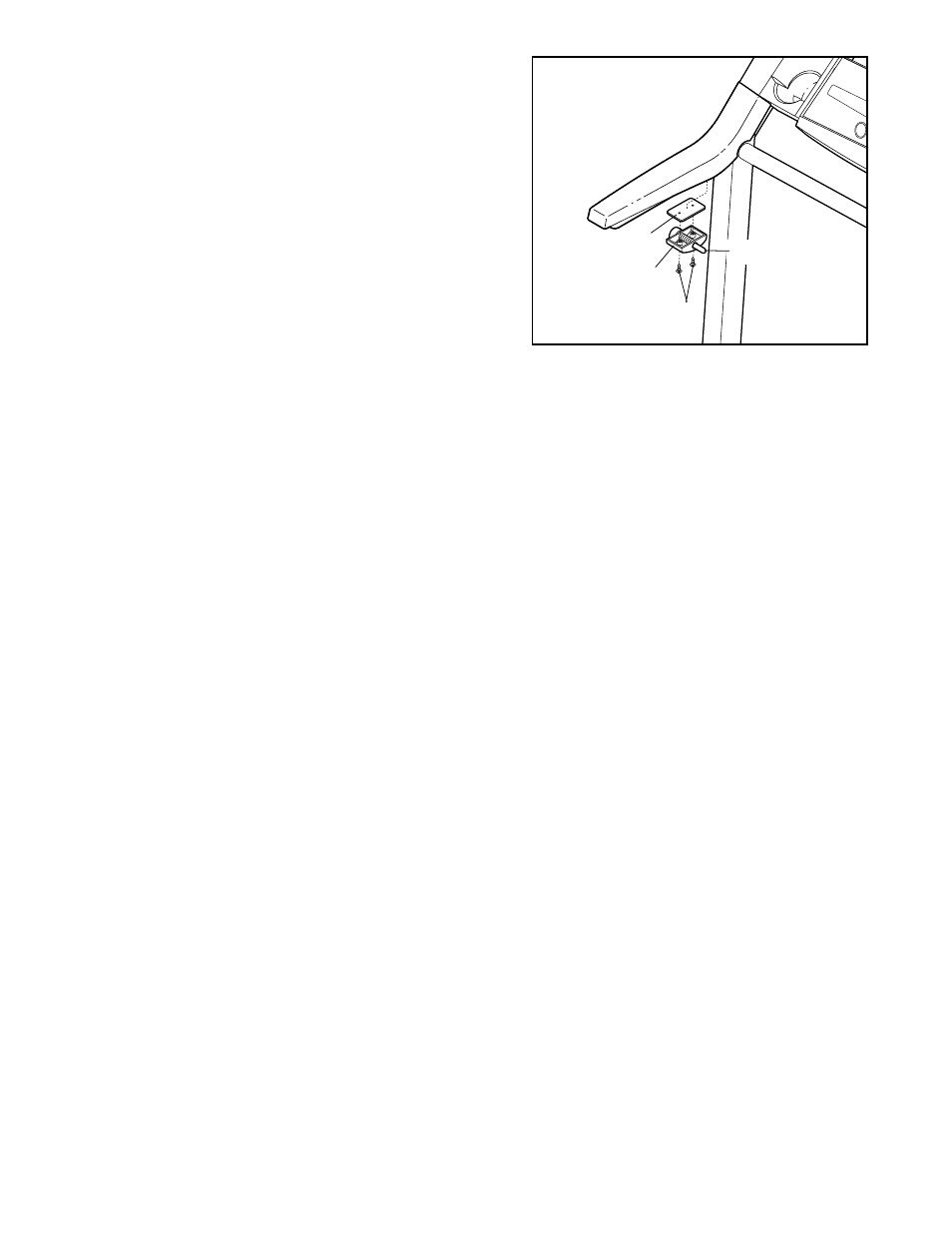
8
6. Hold the treadmill firmly with both hands, and raise the
treadmill to the storage position as described on page
15. If the latch pin does not align with the hole in the
Catch (not shown), it will be necessary to remove the
Latch Spacer (56). Remove the two Screws (101), the
Latch Assembly (9), and the Latch Spacer. Reattach the
Latch Assembly with the two Screws. Make sure that the
latch pin engages the Catch.
56
9
101
Latch Pin
6
7. Make sure that all parts are tightened before you use the treadmill. Keep the included allen wrench in a
secure place. The allen wrench is used to adjust the walking belt (see page 18). To protect the floor or carpet
from damage, place a mat under the treadmill.
See also other documents in the category ProForm Sports and recreation:
- 29633.1 (24 pages)
- 831.23744.1 (28 pages)
- 630DS 831.299254 (26 pages)
- PFB38030 (23 pages)
- 775 CT PFTL72707.0 (32 pages)
- PFBE64490 (22 pages)
- 831.288080 (16 pages)
- PFSY74490 (33 pages)
- 831.297980 (22 pages)
- 831.28622.0 (16 pages)
- StrideClimber 831.23745.0 (28 pages)
- PFSY69520 (33 pages)
- 495Pi PFTL33105.0 (22 pages)
- PFCG2224.0 (19 pages)
- 831.293230 (19 pages)
- PFEL7806.1 (28 pages)
- 831.299402 (18 pages)
- 730CS 831.299271 (26 pages)
- CrossTrainer PFTL54706.0 (32 pages)
- 6.0 GSX PFTL51105.3 (26 pages)
- PFCCEL39013 (24 pages)
- 831.293201 (30 pages)
- 750 PFTL73105.2 (30 pages)
- 831.298061 (18 pages)
- 831.299220 (18 pages)
- 530 PFTL51233 (34 pages)
- PFBE1416.0 (16 pages)
- PFEL5105.1 (24 pages)
- PCEL87076 (18 pages)
- 831.293060 (30 pages)
- 720 (30 pages)
- 831.29604.2 (30 pages)
- 600 N PFEL6026.0 (24 pages)
- GT 30 (16 pages)
- 580X 831.293063 (30 pages)
- 831.285735 (16 pages)
- PCEL87070 (18 pages)
- 831.288221 (12 pages)
- PFTL94105.0 (30 pages)
- PFEL54932 (24 pages)
- PFEL19540 (16 pages)
- PFTL98580 (22 pages)
- Interactive Ergometer PFEVEX62832 (32 pages)
- 831.297460 (22 pages)
- 831.299461 (26 pages)
