Connect – Philips DC1000 User Manual
Page 5
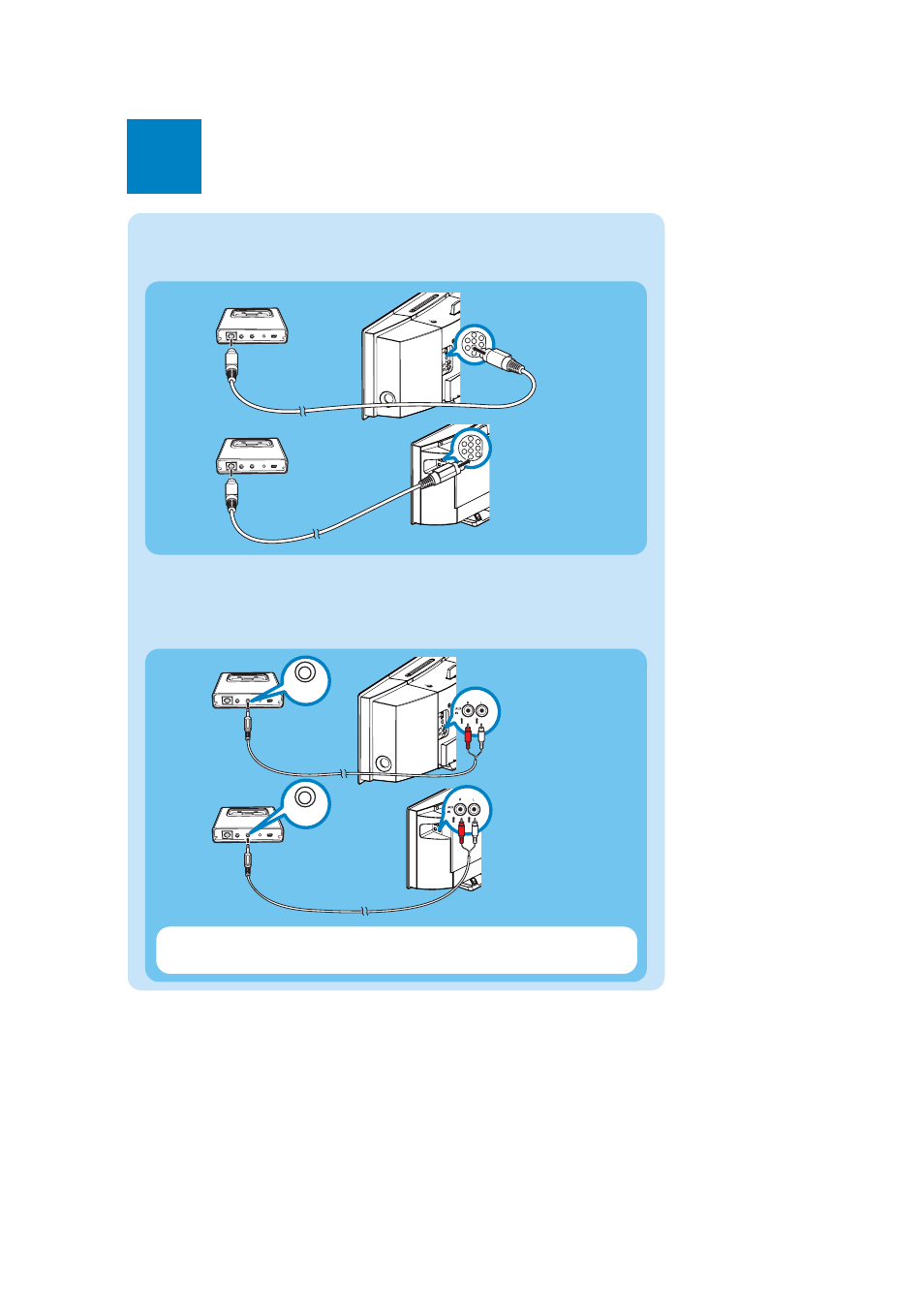
B
Connect
(Audio Out)
(Audio Out)
Connect AC power
The DC1000 is powered through WACS7000 by connect it with WACS7000
Center or Station via the 9 pin DIN cable.
Connect audio cable
Plug one end of the audio cable to the black 3.5mm Audio Out jack, and the other
end to the audio in jacks on the WACS7000 Center or Station (note that the red
terminal should be connected to the red jack).
Center
Station
Center
Station
Note: Adjust volume in case playing sound is low after connect your iPod or GoGear
with WACS7000!
This manual is related to the following products:
See also other documents in the category Philips Players:
- SPE9010CC (23 pages)
- DCM250 (2 pages)
- DC156 (24 pages)
- DCM580 (20 pages)
- DCM580 (2 pages)
- Fidelio Docking speaker DS7550 (17 pages)
- AQ 6591 (2 pages)
- wk10295 (29 pages)
- SCREEN PROTECTOR/CLEANING KIT SAC3540 (2 pages)
- DS8500/12 (20 pages)
- 7FF2FPAS (2 pages)
- ACT101M/19 (2 pages)
- DC190B (15 pages)
- AJ3280 (2 pages)
- AE2180 (2 pages)
- DS8550/10 (23 pages)
- DC320/37 (25 pages)
- DC290B (19 pages)
- AJ3225 (2 pages)
- AJ300D (16 pages)
- 64MB (2 pages)
- 7FF1M4 (49 pages)
- AJ301DB/12 (8 pages)
- ACT6688 (2 pages)
- DC315/05 (21 pages)
- DS9000/37 (23 pages)
- AJ3141 (2 pages)
- 128max (31 pages)
- ACT300 (28 pages)
- SA6067 (63 pages)
- AJ 210 (10 pages)
- ACT500/15 (2 pages)
- DC290/05 (16 pages)
- Audio Player SA2104 (2 pages)
- AT 9500 (20 pages)
- DC315/93 (20 pages)
- DC220/12 (2 pages)
- DC185 (19 pages)
- DC185 (17 pages)
- ACT210 (29 pages)
- STEREO Y ADAPTER SJM2106 (2 pages)
- AJL303 (6 pages)
- audio player SA4000 series (16 pages)
- ACT500/11 (2 pages)
- SJM2102 (2 pages)
