Philips HSB2313/93 User Manual
Page 3
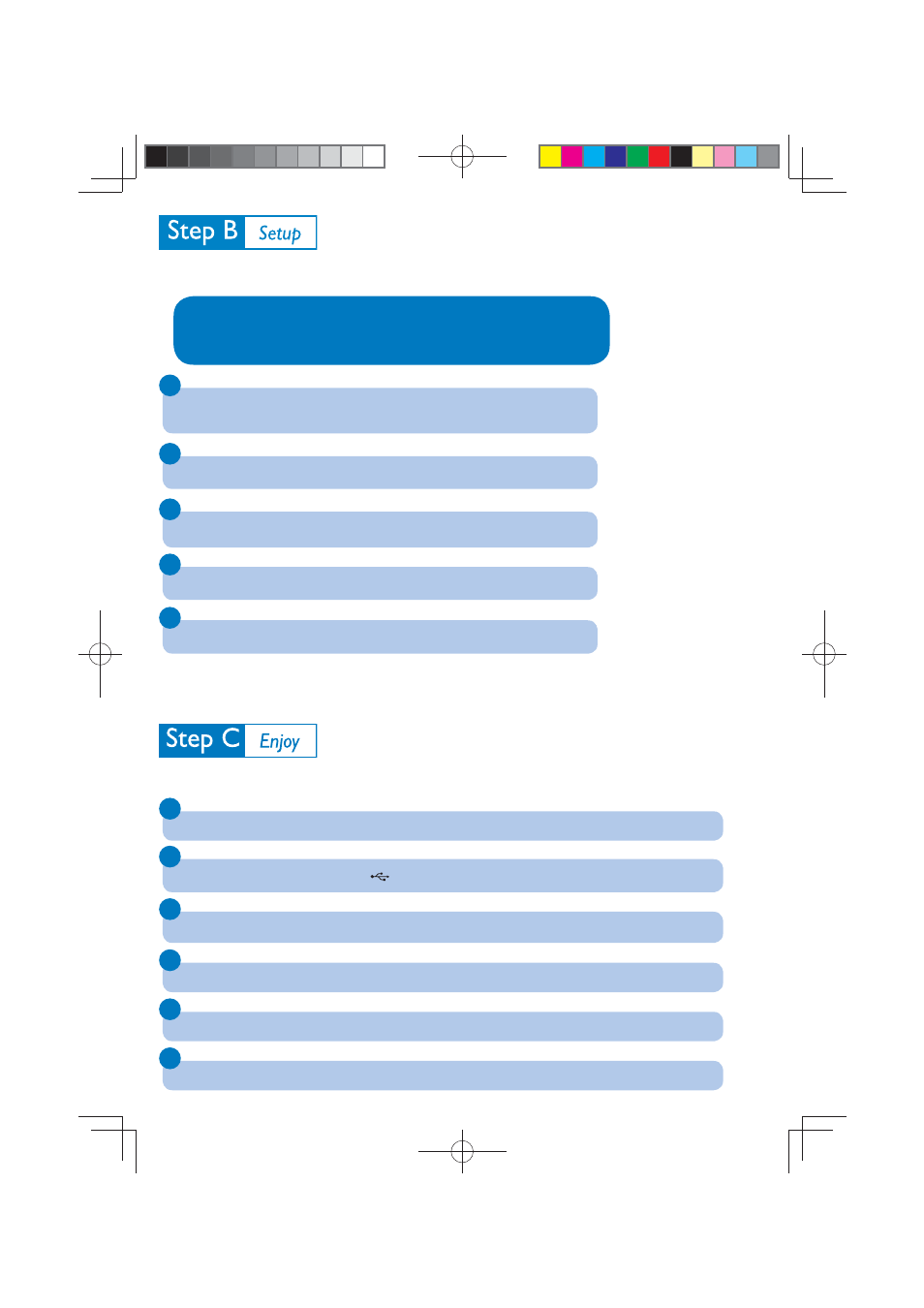
IMPORTANT!
– To set clock in the Eco Power Standby mode, fi rst press and hold
2 for more than 2
seconds to switch to the standby mode.
Set clock
1
2
3
4
5
In the standby mode, press and hold
CLOCK
to enter the clock setting mode.
➜
Clock
is displayed and the hour digits begin to blink.
Press
+ VOL -
to set the hour.
Press
CLOCK
to confi rm.
➜
The minute digits begin to blink.
Press
+ VOL -
to set the minute.
Press
CLOCK
to confi rm the clock setting.
6
Play from USB
1
2
3
4
5
Flip open the cover on the front panel.
Insert the USB plug of a USB device into the
socket.
Press
USB
to select the USB source.
Press
ALB/PRESET/
34
to select a folder.
Press
¡ / ™
to select a fi le.
Press
ÉÅ
to start play.
HSB2313_QSG_Eng.indd 3
HSB2313_QSG_Eng.indd 3
2009-1-12 11:10:04
2009-1-12 11:10:04
- LX700 (16 pages)
- HTS9810/59 (3 pages)
- CTS4000 (2 pages)
- HSB4383 (2 pages)
- MRD 200 (2 pages)
- HTS3540/51 (20 pages)
- HTS3568 (46 pages)
- HTS3578W/98 (3 pages)
- SL300I/37 (26 pages)
- MCD139BDVD (37 pages)
- MX2500 (36 pages)
- HTS5510C (52 pages)
- SoundBar HTS6120/98 (3 pages)
- HTS3100 (49 pages)
- MX999D (33 pages)
- FR-995 (84 pages)
- SoundBar HTS8141/98 (3 pages)
- LX3600D/22 (8 pages)
- MCM510 (2 pages)
- HTS6520/98 (3 pages)
- HTS3270 (46 pages)
- HES2800/12 (2 pages)
- LSBS3700/00 (2 pages)
- WAC3500D (2 pages)
- HTS3569/98 (3 pages)
- HTS8141/12 (51 pages)
- LX9000R/25S (6 pages)
- HTS3400 (40 pages)
- HTS3400 (4 pages)
- HTS3251B/F8 (2 pages)
- MX2500/01 (8 pages)
- HTS3378/98 (3 pages)
- HTS3181/98 (2 pages)
- HSB2351X/78 (36 pages)
- 78 (37 pages)
- HTS3000 (2 pages)
- HTS3051B/F8 (62 pages)
- HTS6120/12 (2 pages)
- HTS3371/98 (3 pages)
- HTS8100 (2 pages)
- HTS3265/98 (3 pages)
- HTS3578W (53 pages)
- MX-3700D (27 pages)
- MCD710 (40 pages)
