Calculator, Power off time – Panasonic EB-A100 User Manual
Page 79
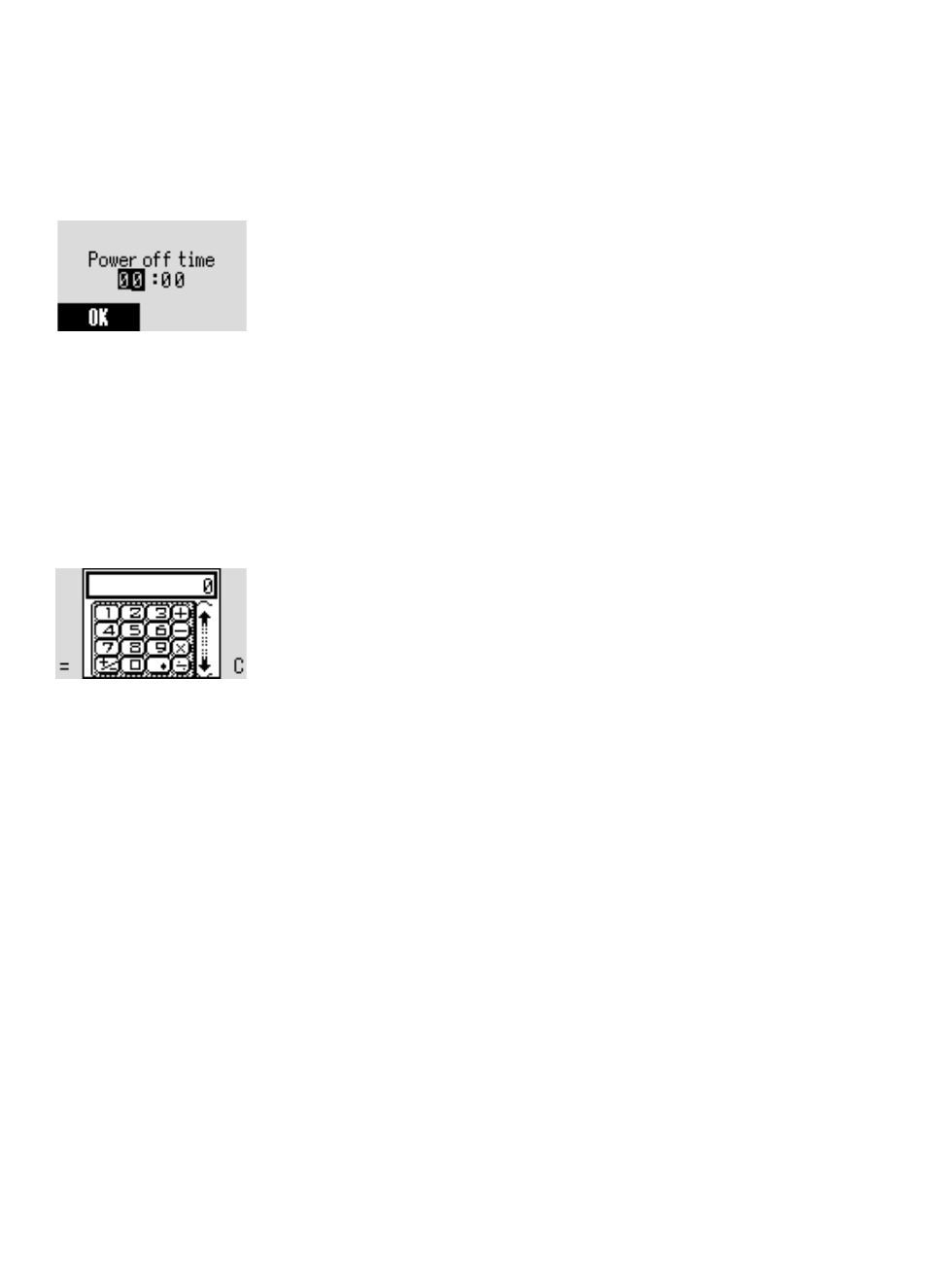
76
Application Menu
Power off time
The phone can be set to turn itself off automatically at a
specified time using the Power off feature.
From Application
1.
4
Clock > Power off time
A
(Set)
2. Enter the time (24 hour clock)
A
(OK)
3.
4
Repeat daily, Once or Disabled
A
(Select)
4. “Power off time setting updated!”
A
(OK)
Calculator
You can use the 4 function calculator (addition, subtraction,
multiplication and division) to make simple arithmetic
calculations.
From Application
1.
4
Calculator
A
(Select)
2. Enter a number (max. 9 digits). It will be displayed on the
upper right of the display. If a decimal point is required,
press
!
, when a minus sign is needed press
"
.
3.
4
to select the arithmetic operation
4. Enter a number (max. 9 digits). It will be displayed next
to the operation symbol.
If
4
is used to select another arithmetical operation to
perform, an intermediate calculation will be performed
and the result will be displayed.
5.
A
(=) to calculate
