Connection diagram (video input), Warning – Pioneer AVR-W6100 User Manual
Page 31
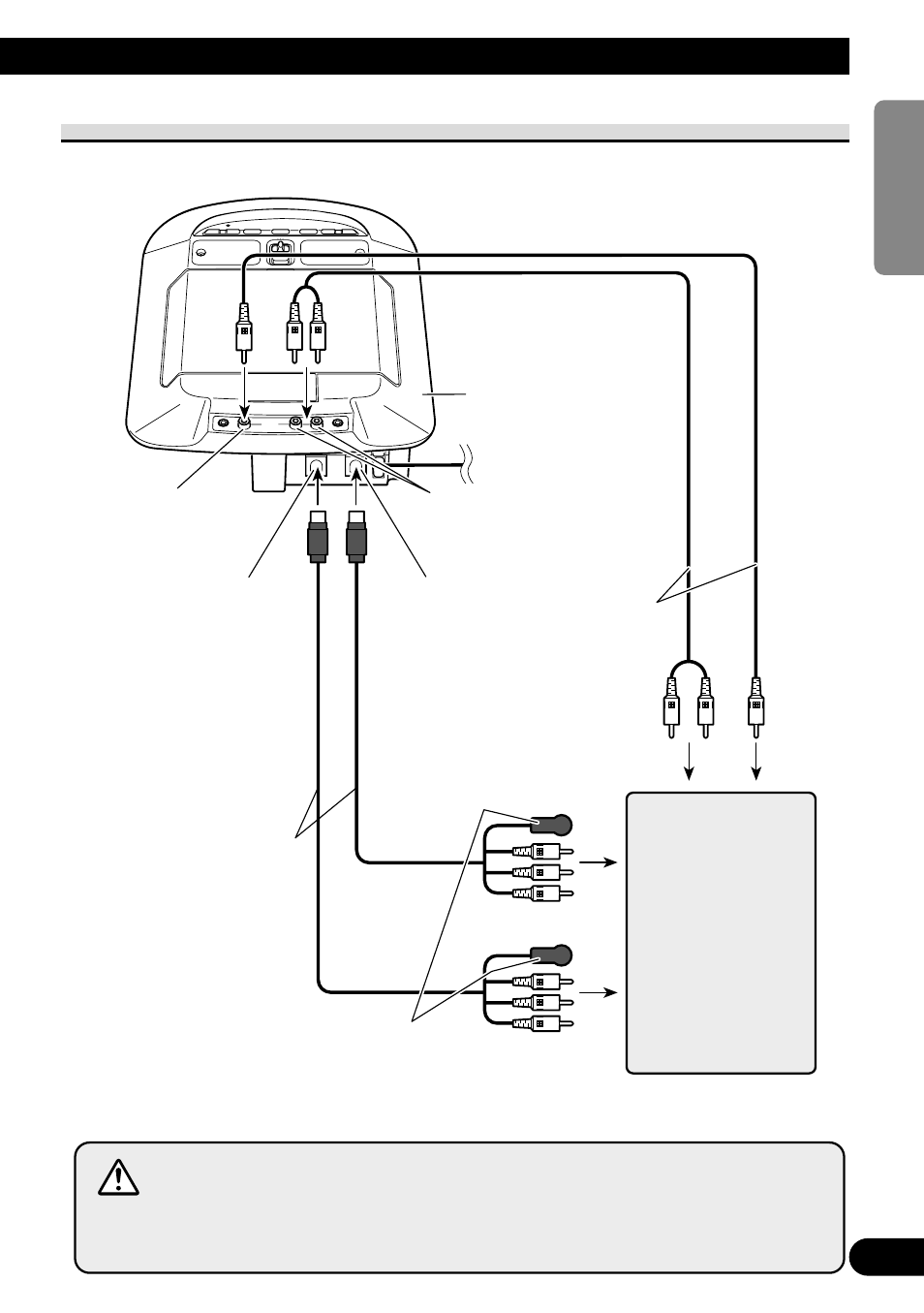
30
ENGLISH
ESPAÑOL
DEUTSCH
FRANÇAIS
ITALIANO
NEDERLANDS
WARNING
Make sure the RCA cable connected to VIDEO3 does not obstruct the
driver’s field of vision.
Commercially
available portable
video component
with RCA output
VIDEO3 RCA
audio input (white, red)
VIDEO3 RCA
video input (yellow)
Commercial RCA cable
(sold separately)
This product
(Refer to page 31.)
Connection Diagram (VIDEO input)
Usually [VIDEO1] is ON, so connect the cord supplied with this product to the VIDEO1
input.
Supplied or separately
sold CD-AR600
Remote control signal transmitter
For transmission of an auxiliary components remote con-
trol signals, perform Remote Control Setting. Also, be
sure to locate the remote control signal transmitter so
that the auxiliary component can receive signals from it.
6m
6m
VIDEO2
VIDEO1
- AVR-W6100 (104 pages)
- AVX-P7300DVD (88 pages)
- AVX-P7300DVD (80 pages)
- AVD-W6010 (112 pages)
- AVX-7300 (28 pages)
- AVX-7300 (14 pages)
- GEX-P5700TVP (50 pages)
- GEX-P5700TVP (105 pages)
- AVD-W6000 (112 pages)
- AVD-505 (110 pages)
- AVD-W8000 (104 pages)
- DVH-P4150UB (64 pages)
- AVD-W6200 (88 pages)
- AVD-W6200 (30 pages)
- Super Tuner III D AVH-P4950DVD (85 pages)
- S-DV740 (74 pages)
- DVH-3950MP (154 pages)
- XDV-P9II (80 pages)
- Super Tuner III D+ AVH-P7950DVD (38 pages)
- DVD AV RECEIVER AVH-P4000DVD (99 pages)
- Super Tuner III D AVH-P6650DVD (106 pages)
- SUPERTUNERD AVIC-N5 (188 pages)
- V7300D (6 pages)
- MVH-P8200BT (184 pages)
- Super Tuner III DVH-P7050 (104 pages)
- AVH-P3300BT (112 pages)
- RS-D7RII (92 pages)
- AVIC-N1 (28 pages)
- DEX-P9 (88 pages)
- AVH-P6600DVD (114 pages)
- AVH-P6600DVD (85 pages)
- AVH-P6600DVD (120 pages)
- AVH-P4100DVD (116 pages)
- AVH-P4100DVD (86 pages)
- AVH-P4100DVD (108 pages)
- AVH-P7600D (112 pages)
- AVX-P7650DVD (79 pages)
- AVH-P7850DVD (11 pages)
- AVH-P2300DVD (88 pages)
- Super Tuner III D AVH-P6550DVD (96 pages)
- Super Tuner III D AVH-P5950DVD (44 pages)
- DEH-11E (49 pages)
