Using other menus – Philips 14PT1365 User Manual
Page 5
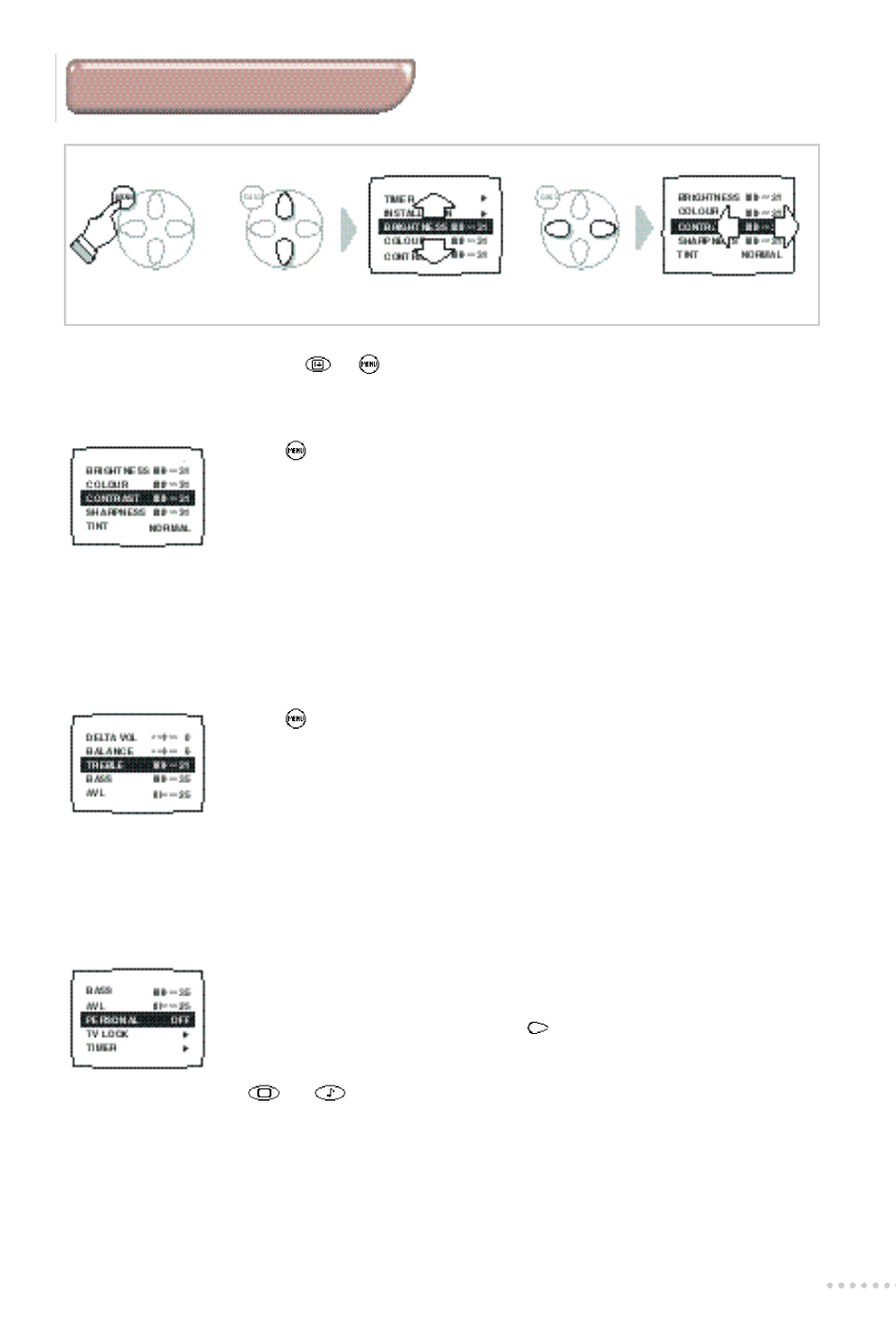
5
Using other menus
To adjust a menu:
æ
Display the menu.
Â
Select a setting.
ê
Adjust.
Note: the menus disappear automatically after 30 seconds if no further adjustments are made.
To exit from the menus, press
(or
to come back to the previous stage).
You can store your own sound and picture settings.
æ
First carry out your menu settings.
Â
Next, select
PERSONAL
and press
.The message
STORED
is displayed.
The settings are stored.
Values are saved under PERSONAL in the Smart sound and picture controls
(
and
)
Note: volume and DELTA VOL. are automatically stored and do not need to be stored
in the PERSONAL menu.
Press
.You can adjust:
BRIGHTNESS
,
COLOUR
,
CONTRAST
,
SHARPNESS
,
TINT
,
CONTRAST+
and
NOISE RED.
.
• SHARPNESS: alters the crispness of the image,
• TINT: alters the colour balance.There are 3 options: COLD (blue tint), NORMAL
(balanced) or WARM (red tint).
• CONTRAST+: automatically adjusts the image contrast according to content
(the darkest part of the image is always black).
• NOISE RED.: alleviates fuzziness (snowy picture).This setting is useful when
reception is difficult.
Press
.You can adjust
DELTA VOL.
and, for stereo models only,
BALANCE
,
TREBLE
,
BASS
and
AVL
.
• DELTA VOLUME (volume difference): allows you to compensate for the volume
differences between the different programmes or the EXT sockets.This setting is
available for programmes 1 - 40 and the EXT sockets.
• AVL (Automatic Volume Leveller): automatic volume control used to avoid sudden
increases in volume, particularly when changing programme or during advertisements.
Adjusting the picture
Adjusting the sound
Storing settings
