Before you transfer pictures, Mass storage/wdm – Polaroid iON 230 User Manual
Page 37
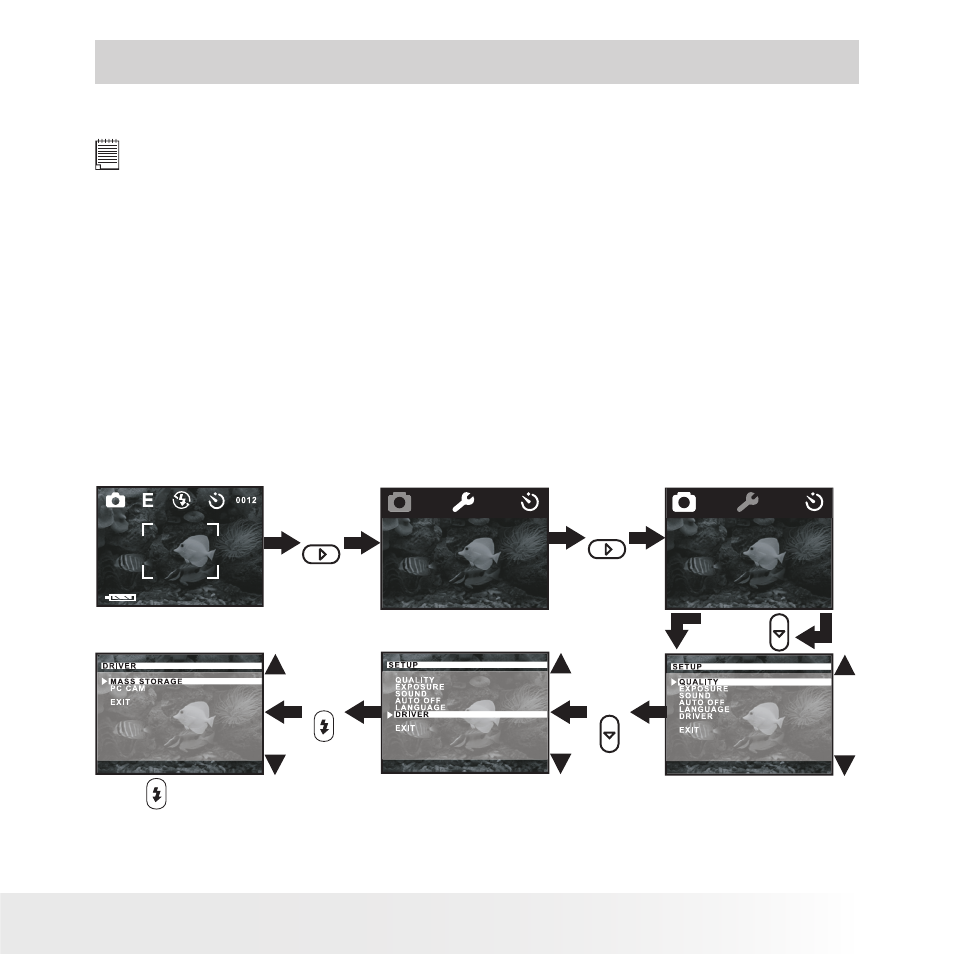
36
Polaroid iON 230 Digital Camera User Guide
www.polaroid-digital.com
37
Polaroid iON 230 Digital Camera User Guide
www.polaroid-digital.com
8 Transferring Pictures and Video Clips to Your Computer
• Before You Transfer Pictures
IMPORTANT! - Before you transfer your pictures make sure you have installed
the software from the CD.
• Mass Storage/WDM
You can choose either Mass Storage or WDM (Windows Driver Mode) as
a driver type in this camera.
Mass Storage (HDD) allows the camera to become an external hard disk
drive (HDD) and you may view or download pictures and video clips
stored in your camera’s internal memory or a SD memory card onto your
computer. While
WDM Driver (PC Mode) allows you to view pictures
and to take video clips on your computer.
You can choose the Mass Storage/WDM by following procedures.
Press to confirm.
Select “EXIT” to exit
Press
Press
Press
Press
Press
- PDC4055 (72 pages)
- t1234 (95 pages)
- PDC 3000 (252 pages)
- PDC 2070 (52 pages)
- 1200i (11 pages)
- DS-34 (1 page)
- PDC 1300 (3 pages)
- T737 (58 pages)
- a300 (78 pages)
- D-360L (61 pages)
- i1037 (93 pages)
- PDC 310 (36 pages)
- User Guide (70 pages)
- i832 (110 pages)
- PDC 4370 (103 pages)
- CAA-03040S (12 pages)
- 7500Zix (9 pages)
- Cameras I (23 pages)
- SX-70 (2 pages)
- i639 (107 pages)
- PhotoMAX PDC 3350 (63 pages)
- Image1200 (39 pages)
- PDC-2000 (142 pages)
- ION (51 pages)
- PDC 1100 (8 pages)
- a700 (84 pages)
- 160 (80 pages)
- PDC3080 (90 pages)
- PDC 505 (88 pages)
- PDC 1075 (49 pages)
- PDC 5080 (88 pages)
- PZ2320AF (12 pages)
- MAXXUM HTsi (47 pages)
- izone300 (84 pages)
- ProCamCamera (26 pages)
- captiva SLR (10 pages)
- m536 (111 pages)
- i735 (106 pages)
- I533 (105 pages)
- PDC 5070 (83 pages)
- PDC 640 (37 pages)
- i532 (110 pages)
- 206 (29 pages)
- CZA-05300B (47 pages)
