Porter-Cable 345 User Manual
Page 13
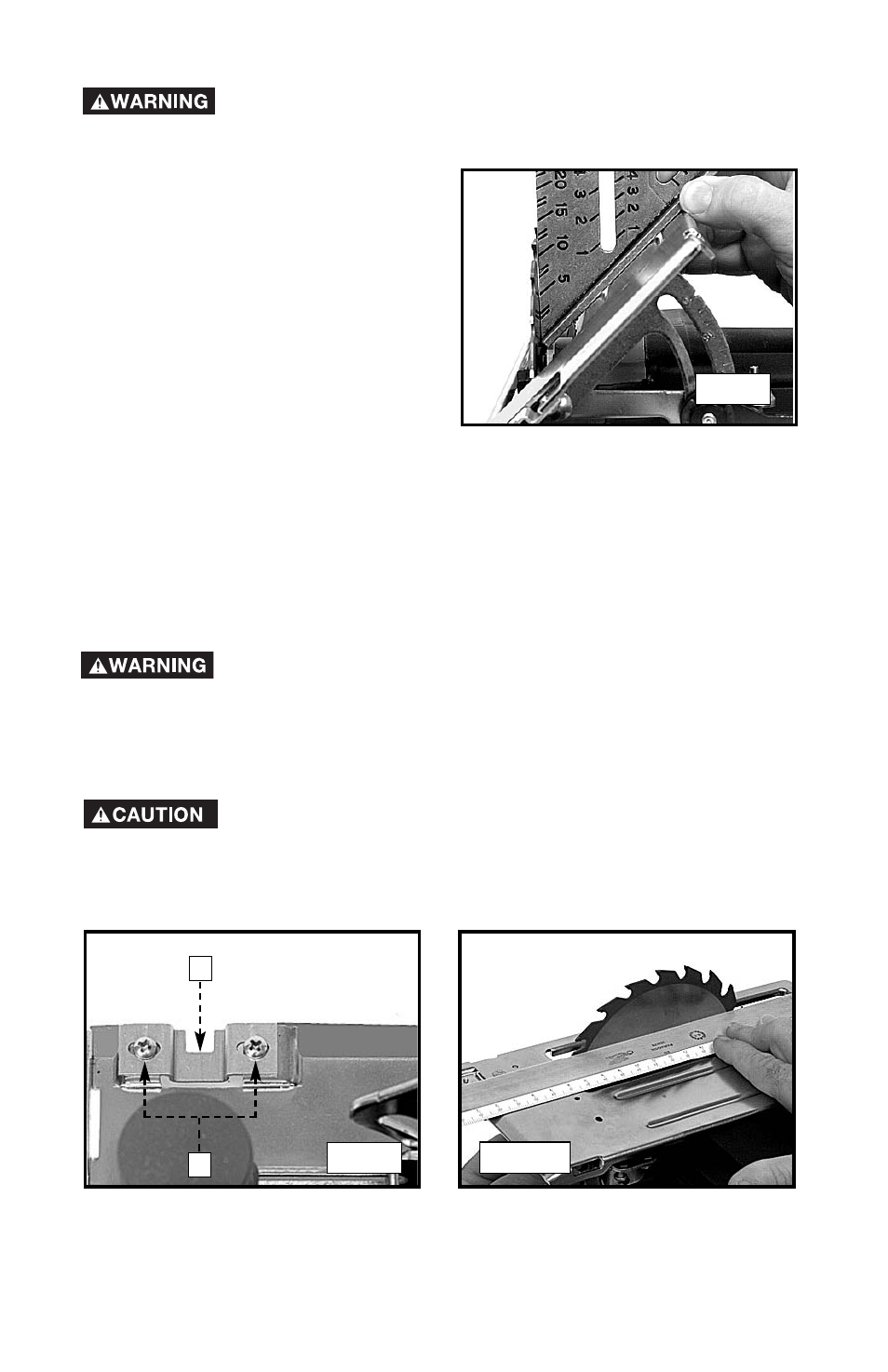
13
TO ADJUST 45° BEVEL POSITIVE STOP
Disconnect tool from power source!
1.
Raise the bevel-adjustment
locking lever and tilt the base
until the top of the stop screw (B)
Fig. 6 contacts the extension on
the bevel segment. Tighten the
locking lever.
2.
Turn the saw upside down,
retract the telescoping guard,
and check the 45° angle (Fig. 8).
3.
To adjust, loosen the bevel-
adjustment locking lever and turn
stop screw until the angle is
correct.
A line of cut indicator (A) Fig. 9 is provided at the front of the base. Use the
left edge of the notch of this indicator to make 90° cuts. Use the right edge
of the notch to make 45° cuts. To adjust this indicator:
1.
Adjust the saw for a 90° cut.
2.
Loosen the two screws (B) Fig. 9.
3.
Place a straight edge along the side of the blade, touching the set of the
blade teeth at both the front and rear of the blade (Fig. 10).
Avoid contact with the blade teeth to prevent personal
injury.
4.
Align the left edge of the notch in the indicator with the straight edge
and tighten the two screws (B) Fig. 9.
Disconnect tool from power source!
LINE OF CUT INDICATOR
Fig. 8
Fig. 9
Fig. 10
B
A
