4 biological clock, 5 at function – Hyundai H-TV2506PF User Manual
Page 24
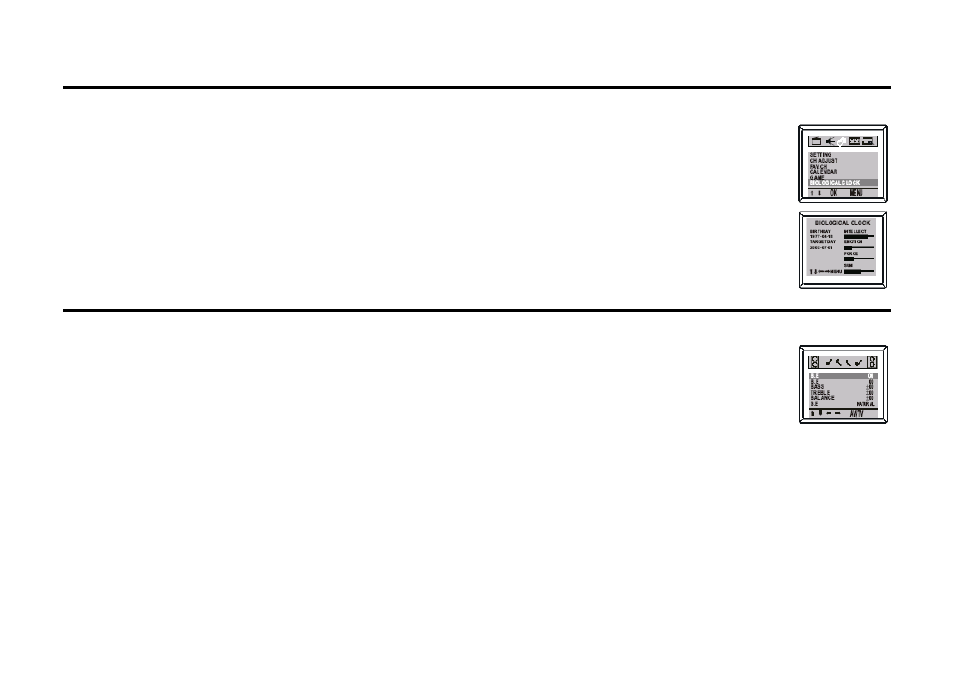
24
5.4 BIOLOGICAL CLOCK
This function can make you know about the low tide, high tide and critical stage of you intellect, emotion and force at a certain day so as to live
harmony with the rhythms of environment.
Activate FEATURE menu.
Press the PROGRAM UP/DOWN button to select Biological Clock.
Press the OK button, the display as shown will appear on the screen.
Press the PROGRAM U P/DOWN button to select the year, month and day.
Press the VOLUME UP/DOWN button to adjust to the correct date of your birthday, and correct date of the target day.
Then from the display on the screen you can conclude that your intellect, emotion and force are at what stage. If almost
all in high tide shows that you have most chance doing things successfully, or vice versa.
The menu will time out and disappear from the screen when you finish, or you can press the MENU button to clear the
menu from the screen.
5.5 AT FUNCTION
Following operations are designed to protect the screen and save the energy, it provide convenience for user to only listen to the music and not need to
watch the picture, just like listening to the CD, tape, etc.
Press AT button on the remote control to tune to VIDEO 1 status, the SOUND menu will appear simultaneously.
Adjust to your desired sound effect.(The operation is the same as 4.2)
Press AT button again, the picture will disappear, then users can enjoy music.
Press AT button for the 3rd time, normal operation will be restored.
