Dvd to videotape duplication 39 – Philips DVD750VR/17 User Manual
Page 39
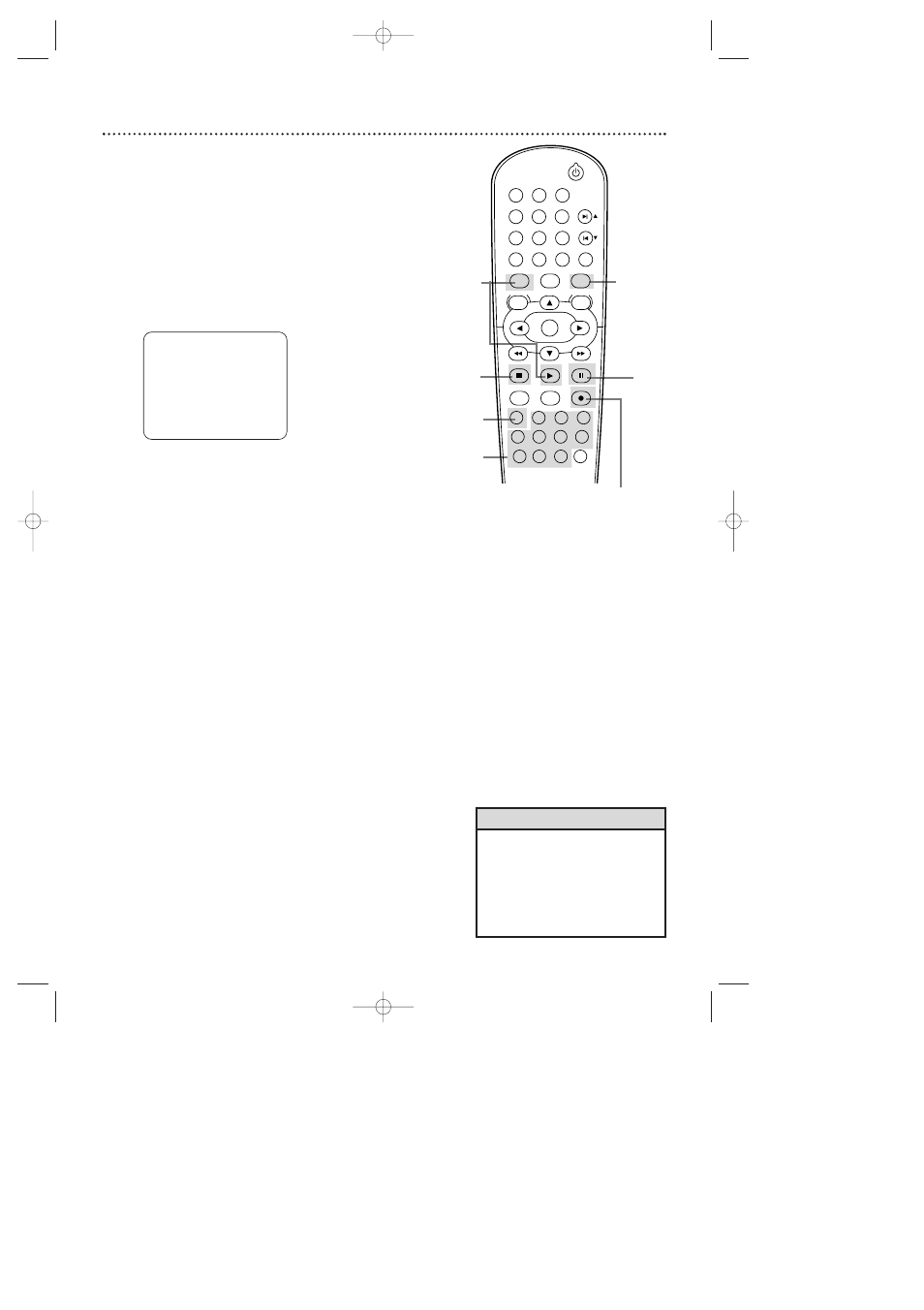
DVD to Videotape Duplication 39
Follow the steps below to copy a DVD to a videotape. This will
be possible only if the DVD is not copy protected.
Before you begin:
●
Put a videotape in the cassette compartment. Make sure the
tape’s record tab is intact and the tape is long enough to record
the DVD.
●
Put the DVD you want to copy in the disc tray.
●
Press VCR so the green VCR light appears on the front of the
DVD/VCR.
●
Turn on the TV.
1
Point the remote control at the DVD/VCR. Press Number
buttons 0, 0, 3. “DISC” will appear on the TV screen.
2
Press SPEED until the desired tape speed (SP or
SLP) appears briefly on the screen. Details about tape
speed are on page 76.
3
Press RECORD
I
to start recording. The red RECORD
light will appear on the front of the DVD/VCR.
4
Press DVD. Press PLAY B to play the disc.
5
To pause the recording, press VCR, then press PAUSE
k
once. The red RECORD light will flash. To resume
recording, press RECORD
I
or press PAUSE k again.
The red RECORD light will come on again.
6
To stop recording, press VCR, then press STOP C.
DISC
3,5
6
1
5
2
4
5,6
STANDBY-ON
PLAY
VCR/TV
VCR
DVD
OK
MENU
MENU
SYSTEM
RETURN
TITLE
A-B
CLEAR/RESET SLOW
SUBTITLE
ZOOM
ANGLE
REPEAT
REPEAT
AUDIO
SEARCH
MODE
DISPLAY
SKIP / CH
DISC/VCR
PAUSE
STOP
VCR Plus+
RECORD
TIMER SET
SPEED
1
2
3
7
6
5
4
8
9
0
+10
• A timer recording is not possible
during DVD to videotape
duplication.
• You cannot copy a DVD to a
videotape if you are using
Progressive Scan. Details are on
page 12.
Helpful Hints
H9420UD(p1-51).QX4 03.7.18 11:59 AM Page 39
