Sing the, Lternate, Hannel – Philips TR2503C1 User Manual
Page 19: Utton
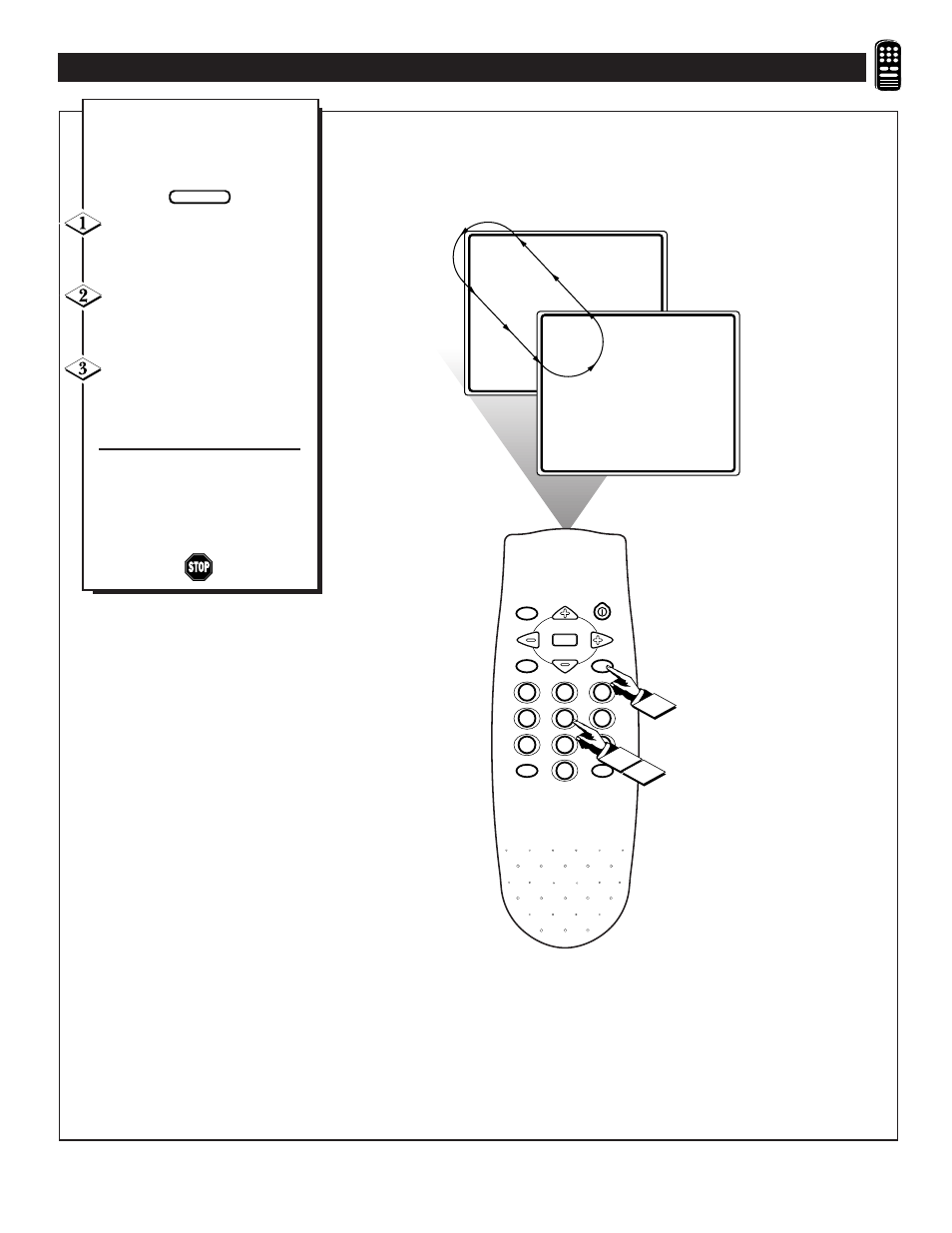
5
24
MUTE
CC
A/CH
SLEEP
VOL
VOL
CH
CH
MENU
1
2
3
4
5
6
7
8
9
0
STATUS/EXIT
POWER
1
2
3
T
he Alternate Channel option
allows you to move between two
channels with the simple touch of
one button.
Press the CHANNEL (+) or (–)
buttons (or the NUMBER buttons)
to select a channel.
Press the CHANNEL (+) or (–)
buttons (or the NUMBER buttons)
to select a second channel.
Now, by pressing the A/CH
(Alternate Channel) button on
the remote, you can toggle between
the two selected channels.
Alternate Channel simply allows
you to toggle between the presently
viewed channel and the most
recently viewed channel.
U
SING THE
TV’
S
A
LTERNATE
C
HANNEL
B
UTTON
BEGIN
This manual is related to the following products:
See also other documents in the category Philips Televisions:
- 50PF7320 (3 pages)
- BDL4221V (109 pages)
- 20HF7412 (2 pages)
- 20HF5473 (3 pages)
- SDV 4240 (2 pages)
- 20PF4121 (18 pages)
- 28PW6618 (84 pages)
- 14PT1356 (64 pages)
- 14PT1356 (2 pages)
- 32PW8819 (112 pages)
- 28PW6518 (84 pages)
- 32PW6518 (84 pages)
- 36PW8719 (112 pages)
- 29PT5408 (96 pages)
- 17HT3304 (64 pages)
- 21HT3504 (63 pages)
- 25HT5405 (64 pages)
- 15PF9925/12S (21 pages)
- 20PS40S (2 pages)
- 20PS40S (34 pages)
- 15PT2767 (27 pages)
- 17PF9946/37B (4 pages)
- XS2757CI (36 pages)
- TP3675 (48 pages)
- 20PT1482 (2 pages)
- TR2517C (2 pages)
- TR2517C (8 pages)
- 19PFL4505D/F7 (8 pages)
- 17PT1564S (2 pages)
- 19PFL3403S (2 pages)
- 15PF9969 (51 pages)
- 15GR2330 (14 pages)
- 13PR 10G (2 pages)
- 17PF8946/37 (2 pages)
- 20GX1550 (19 pages)
- 17PT1565 (2 pages)
- 14PT4525 (20 pages)
- 1346 (2 pages)
- 17PT1564 (13 pages)
- 20PT2381 (2 pages)
- 19PFL5403 (2 pages)
- 17" (16.0" VIS) Real Flat Monitor 107S56 (2 pages)
- Widescreen TV with Pixel Plus 37PF7531D/10 (3 pages)
- 13512832 (3 pages)
- 15AA3537 (12 pages)
