Playback functions – Polaroid PDV-0707N User Manual
Page 22
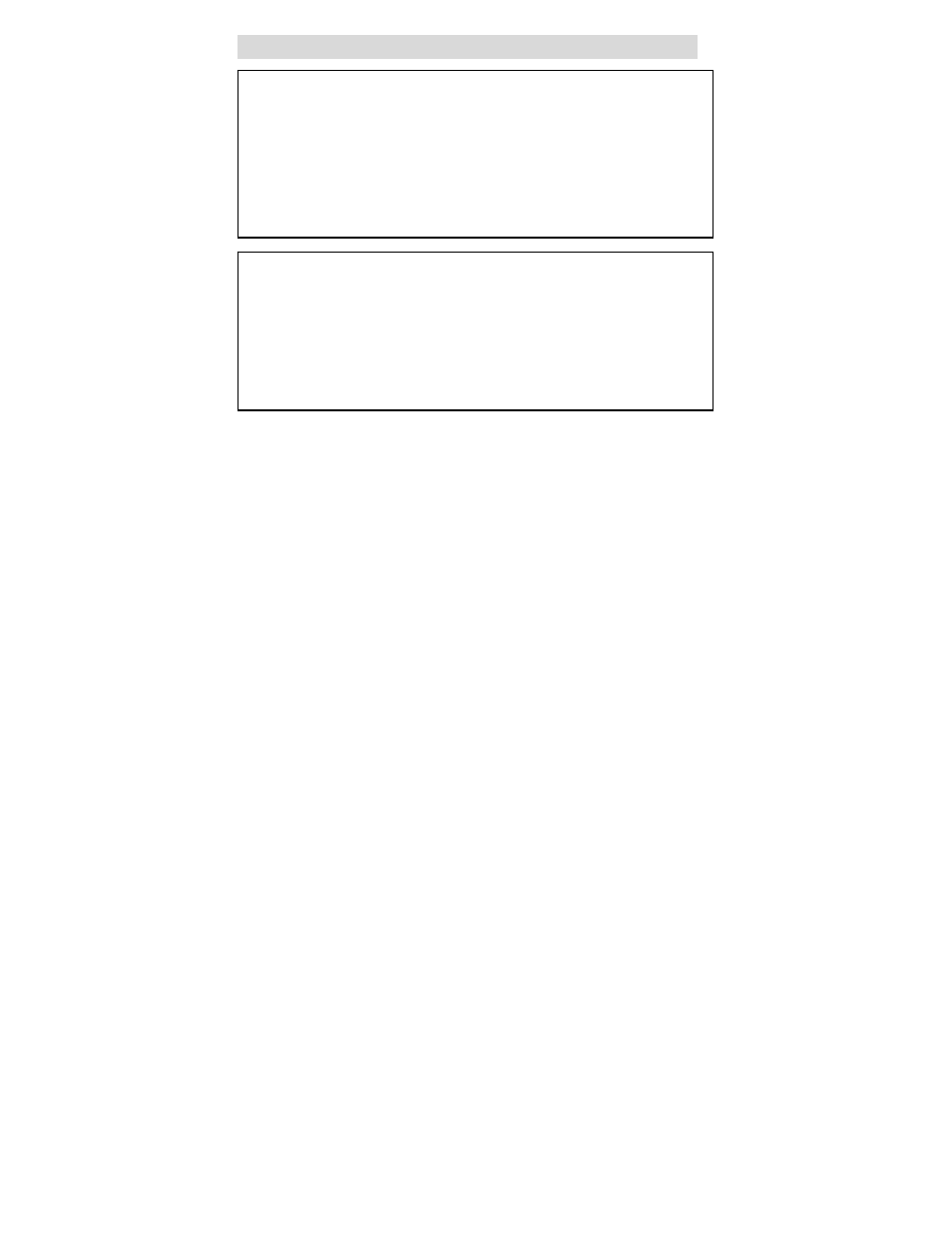
- 22 -
Playback Functions
Search by time
You can use the GOTO button to search by time, namely to play from a specific
time.
During DVD playback, press the GOTO button once and TV screen will display the
title or chapter, then you can use number buttons to select any one of them. Press
the GOTO button twice, then you can use number buttons to input the time you
desired (hour, minute, second), and the player will play from the inputted time.
NOTE: This function is only available for DVD discs.
Resume Playback
1. Press the STOP button to interrupt playback. The player memorizes the location
where playback was stopped.
2. Press the PLAY button to resume normal playback. The player resumes playback
from the location where playback was stopped. This function does not operate
if the disc is removed.
Pressing the STOP button twice or opening the disc tray disables this function.
Pressing the play button after this will resume play from the beginning of disc.
