Radio – Panasonic CQ-C7300N User Manual
Page 10
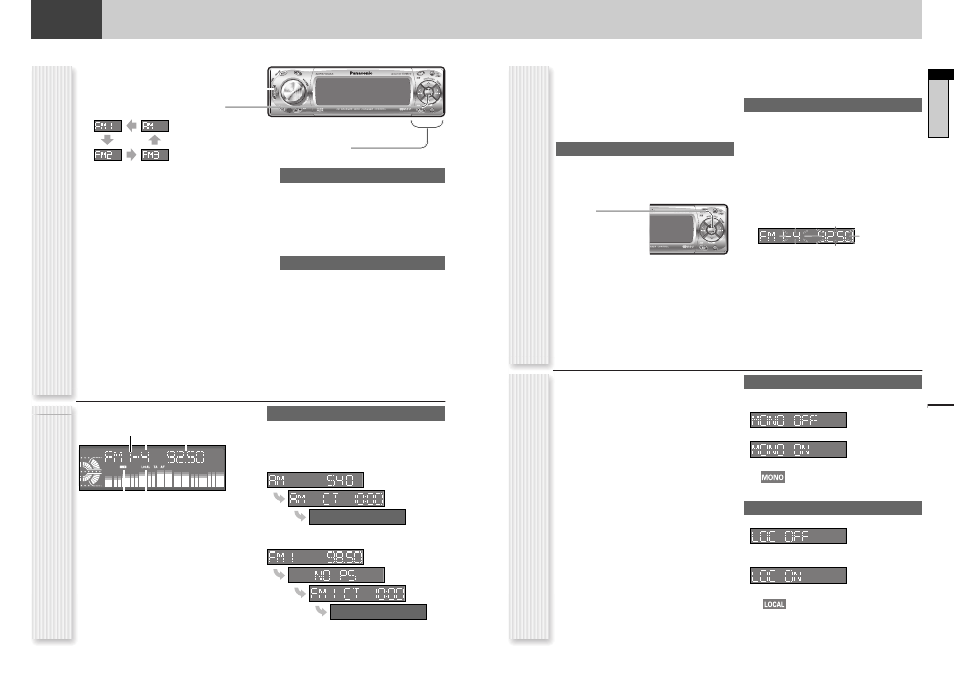
19
English
Radio
Up to 6 stations can be preset in AM (MW/LW), FM1,
FM2, and FM3 respectively.
Preset stations can be simply called up by pressing [}]
(P·SET) or [{] (P·SET).
Note: Direct selection can be executed with [1] to [6]
buttons on remote control.
Auto Preset Memory (APM)
1
Select a band.
2
Hold down [BAND] (APM)
for 2 sec. or
more.
Up to 6 best receiving stations are preset.
The preset stations under best receiving conditions
are received for 5 sec. each after presetting the sta-
tions (SCAN). To stop scanning, press [}] or [{].
Notes:
¡
New stations overwrite existing saved stations.
¡
Only RDS stations will be saved at default setting (AF
ON). To select non RDS stations too, set AF OFF. (
a
Page 21)
Manual station preset
1
Tune in to a station.
2
Hold down
[}]
or
[{]
for 2 sec. or
more.
3
Select a preset number by pressing
[}]
or
[{]
.
4
Preset the station by holding down
[}]
or
[{]
for 2 sec. or more.
Frequency/preset number blinks once.
Notes:
¡
New stations overwrite existing saved stations.
¡
In step 2, a station can be registered by holding down
the numeric button [1] to [6] for 2 sec. or more.
¡
To stop presetting stations, press [DISP] (Display).
CQ-C7300N
BAND
Note: In AM mode, only LOCAL can be selected.
1
Press [MENU] to open the menu.
(
a
page 16)
For using the remote control, hold down [MENU]
for 2 sec. or more.
2
Press [MENU] to select a mode to be
adjusted.
The selection/adjustment screen appears 1 sec. after
mode selection.
3
Press [BAND] (SET) to adjust the set-
ting value.
4
Press [DISP] to return to the regular
mode.
Note: If no operation takes place for more than 10 sec-
onds, the display returns to Regular Mode.
FM MONO (Monaural)
Noise reduction when the receiving sensitivity becomes
low
Receiving in stereo (Default)
Receiving in mono and reducing the noise level
(
lights.)
FM LOCAL/AM LOCAL
Setting when searching for a station
Searching even for a relatively low-intensity radio
wave station (Default)
Searching only for a high-intensity radio wave station
(
lights.)
Often-tuned Station Preset
(APM: Auto Preset Memory, P·SET: Preset)
Radio Menu Display
MONO/LOCAL
18
Radio
1
Press [SOURCE] to select the radio
mode.
2
Press [BAND] to select a band.
Notes:
¡
For tuning in on only stations whose receiving
conditions are good in the station search, set
LOCAL to ON. (
a
page 19)
¡
For reducing noise when a receiving FM stereo
wave is weak, set FM MONO to ON. (
a
page 19)
3
Select a station.
Frequency adjustment
[]] (TUNE):
Lower
[[] (TUNE):
Higher
Note: Hold down for 0.5 sec. or more and release
for station search.
Preset station selection
[{] (P·SET: Preset):
Lower preset number
[}] (P·SET: Preset):
Higher preset number
Note: Direct selection can be executed with [1] to
[6] buttons on remote control.
CQ-C7300N
BAND
Preset Number
Band
Frequency
LOCAL Indicator
ST (Stereo)
Indicator
Display change
Press [DISP] (Display) to change.
CT Clock Time
Normal
Display off
Frequency
PS
CT
Display off
AM (MW/LW) mode:
FM (not RDS) mode:
This chapter explains how to listen to the radio.
Operation Flow
Radio Mode Display
