Philips SCD 469 User Manual
Page 18
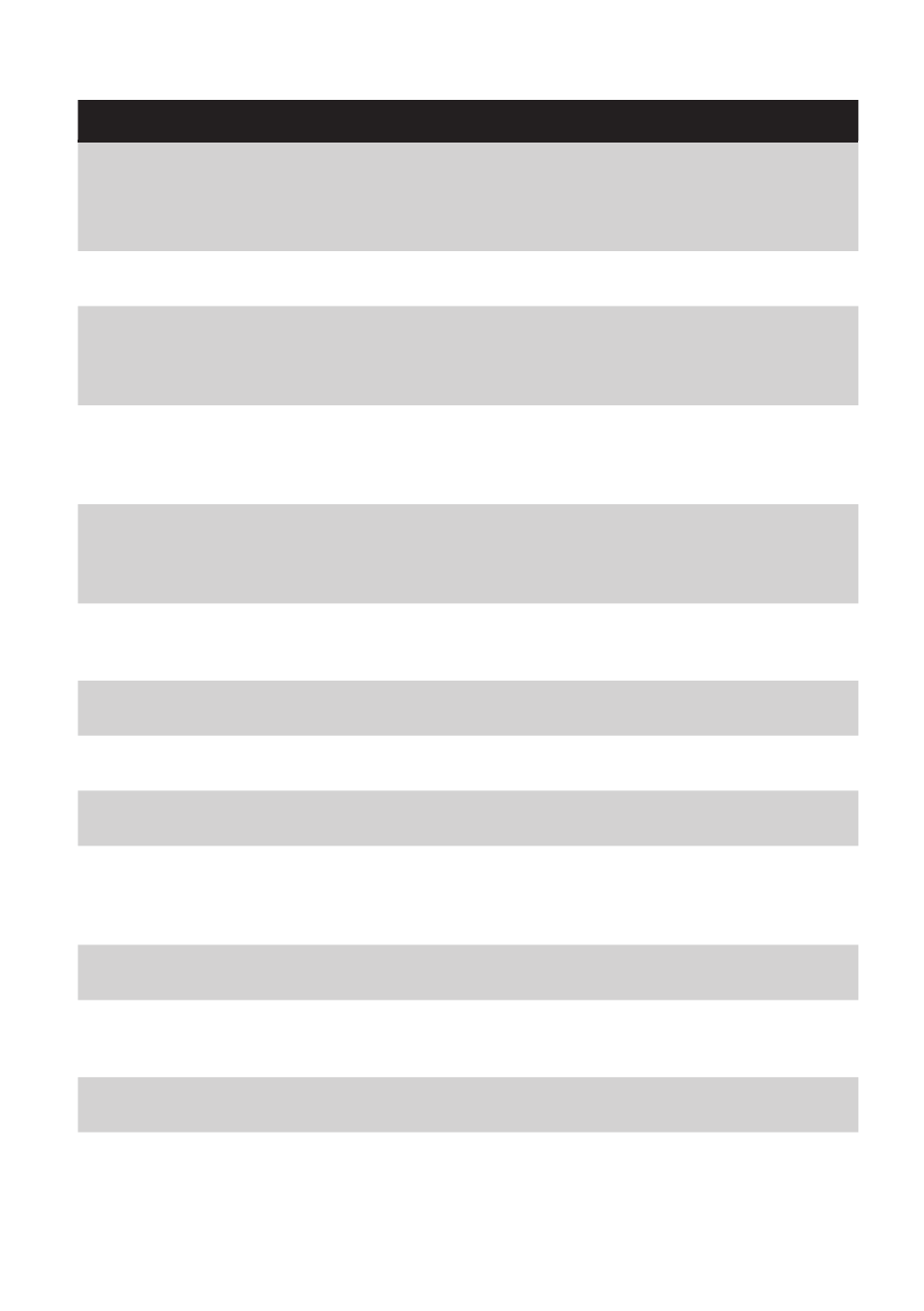
Question
Answer
Why does the baby unit not
switch to dial-up mode?
If the display shows Ç, you probably forgot to insert the
telephone cable in the appropriate socket or did not insert the
cable properly. Insert the cable properly. If the baby unit is
connected properly to the telephone line, the display shows Å.
Why does the baby unit fail
to dial a telephone number?
You did not select the dial-up mode. Use the MODE button to
select dial-up mode.
Perhaps you did not insert the telephone cable properly into the
phoneline-in socket of the baby unit. Insert the telephone cable. If
the baby unit is connected properly to the telephone line, the
display shows Å.
The sensitivity time is too long. Set a shorter sensitivity time. See
‘Preparing the baby monitor for dial-up mode’ in chapter
‘Preparing for use’. We advise you to test the dial-up mode before
you leave.
You did not store a telephone number in the memory of the baby
unit. Enter a telephone number and store it in one of the memory
locations. See ‘Preparing for dial-up mode’ in chapter ‘Preparing for
use’. We advise you to test the dial-up mode before you leave.
Perhaps you forgot to select a telephone number. Press the M
(memory) button to select the appropriate memory location
(M1-M5).
Why does the baby unit not
answer my call?
You probably try to phone the baby unit with a pulse dial
telephone. Use a tone dial telephone or a mobile phone.
Why does the baby unit not
dial the correct number?
You did not enter the correct number or you selected the wrong
memory location (M1-M5).
Your telephone network does not recognise dialling pulses. Set
the TONE/PULSE selector to tone dialling or use a mobile phone.
Your telephone network uses pulse dialling, but the TONE/PULSE
selector is set to tone dialling. Set the TONE/PULSE selector to
pulse dialling or leave the TONE/PULSE selector in tone setting
and use a mobile phone.
Why does the baby unit not
recognise the PIN code?
You entered the wrong PIN code. Redial and enter the correct
code.
You did not store a PIN code in the memory of the baby unit.
Enter a PIN code. See ‘Preparing for dial-up mode’ in chapter
‘Preparing for use’.
You use a pulse dial telephone. Use a mobile phone to phone the
baby unit.
The telephone is in pulse dial mode. Set the telephone to tone
dialling. Follow the instructions in the user manual of the
telephone.
EngliSh
18
