Polaroid PV330 User Manual
Page 58
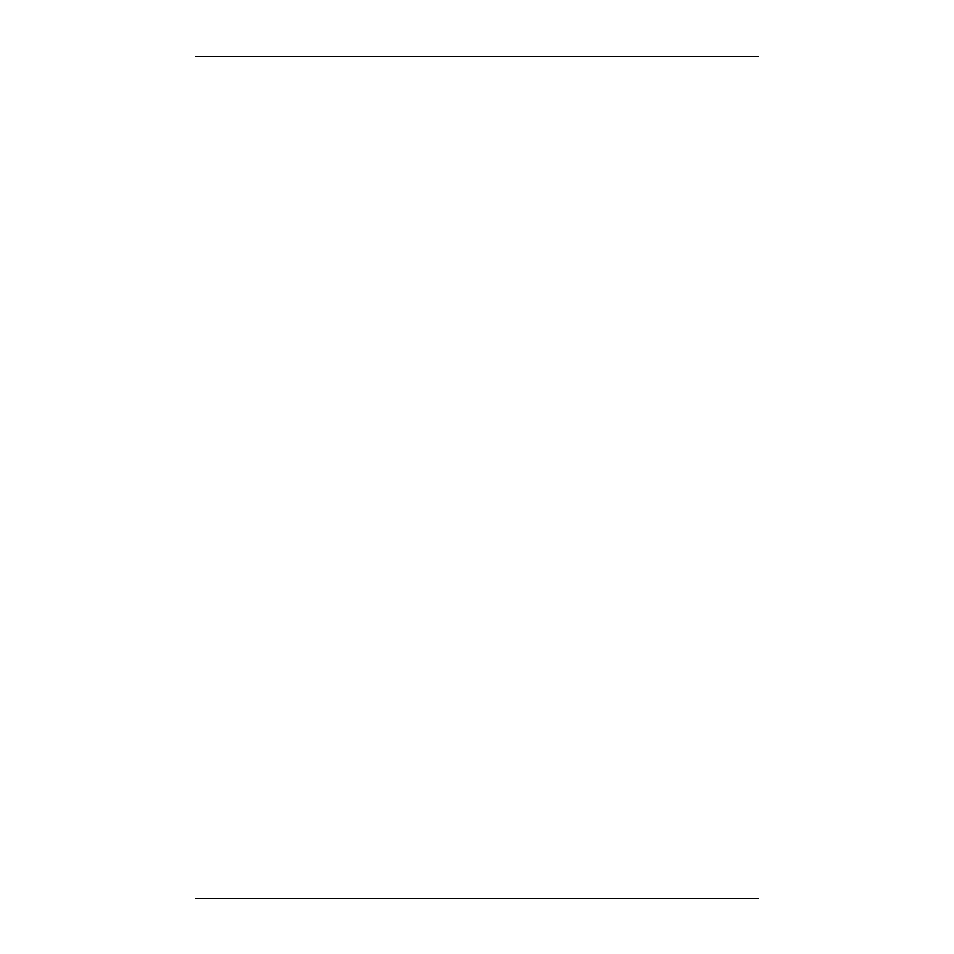
4
English
Index
Remote control
Remote mouse
connecting
problem using Microsoft PowerPoint®
using with internal pointer
Reset
use on submenu
Resolution, setting
Reversing image
Room Light menu
Room lighting, adjusting for
S
Safety precautions
Service Menu options
Setting
DIP switches
up projector
Source Menu options
Spare parts
selecting
Startup pending state
Start-up sequence, and selections in projector
Stereo audio
connecting
Storage specifications
SVGA
DIP switch settings
S-video
compatibility
specifications
S-video, as input signal source
T
Tint, adjusting
Tracking, adjusting
Treble, controlling
U
Ultra high pressure lamp
V
Vertical lines in background
VGA
cable, connecting
display format
port, activating
Video
compatibility
port, activating external
problems
specifications
Video Mirroring
Volume, controlling
W
Will Shut Down In... message
X
XGA display format
Z
Zoom Ring Tab
