Caller id, Making a call from the caller id list – Panasonic KX-TCD545E User Manual
Page 31
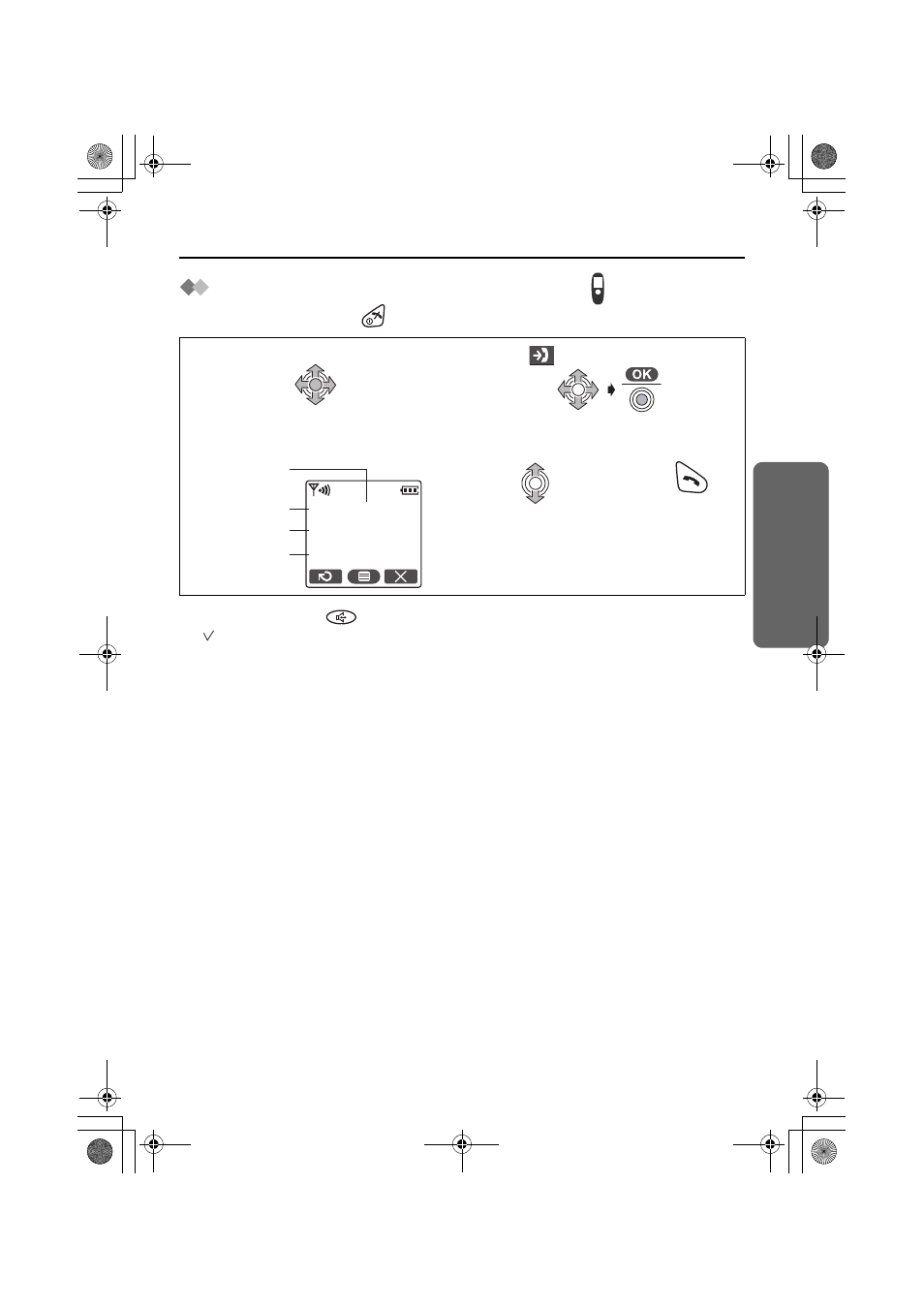
Helpline Tel.No. :U.K. 08700 100 076 R.O.I. 01289 8333
31
Teleph
one System
Caller ID
Making a Call from the Caller ID List
To exit the operation, press
at any time.
•
You can also press
to make a call.
•
“ ” indicates you have already viewed this caller information, or answered the call.
It also indicates the other registered unit user has already viewed this caller
information, or answered the call.
•
If the caller has requested not to display his/her information, the display shows
“
Private Caller
”.
•
If the caller dialled from an area which does not provide Caller ID service, the display
shows “
Out of Area
”
.
•
When scrolling reaches the end of the list, an end tone will sound.
1
Press JOYSTICK (or move).
2
Select “
Caller ID
”.
3
The newest caller information is
displayed.
4
Search for the
desired item.
5
Press TALK.
17.8 14:59
JOHN SMITH
0123456789
Time Received
Date Received
Name
Tel No.
545E_E_03.fm Page 31 Monday, September 1, 2003 1:51 PM
