Polaroid PDC 2150 User Manual
Page 3
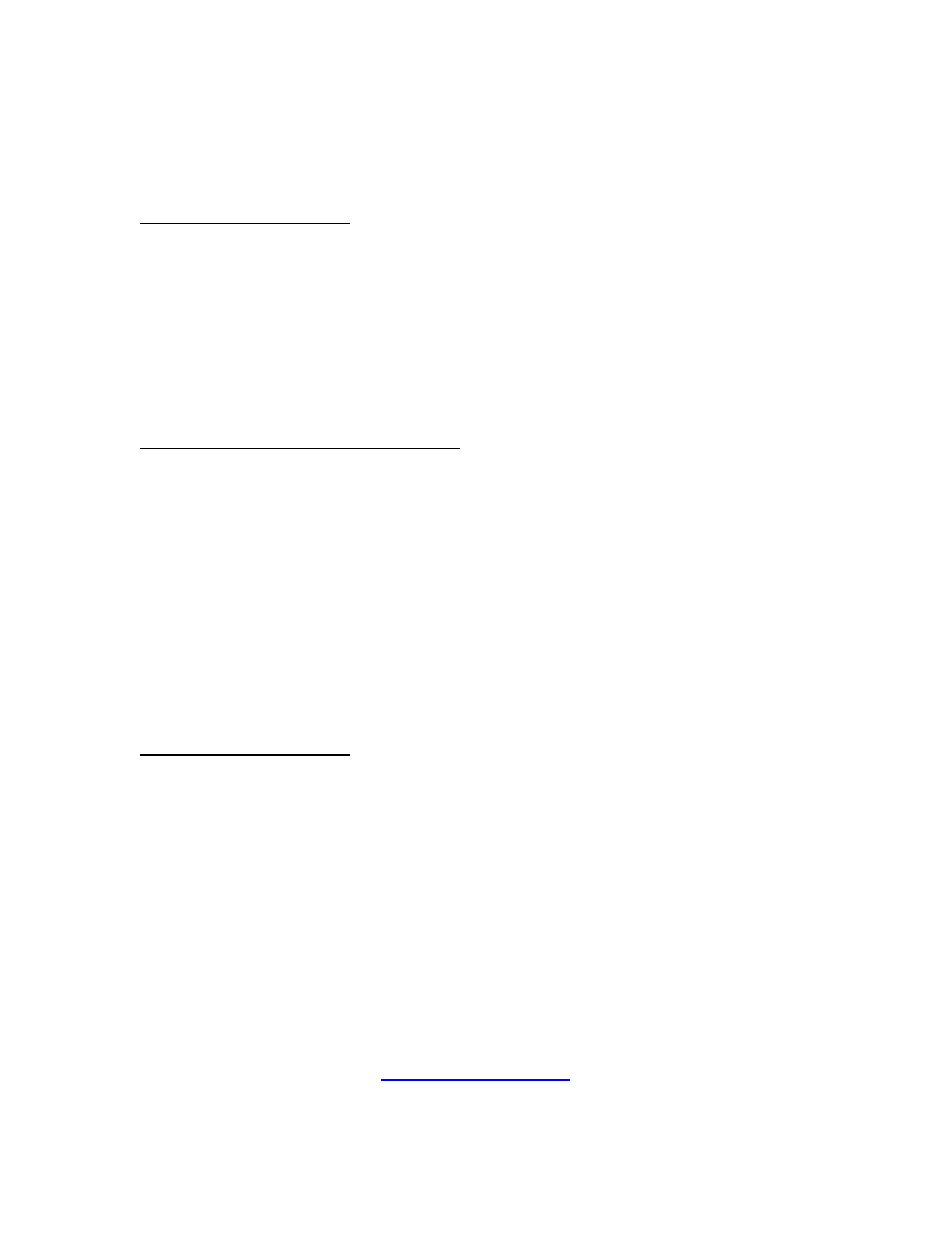
Page 3 of 3
5. Next install process
a. Click
Next
b. Click
Next
c. Click
Next
d. Click
OK
e. Click
Next
f.
Digital Signature Not Found – Click Yes
Install PDC2150 Direct Interface
6. Keep CD in computer
a. Click on Start
b. Click on Run
c.
Run destination = D:/setup (where D: is your CD-ROM drive)
7. When PDC2150 Setup box appears
a. Click
Next
b. Click Yes – Software License Agreement
c.
Click Next – Choose destination location – default to C:\ITC\
d. Click
Finish
Windows XP Drivers (this is a two-step process)
1. Plug camera into electrical power
2. Plug in USB Cord to computer and to camera
3. Turn camera on
4. Add New Hardware Wizard (box appears on screen)
a. Click
Next
b. Put CD Drivers into CD drive and click Next
c.
Click on “XP Driver”
d. Click
Next
e. Hardware Install – Continue Anyway
f. Click
Finish
5. Next install process
a. Click
Next
b. Highlight
XP
c. Click
Next
d. Click
Continue
e. Click
Finish
Install PDC2150 Direct Interface
6. Keep CD in computer
a. Click on Start
b. Click on Run
c.
Run destination = D:/setup (where D: is your CD-ROM drive)
7. When PDC2150 Setup box appears
a. Click
Next
b. Click Yes – Software License Agreement
c.
Click Next – Choose destination location – default to C:\ITC\
d. Click
Finish
For more information: 1-866-484-0611.
