Setting up the tv 1 2 4 3 – Philips ZC-0708 User Manual
Page 2
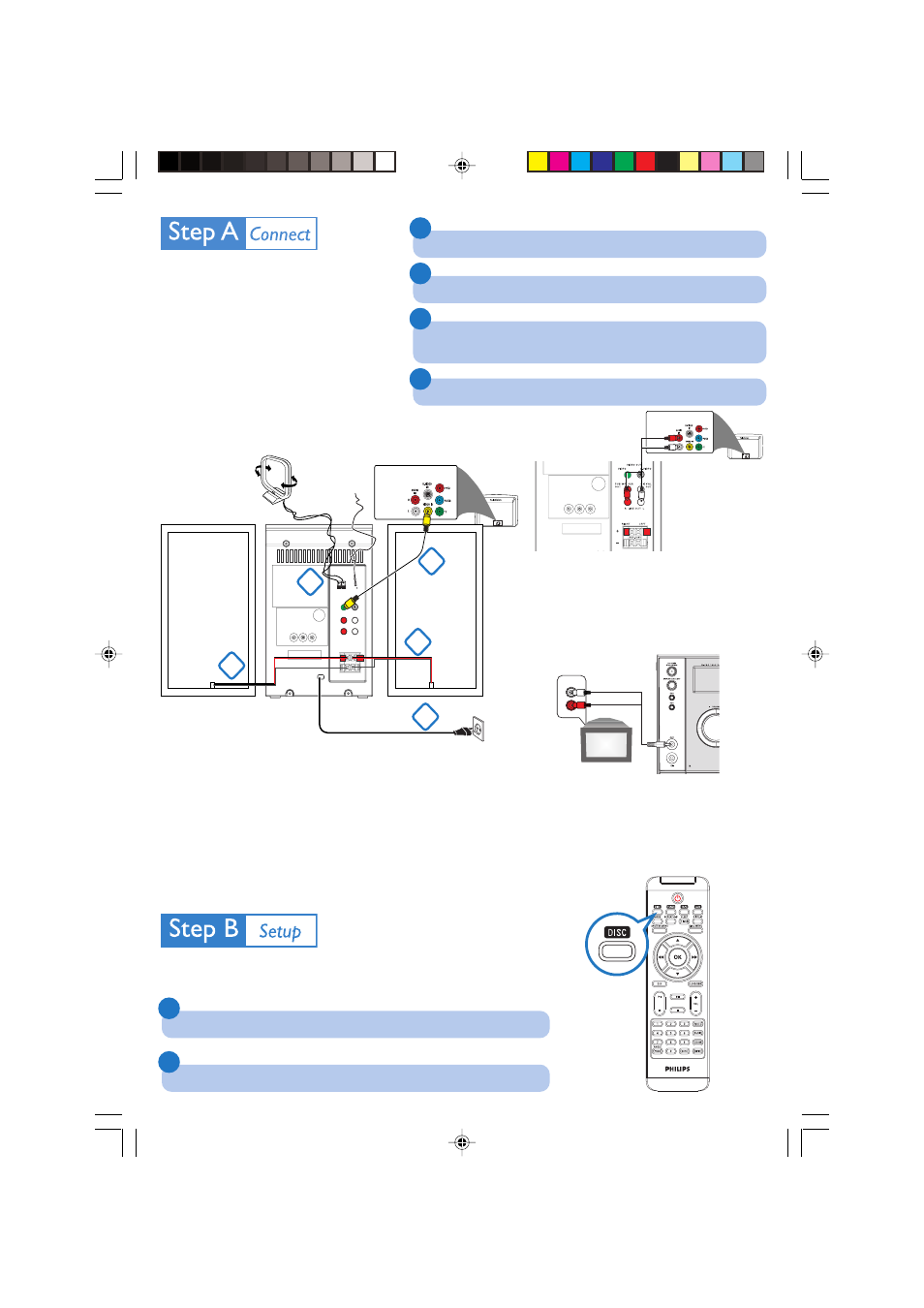
A
R I G H T
L E F T
R L I N E O U T L
+
–
S P E A K E R 4 Ω
RSP-134V
V I D E O O U T
V I D E O
S U B W O O F E R
O U T
D I G I T A L
O U T
S - V I D E O
3
2
1
4
1
F M
A E R I A L
A M
A E R I A L
Tip
See the User Manual for other TV
connection options.
Setting up the TV
1
2
4
3
Connect the speaker cables.
Connect the FM and MW antennas.
Connect the composite video cable to a TV.
Connect the power cords of the system and TV.
1
2
Press
SOURCE
(
DISC
on the remote) to select disc source.
Turn on the TV and set it to the correct Video In channel.
CLOCK
AUDIO OUT
L
R
B
A To listen to the sound of this DVD Player
through your TV, use the audio cables (white/
red-not supplied) to connect LINE OUT
(L/R)
jacks of the DVD Player to the
corresponding AUDIO IN jacks on the TV.
B To listen to the sound of your TV through
this DVD player, use a cinch cable (not
supplied) to connect AUX on the front
panel of the DVD player to the
corresponding AUDIO OUT jacks on the TV.
Speaker
(right)
Speaker
(left)
MW antenna
FM antenna
AC power cord
TV
MCD196_98 QUG_Eng
13/2/07, 14:41
2
