Installation, Operation, Troubleshooting – Proficient Audio Systems S8 User Manual
Page 3: Problem possible causes & solutions
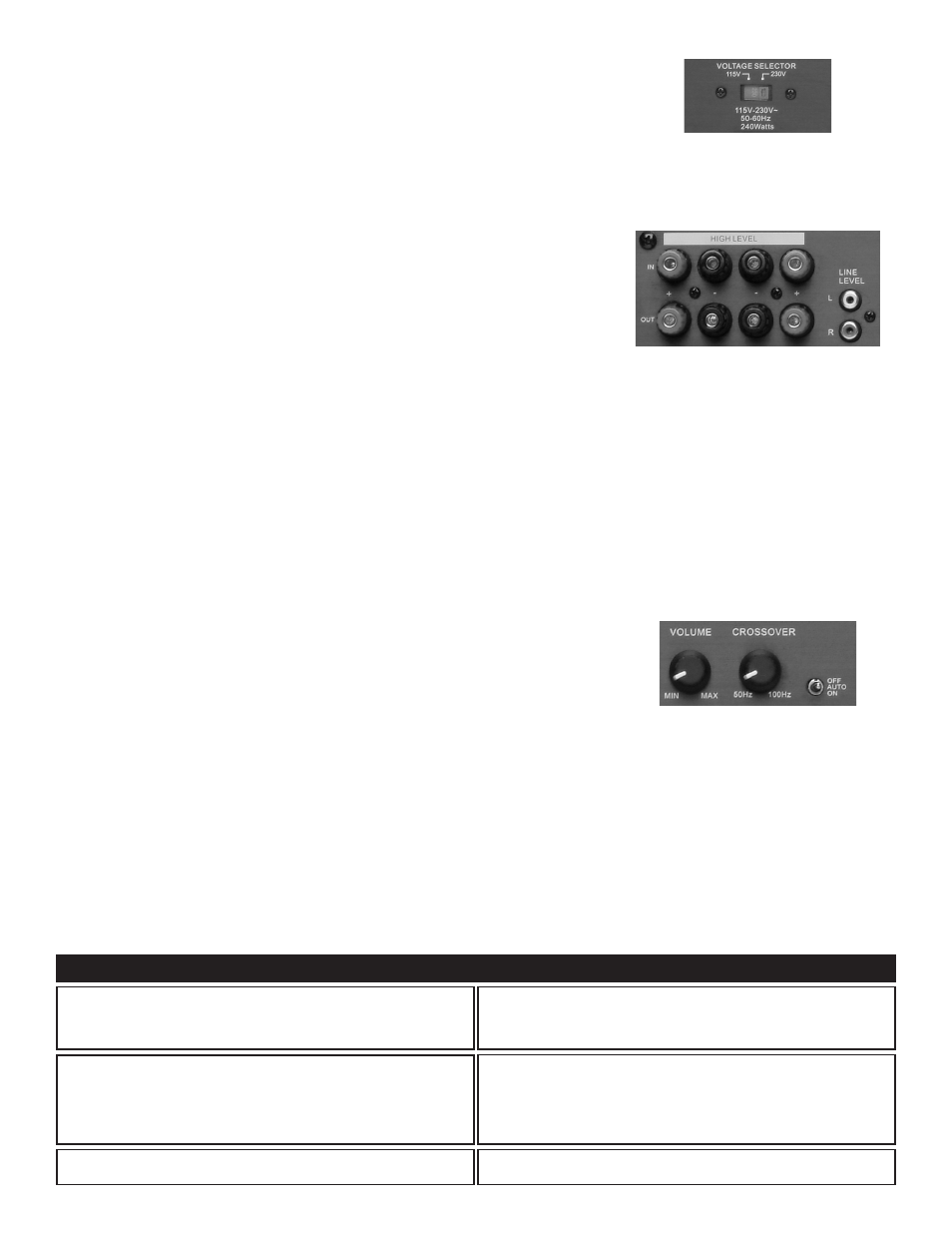
3
Voltage Selector
(See Figure 1)
For use in the U.S., the S10 / S8 comes preset from the factory at 115V. For use in other countries,
the voltage may be set at 230V. (Please note that an outlet adapter or alternate power cord may be
required.)
Connecting the Line Level Audio Inputs
(See Figure 2)
If your surround sound receiver or amplifier has only one subwoofer output, simply plug it into the
Left Line Input. If your receiver or amplifier has a built-in preamplifier, the left and right pre-outputs
can be connected to the Left and Right Line Inputs.
CAUTION: Only make connections when the
S10 / S8 is turned off.
Connecting the Speaker Wires
(See Figure 2)
Follow these instructions when using the Speaker Level Outputs of your receiver or amplifier to
connect to the S10 / S8.
For best results, use speaker wire that is at least 18 gauge. For runs longer than 75 feet, 14 gauge
wire is recommended.
Wire larger than 14 gauge is not recommended because it may not fit into the connector. For best
results, strip all wire insulation no more than
3
⁄
8
" from the end before inserting into the connector.
1. Strip the speaker wires’ insulation
3
⁄
8
" from the end.
2. Connect the wires from the speakers to the appropriate location above “To Speakers”. Please
observe proper polarity of the connections (+ to + and – to –).
3. Connect the amplifier’s or receiver's speaker outputs to the appropriate location above “From
Receiver”. Please observe proper polarity of the connections (+ to + and – to –).
CAUTION: If the “To Speakers” and “From Receiver” connections are reversed, a short could result
across the amplifier or receiver output terminals, which may seriously damage your amplifier or
receiver. Please double-check all connections before turning on your amplifier or receiver.
INSTALLATION
Once the S10 / S8 is connected, use the controls described below to make adjustments so that it
will blend seamlessly with the other speakers in your system.
Power Switch
(See Figure 3)
This switch sets the power mode of the S10 / S8. Select “On” or “Off” to turn the system on or off.
Selecting “Auto” will automatically turn the S10 / S8 on when it receives an audio signal from your
system, and will automatically turn off when it stops receiving the audio signal.
Crossover Knob
(See Figure 3)
Use this control to adjust the upper frequency limit of the S10 / S8. The purpose is to control the
overlap the upper frequencies of the S10 / S8 and the main speaker’s lower frequencies.
Volume (S10) / Level (S8) Knob
(See Figure 3)
Use this control to match the output of the S10 / S8 to that of the main speakers in the system. We
recommend that you play a variety of material before selecting a setting. Start with the control in
the “Min” position (completely counterclockwise) and slowly turn it up.
OPERATION
The S10 / S8 Powered Subwoofer is designed to function trouble-free. Most problems occur due to operating errors. If you have a problem, please
check the troubleshooting list first. If the problem persists, contact your authorized Proficient dealer or Proficient Customer Service at 800.448.0976
TROUBLESHOOTING
A hum or buzzing sound is heard.
The sound may be caused by a ground loop in the system. Try to eliminate
this by reversing the AC plugs of other components in the system.
Try plugging the receiver into another outlet.
Other causes may include faulty cables.
The S10 / S8 will not turn on.
The subwoofer must be plugged into a live outlet. The power switch on
the back panel must be on. A signal must be playing into the input jacks.
No sound is heard.
Audio cable to the receiver is not connected properly or the cable is bad.
Use another cable that you know is good.
Check all wire connections and plugs.
Problem
Possible Causes & Solutions
Figure 2:
Speaker Level Inputs/Outputs
Line Level Inputs
Figure 1:
Voltage Selector
Figure 3:
Volume / Level Knob
Crossover Knob
Power Switch
