Preparation – Hyundai H-TV2100PF User Manual
Page 4
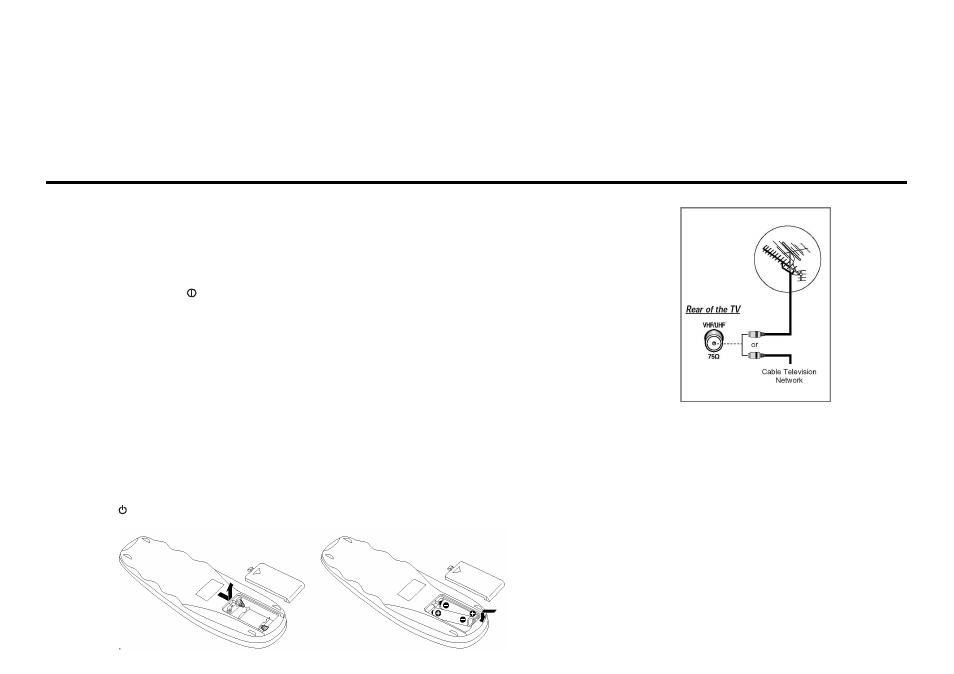
4
· Real time On/Off programmable timer
· 2 front speakers
· Multifunctional colored Russian / English OSD
· Hyperband CATV tuner
· "Blue screen" function
·
Adjustment resume function
Preparation
Connecting to an aerial or cable television network
To view television channels correctly, a signal must be received by the set from one of the following sources:
- an outdoor aerial;
- a cable television network.
1. Connect the aerial or network input cable to the coaxial socket on the rear of the television.
2. Insert the plug into the power supply.
3. Switch ON using the
button on the front panel. The indicator light on the TV lights in red.
NOTE:
· The indicator light on the front panel TV lights in red in standby mode.
· When you switch on the television the indicator light is dies out.
· The power turns off approximately 30 minutes after a TV station has stopped broadcasting.
Connecting the equipment to the input/outputs
Location the Audio/Video connector is depending on the television model.
1. The Audio/Video connector on the side of the TV is used for Av equipment.
With AV button you can select video and audio inputs.
2. With TV/AV button you can select the signal from other equipment such as VCR or CD video player.
Inserting the batteries in the remote control
1. Detach the battery cover on the rear of the remote control and insert two batteries size AA according to the diagram in the battery compartment.
2. Press the
button on the remote control and TV screen should light up.
