Mobile internet, 1 - how to access the internet services, 2 - keypad layout – Alcatel One Touch 301 User Manual
Page 42
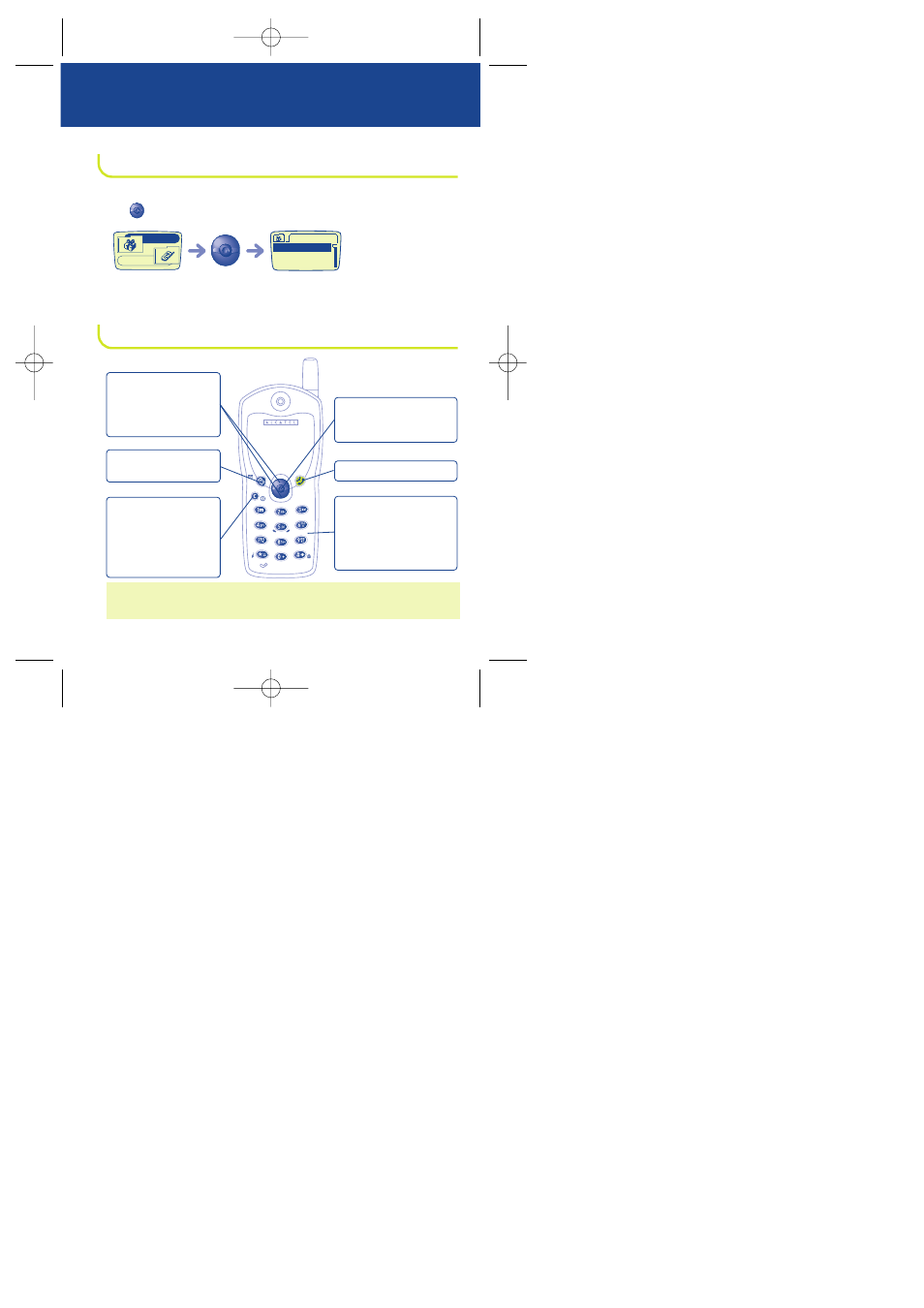
40
12
MOBILE INTERNET
(1)
12.1
- HOW TO ACCESS THE INTERNET SERVICES
(2)
Access the internet services from the standby screen by pressing
the
key, then select "Services" from the menu.
When you use the telephone for the first time, you'll be asked to
enter your phone number using the international format.
12.2
- KEYPAD LAYOUT
(1) Depending on the telephone.
(2) Available if provided by the network
Services
Menu
Services
Mobile Internet
Confirm (short press)
Access to the available
options (long press)
1 to 9 keys: Access to
items listed on the
screen (short press)
Access to bookmarks
added by numbers
(2)
(long press)
Send a call
Access to the available
options
Up/down scrolling in
the screen
Move cursor left/right
in an edit screen
Return to the previous
page (short press)
Return to standby
screen (long press)
Deletes characters in
edit screen
BE4 ANGLAIS OK (msg OK) 24/07/00 14:27 Page 40
