Polaroid T737 User Manual
Page 6
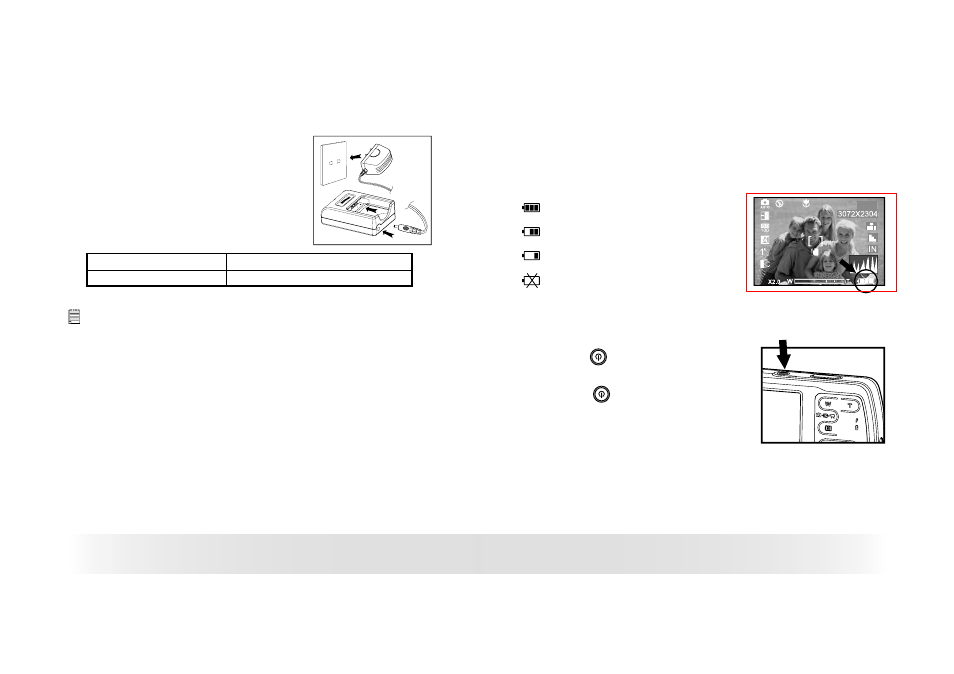
10
Polaroid t737 Digital Camera User Guide
www.polaroid.com
11
Polaroid t737 Digital Camera User Guide
www.polaroid.com
2. Connect the plug to the charger as shown
and connect the adapter to the household
power outlet.
Battery Charge LED in Red
Charge is in progress.
Battery Charge LED in Green
Charge is complete.
NOTE:
• The AC adapter will stop operation once the battery is fully charged. It is
recommended to disconnect the AC adapter from the charger when the
battery charge LED turns green.
• Only use the included AC adapter with the battery charger. Otherwise,
damage may occure.
Only use the supplied Lithium Ion rechargeable battery with the camera.
This rechargeable battery should last for the life of the camera, but as is
the case with all rechargeable batteries the actual charge held may decline
with use. Should it ever become necessary to replace the rechargeable
battery, please contact your distributor or visit www.polaroid.com for
more information on replacement or backup batteries.
• Checking the Battery Level
Check the battery power level before taking pictures.
1. Turn on the camera.
2. Check the battery power level that appears on the LCD screen.
Battery power is full.
Battery power is adequate.
00012
Battery power is low.
Batter power is exhausted. Please
replace the battery.
• Turning the Camera On and Off
1. Press the (POWER) button to turn on
the camrea.
2. Press the
(POWER)
(POWER) button again to
turn the power off.
