On-screen display menus – Planar LA1910RTC User Manual
Page 14
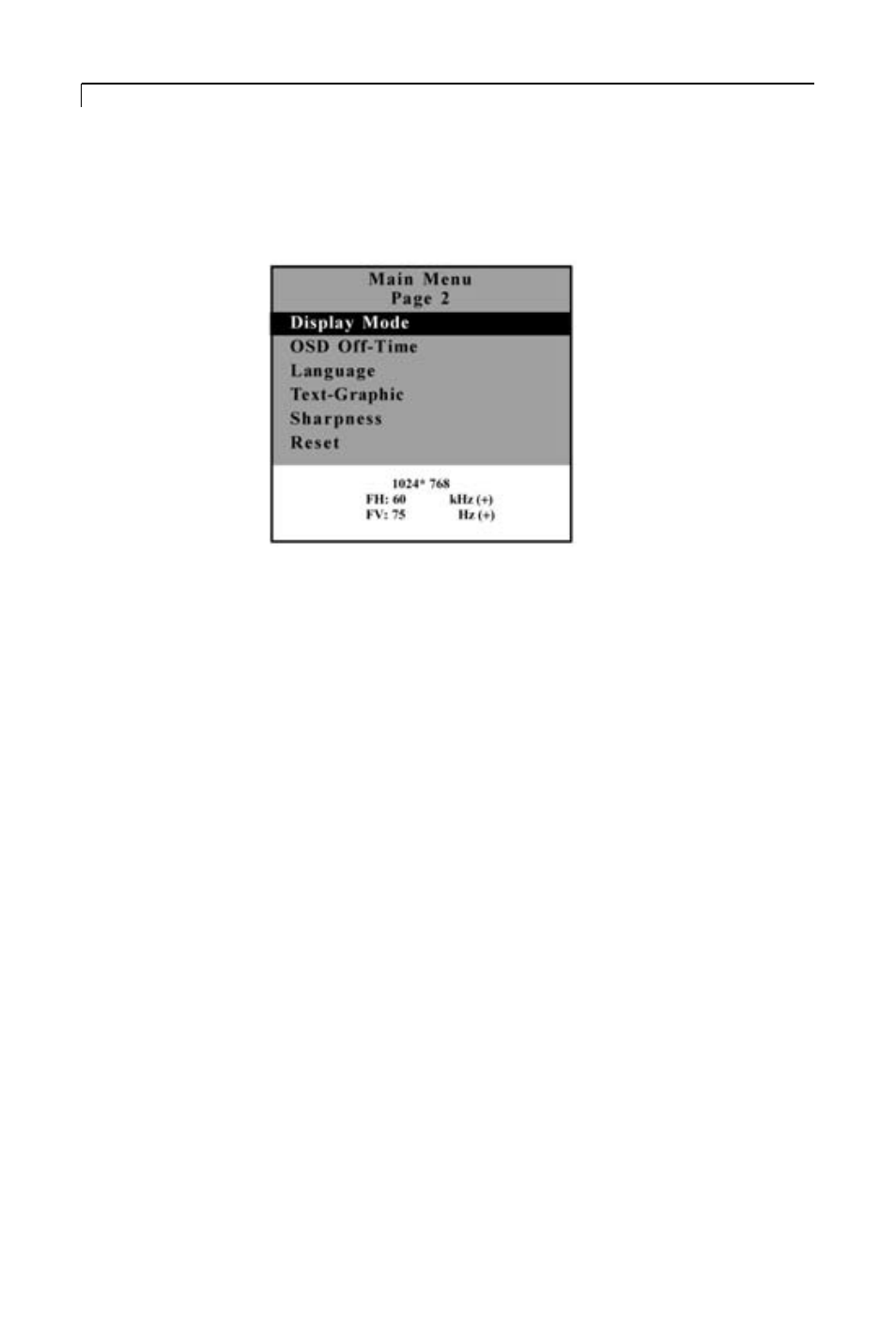
On-Screen Display Menus
Second OSD Menu:
Display Mode
Selects this function to view the display resolution, vertical refresh,
and horizontal scan of the current mode.
OSD Off-Time
Adjusts the time it takes for the OSD menu to disappear.
Language
Chooses the language you need.
Text-Graphic
Toggles between VGA text mode (mode M03H) and graphic mode
(mode M13H).
Sharpness
Adjust the sharpness of the image.
Reset
Returns the display parameters of the current mode to the factory
default settings.
14
This manual is related to the following products:
See also other documents in the category Planar Monitors:
- LX1200 (4 pages)
- LX1200TR (20 pages)
- SD2320W (20 pages)
- VS17.4SXAD (40 pages)
- VitalScreen VS15XAD (37 pages)
- High Contrast Display (18 pages)
- PL2011 (13 pages)
- PL170M (16 pages)
- PL2010MW (18 pages)
- ND1750 (16 pages)
- LA1500R (22 pages)
- CT1744NU (19 pages)
- LC1502R (29 pages)
- VitalScreen VSS15X (38 pages)
- PT1910MX (30 pages)
- PL1910M (16 pages)
- PT150M (23 pages)
- PQ1710M (21 pages)
- PX191 (22 pages)
- C3i/EX (64 pages)
- PL1911MW (20 pages)
- PL150 (17 pages)
- PX2210MW (25 pages)
- PQ170 (16 pages)
- LC12 (24 pages)
- PV174 (20 pages)
- PT1501MX (28 pages)
- LX0801PTI (27 pages)
- PX1710M (20 pages)
- PL1700M (17 pages)
- FWT1503Z (18 pages)
- XP17W (21 pages)
- Industrial Monitor LC40 (2 pages)
- PT1710MX (29 pages)
- PX171M (22 pages)
- SD2020 (20 pages)
- VS15SXAD-TR (40 pages)
- PL1711M (16 pages)
- PL2011M (16 pages)
- PT1701MX (30 pages)
- PT1555MU (30 pages)
- LB1500RTC (24 pages)
- PE2010 (24 pages)
- FWT1744NU (18 pages)
