General, Power, Volume – Panasonic CQ-5800U User Manual
Page 10: Mute, Display change, Source selection
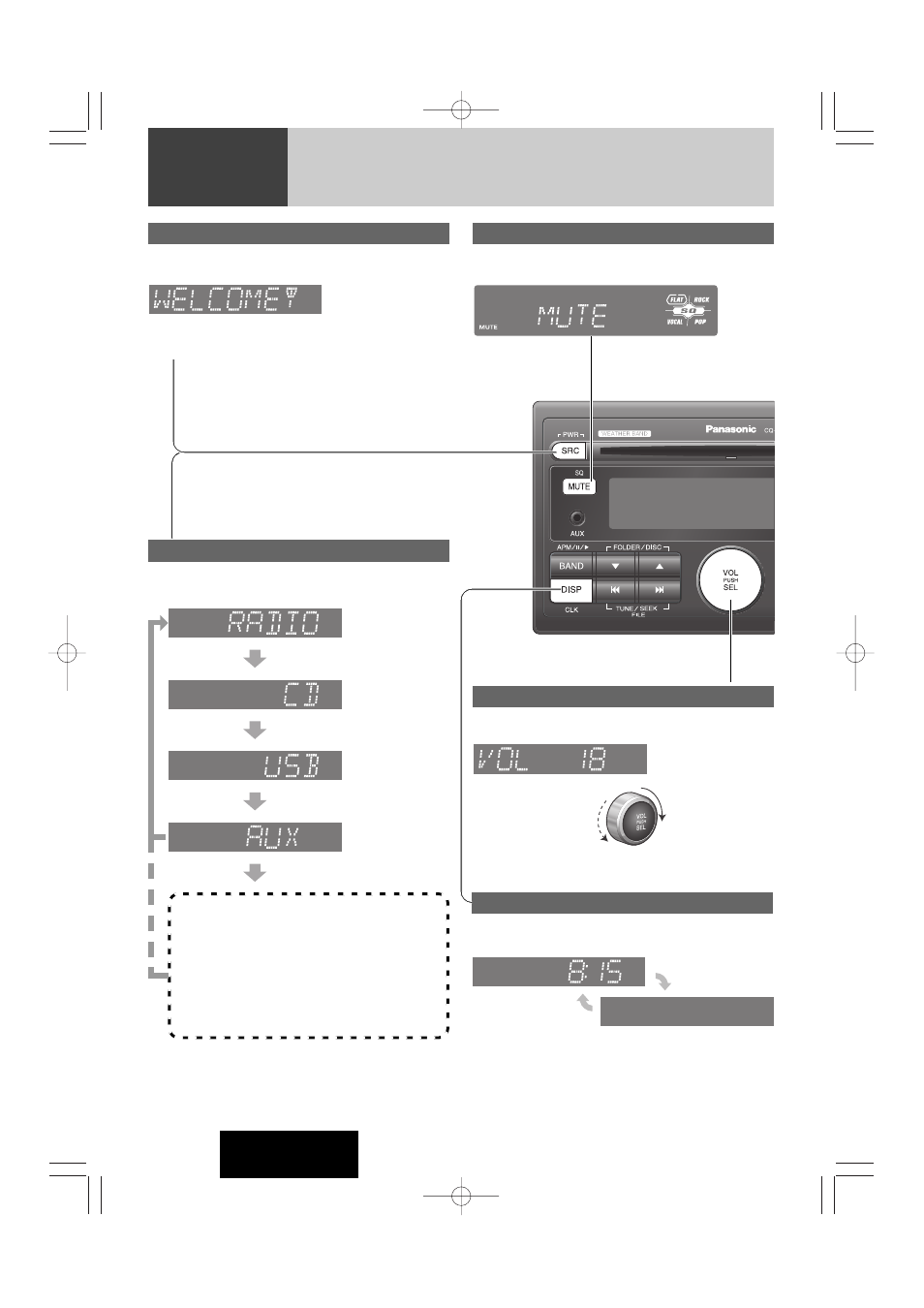
10
General
CQ-5800U
Power
Turn the key in the ignition until the accessory indicator lights.
Power on: Press
[SRC](PWR)
.
Power off: Hold down
[SRC](PWR)
for more than 1 second.
Volume level (0 to 40)
(default:18)
Volume
Turn the knob clockwise to increase volume, and counterclock-
wise to decrease volume.
Up
Down
Mute
Press
[MUTE]
to mute the sound completely.
Press
[MUTE]
again to cancel.
Note: “ADJUST” is displayed when the clock is not adjusted.
(
a
page 8)
Display Change
Press [DISP] to switch to the clock display.
When the power is off:
clock display (default)
No display
Source Selection
The source changes as follows every time
[SRC]
(Source)
is pressed.
System-up Connector
Device connected to the System-up Connector of this unit
When optional devices are connected:
Shift to connected devices
When an expansion module is connected:
The devices connected to the ports 1 to 4 are activated
in sequence after shifting to AUX1 (devices connected to
the AUX terminal of the expansion module).
Radio
FM, AM, WB
(
a
page 12)
Disc player
CD, MP3/WMA
(
a
page 14)
USB
MP3/WMA
(
a
page 16)
AUX
Device connected to
the AUX terminal of
this unit
