How to change pump oil, How to clean the water inlet filter – Porter-Cable PCH2425 User Manual
Page 15
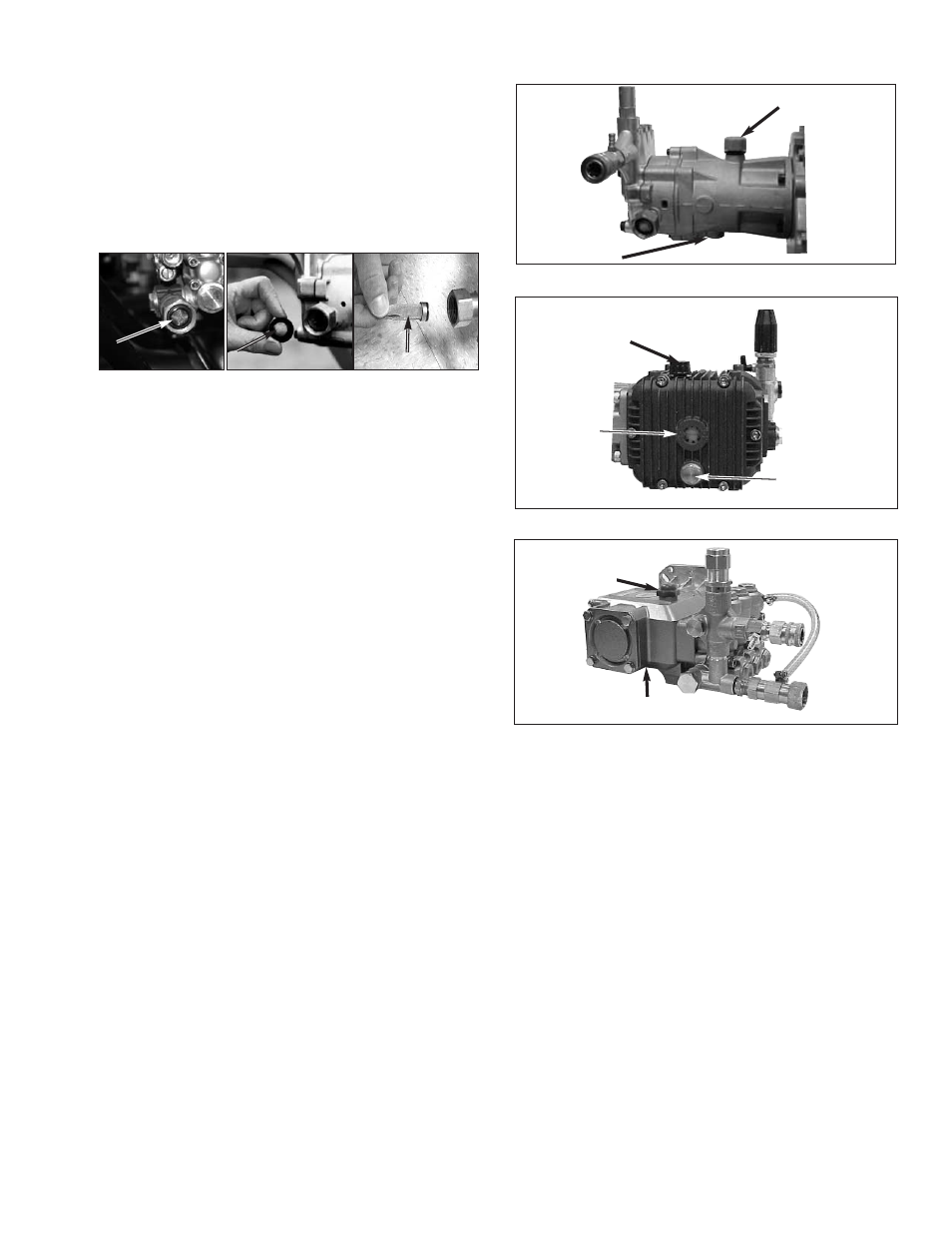
15 — ENG
D22885
HOW TO CHANGE PUMP OIL
1.
Loosen oil fill cap.
2.
Place a container under the oil drain plug.
3.
Remove oil drain plug.
4.
After oil is drained replace oil drain plug. Tighten
securely.
5.
Remove oil fill cap and fill with recommended oil.
See the Pump Maintenance Chart for the correct
amount and type of oil.
6. Replace oil fill cap and tighten securely.
HOW TO CLEAN THE WATER INLET
FILTER
This screen filter should be checked periodically and
cleaned if necessary.
1.
Remove filter by grasping end and removing it
from water inlet of pump as shown.
2. Clean filter by flushing it with water on both sides.
3. Install filter into water inlet of pump
Oil Fill Plug
Oil Drain Plug
Oil Fill Plug
Oil Drain Plug
Oil Fill Plug
Oil Drain Plug
Sight Glass
DAPC Axial Cam (PCH2425)
Annovi Reverberi (PCH2627, PCH3030)
CAT (PCH3540)
