Playback preparations – Polaroid PDV-1008N User Manual
Page 13
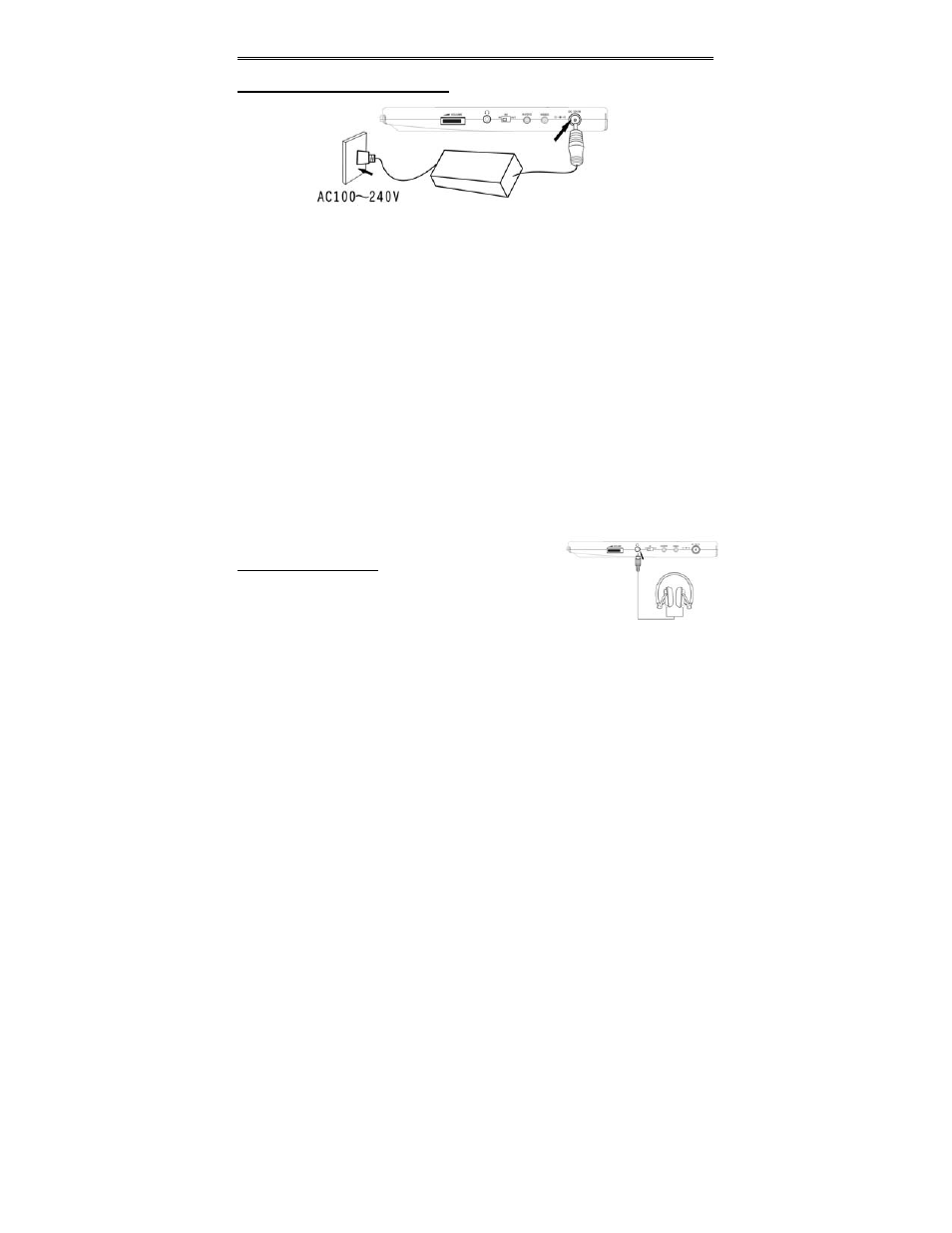
- 13 -
Playback Preparations
Usage of The Power Adapter
Note:
Please turn player’s power off first and then unplug the power to prevent
malfunction.
Usage of Adapter
The player is supplied with a switching power adapter.
1. Connect AC adaptor to the side of the DVD player in the slot.
2. Plug the two-prong end of the power cord to a grounded electrical socket.
Pre-operation
1. Connecting to power.
2. Switch “POWER” to the “ON” position.
3. Lift the main cover up to open the disc tray house.
4. Press the OPEN button to open the disc cover.
5. Put disc into the tray house with the printed side upward.
6. Close the disc cover.
7. Adjust the volume with the “VOLUME” adjusting knob (also adjusts earphone
volume).
Using Headphones
See the right picture, connect Headphone plug into
the Headphone Jack on the right side of the unit
Quick Tips
• Excessive loud usage of headphones could damage your hearing.
• Turn down the Volume before you connect the headphones, and then raise the
volume to suit your level.
• Sound from the external speaker will cease when headphones are connected.
