5 watch tv, Set up your tv, Zoom – Philips PD9008 User Manual
Page 19: Rotate pictures
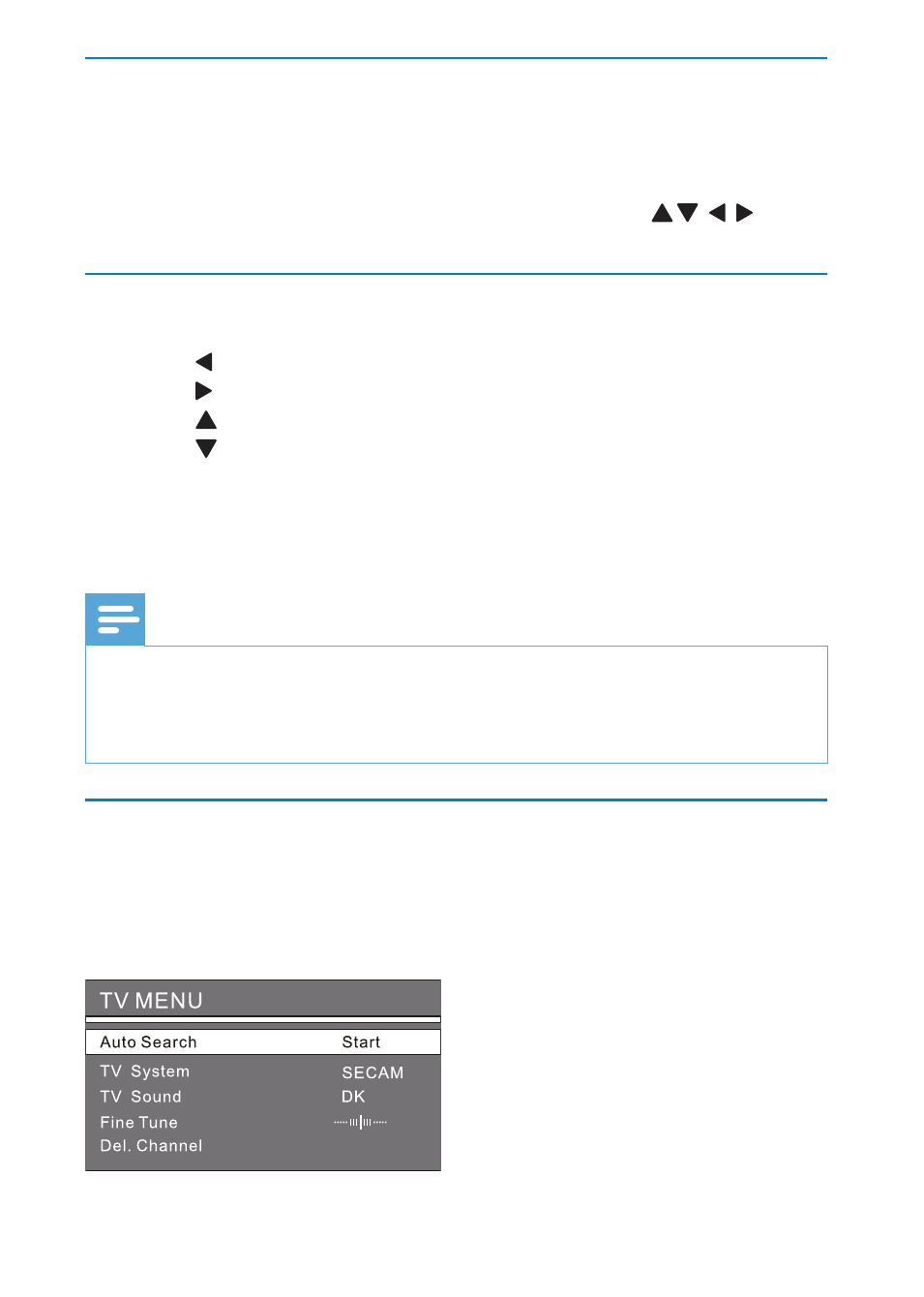
20
Zoom
For DVDs, VCDs and JPEG CDs, you can zoom in and out for video
images or pictures.
1
Press
ZOOM repeatedly to zoom in and out.
2
When the video image or picture is enlarged, press , ,
,
to pan
through it.
Rotate pictures
For JPEG CDs only. While the JPEG is displayed:
Press
•
to rotate counter-clockwise.
Press
•
to rotate clockwise.
Press
•
to fl ip up/down.
Press
•
to fl ip left/right.
5 Watch
TV
Note
Before you start, ensure that you have connected the antenna to the player.
•
Make sure you are in an area with suffi cient signal coverage. You can check the signal
•
coverage with the TV broadcast authority of your country or visit www.philips.com/
support.
Set up your TV
1
Press
DVD/ATV to select TV mode.
2
Press
MENU.
The TV menu is displayed.
»
EN
See also other documents in the category Philips DVD-players:
- DVD737 (1 page)
- dvp-320 (2 pages)
- DVD420AT (48 pages)
- PD7040/98 (2 pages)
- 20PV230/07 (32 pages)
- 14PV354/358/07 (28 pages)
- PET941D/98 (2 pages)
- BDP5005 (2 pages)
- DVD 691 (26 pages)
- DVD615 (48 pages)
- PET707/00B (3 pages)
- PET725/75 (2 pages)
- DVDR3370H (122 pages)
- DCP851 (2 pages)
- DCP852 (20 pages)
- PET940/12 (2 pages)
- DIGA DMR-XS350EB (140 pages)
- DVDR3375/93 (59 pages)
- DVDR3510V (74 pages)
- DVDR 80 (228 pages)
- PD9000/37 (2 pages)
- 15PT6807I (3 pages)
- PET940/05 (1 page)
- 21PT6818 (2 pages)
- DVD940 (37 pages)
- CCB255AT (68 pages)
- CCB255AT (2 pages)
- Dvd 733 (28 pages)
- DVD741VR (80 pages)
- DVD726AT (2 pages)
- DVD726AT (2 pages)
- DVD726v2 (52 pages)
- PET825/00 (2 pages)
- 25PV808 (2 pages)
- 21PV708 (2 pages)
- DCP951 (23 pages)
- 14 PV 111 (2 pages)
- 14PV401 (16 pages)
- TV-DVD (2 pages)
- DVD710/05 (20 pages)
- DVDR520H/75 (46 pages)
- DVD Recorder/VCR DVDR600VR (2 pages)
- DVD Recorder/Hard Disk DVDR 725H/00 (116 pages)
- DVD840 (48 pages)
- VRZ250AT (48 pages)
