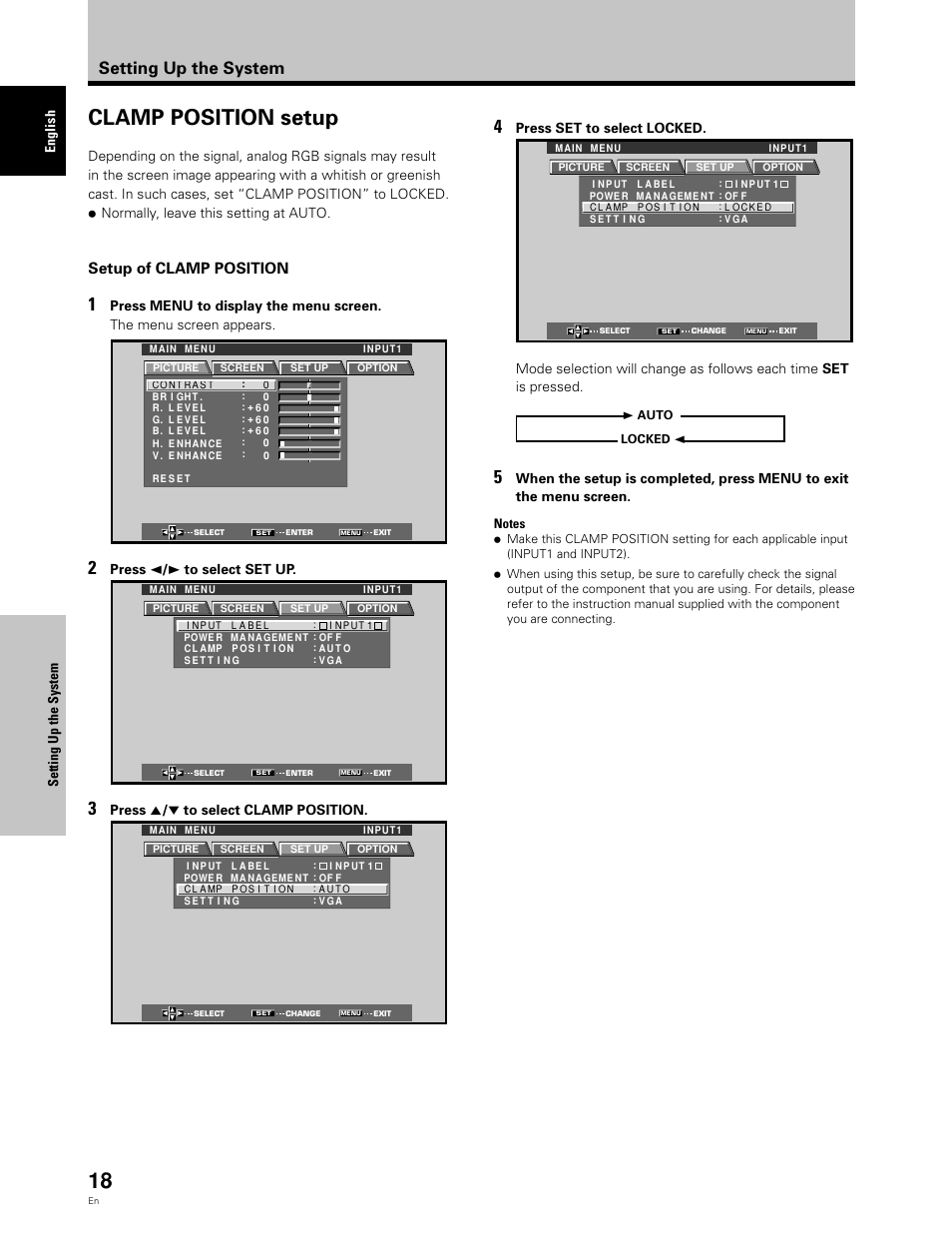Clamp position setup, Setting up the system, Setup of clamp position – Planar PDP 43P User Manual
Page 23: English setting up the system, Press 2 / 3 to select set up, Press 5 / ∞ to select clamp position, Press set to select locked
This manual is related to the following products: