Palsonic PMCL-521 User Manual
Page 8
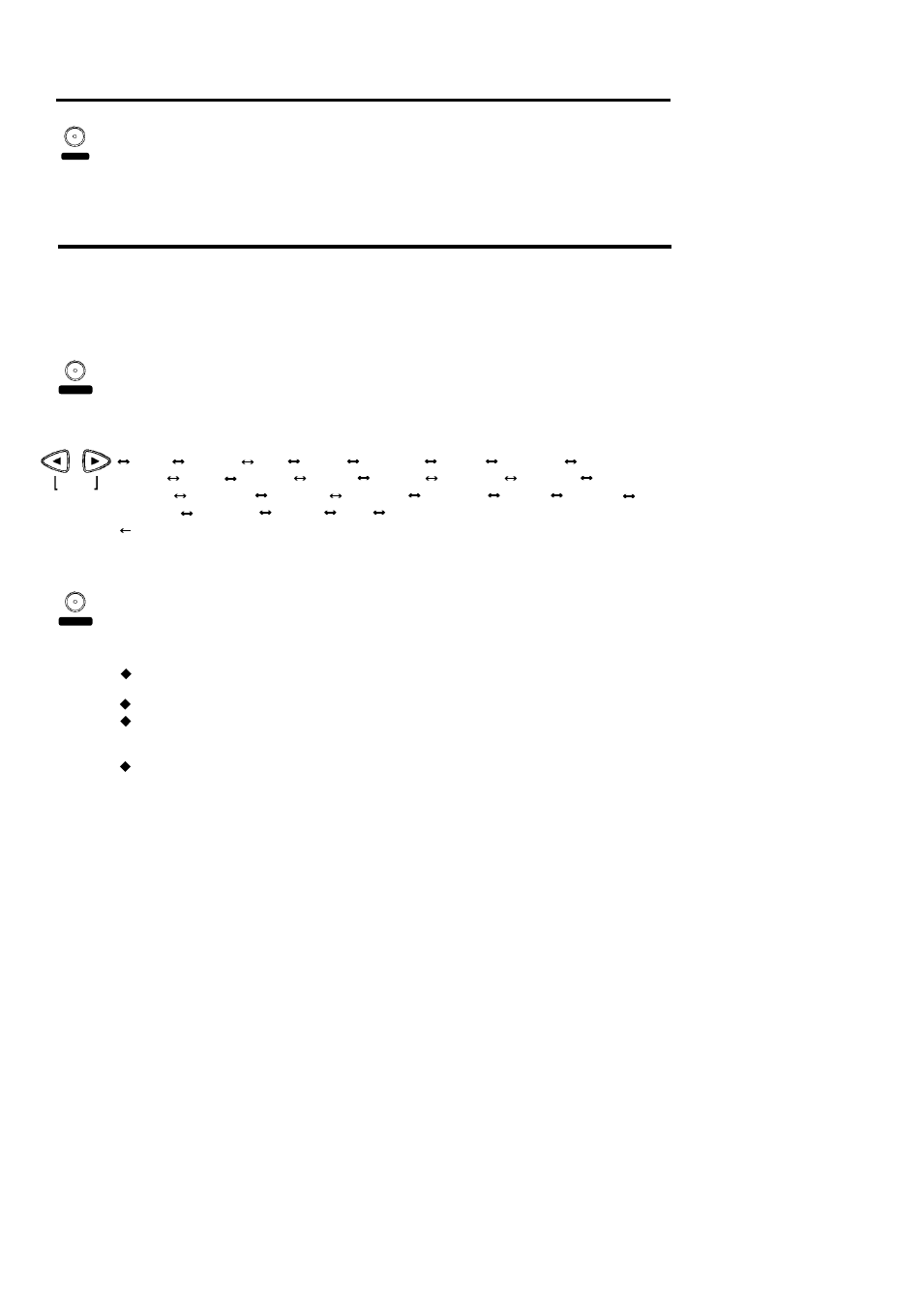
Pressing the preset UP or DOWN button to the right
NEWS AFFAIRS INFO SPORT EDUCATE DRAMA CULTURE SCIENCE
VARIED POP M ROCK M EASY M LIGHT M CLASSICS OTHER M WEATHER
FINANCE CHILDREN SOCIAL A RELIGION PHONE IN TRAVEL LEISURE JAZZ
COUNTRY NATIONAL OLDIES FOLK DOCUMENT
Pressing the preset UP or DOWN button to the left
Searching for a desired programme by PTY codes
Switching the display contents
8
To view RDS information on the display, press the RDS MODE key.
Each time you press the button, the display changes to show the following information.
PS (Programme Service) PTY (Programme Type) RT (Radio Text) Station frequency
Before the above information is displayed, "WAIT PS", "WAIT PTY", or "WAIT RT" may be appear
on the display.
One of the advantages of the RDS service is that you can locate a particular kind of
program by specifying the PTY codes.
The PTY Search function is applicable to preset stations only.
To search for a programme using the PTY codes, follow this procedure: Using the remote
controller
2. Press the preset UP or DOWN button (including the one of unit) to select a PTY.
"PTY" and "SELECT" appear alternately on the display.
The display changes with each press of the button as shown below:
Press the PTY SEARCH button again
While the search function is running, the selected program type and "SEARCH" alternate on the display.
Once the station which is broadcasting the selected PTY (Program type) is located, searching will stop.
Then the PTY will be indicated and the broadcast will commence.
If a station broadcasting a selected PTY cannot be found, "NOT" and "FOUND" are displayed just one
time alternately on the display. The unit will then return to the station to which it was tuned prior to the start
of the PTY Search.
RDS may not work correctly if the station to which you are tuned is not transmitting properly or
if the signal strength is weak.
RDS information have to be changed with only remote control unit.
If no adjustment are made in PTY Select mode, "PTY" and "SELECT" will continuously appear on the display
Perform the next step while "PTY" and "SELECT" are being displayed.
Page 7-8 is the option only for Model with RDS.
1. Press the PTY SEARCH button
PRESET
RDS MODE
REPEAT
RANDOM
PTY
SEARCH
RANDOM
PTY
SEARCH
