Philips PET727/94 User Manual
Quick start guide, Charge the built-in battery, Install remote control battery
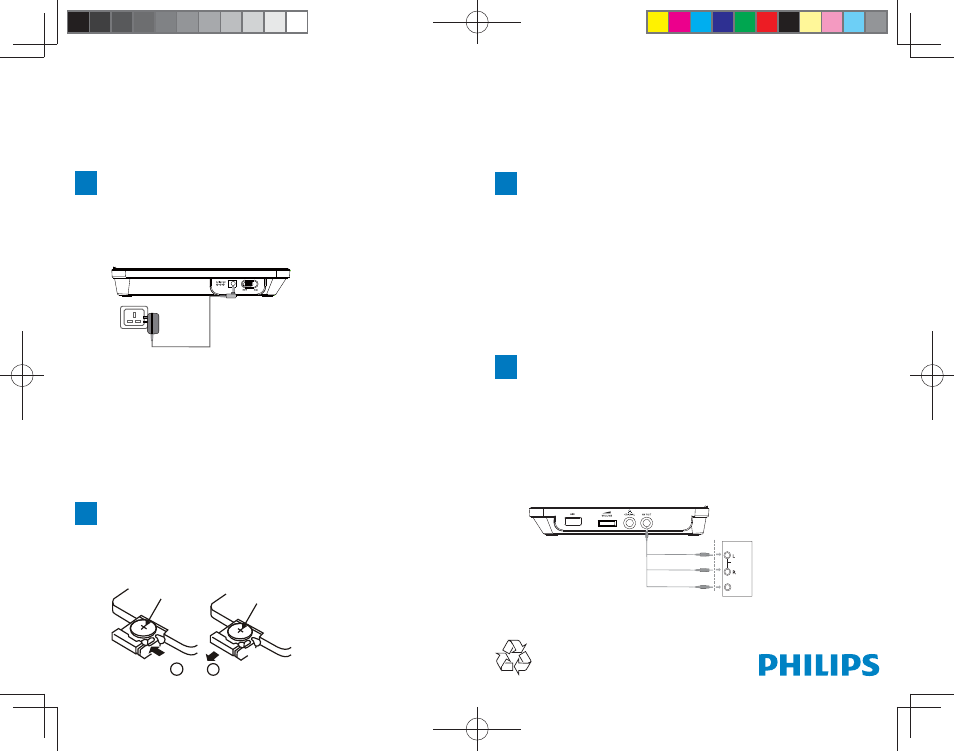
Philips Portable DVD Player PET727
Quick Start Guide
1
Charge the built-in battery
1 Switch the
ON/OFF
slide selector to the
OFF
position.
2 Connect the supplied AC adaptor to the
DC IN 12V
socket on the
DVD Player and to the AC outlet.
The red charge indicator turns on. It takes about 4 hours to fully
charge the battery.
When the battery is fully charged, the red charge indicator turns off.
Tip
–
You can only charge the battery when the temperature is between 0°C
and 35°C.
–
When headphones are connected to the DVD Player, the fully charged
battery lasts about 2.5 hours.
2
Install remote control battery
1 Open the battery compartment.
2 Insert 1 CR2025 battery with correct polarity (+/-) as indicated.
3 Close the battery compartment.
CR2025
1
CR2025
2
3
Play discs
1 Lift the display panel.
2 Switch the
OPEN
slide selector to the right to open the disc
compartment.
• (For the fi rst time) Remove the protective card.
3 Insert a disc with the printed side facing up.
4 Push the lid down to close the disc compartment.
Disc starts to play automatically. If not, press
OK
or 2; .
If a menu appears, select an item and then press
OK
to start play.
4
Connect a TV
On the DVD Player,
1 Connect the black end of the supplied AV cable to the
AV OUT
socket.
On the TV,
1 Connect the white end to the left audio input socket and the red
end to the right audio input socket.
2 Connect the yellow end to the video input socket.
TV
AUDIO IN
VIDEO IN
PET727_94_QSG_V2.0
PET727_94_QSG_V2.0.indd 1
PET727_94_QSG_V2.0.indd 1
2010-4-28 10:47:19
2010-4-28 10:47:19
