8setting up your microwave, Installation – Proctor-Silex E8020NP-SI User Manual
Page 8
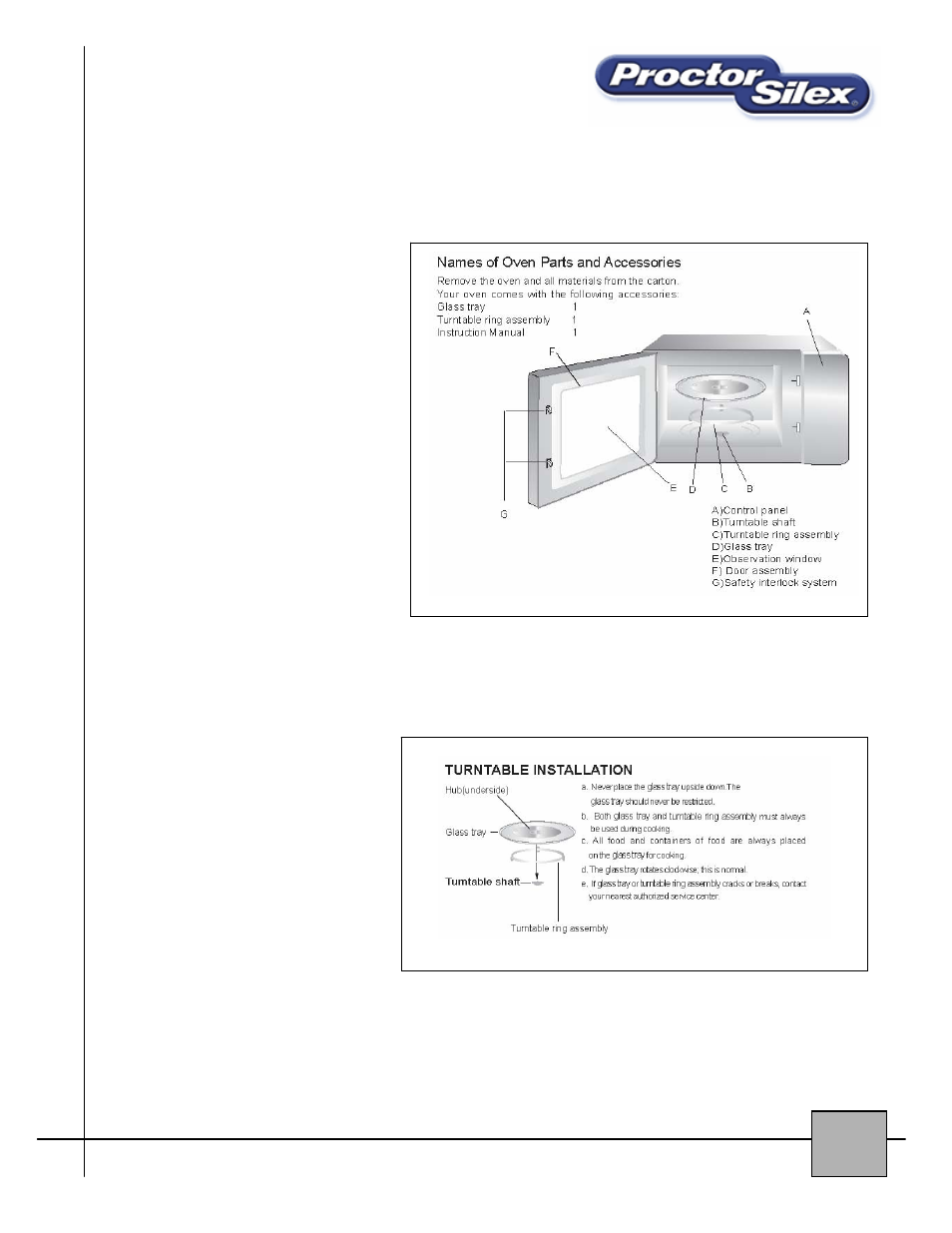
8
Setting up your microwave
Installation:
1) Remove all packing
materials and accessories.
Examine the oven for any
damage such as dents or
broken door. Do not install if
oven is damaged.
2) Select a level surface that
provides enough open space
for ventilation. Allow for 3
inches of open space next to
the sides and back of the
microwave. Allow for 12
inches of open space above
the microwave, and do not
remove the legs from the
bottom of the microwave.
3) Place the microwave as
far away as possible from
radios and televisions.
Microwave may cause
interference to these
appliances.
4) Plug the microwave into a
standard household outlet.
Check the rating label of the
microwave to ensure the
voltage and frequency are
compatible with the outlet.
5) Do not install microwave
over a range cook top or
other heat-producing
appliance. Heat can damage
the microwave and void the
warranty.
To order a replacement turntable, call TTI Appliances at 1 800 579 7990
Microwave E8020NP-SI Use and Care Manual: Support: 1-800-488-5080 www.ps-microwaves.com
