Setting display brightness 7 – Philips HF3480/60 User Manual
Page 9
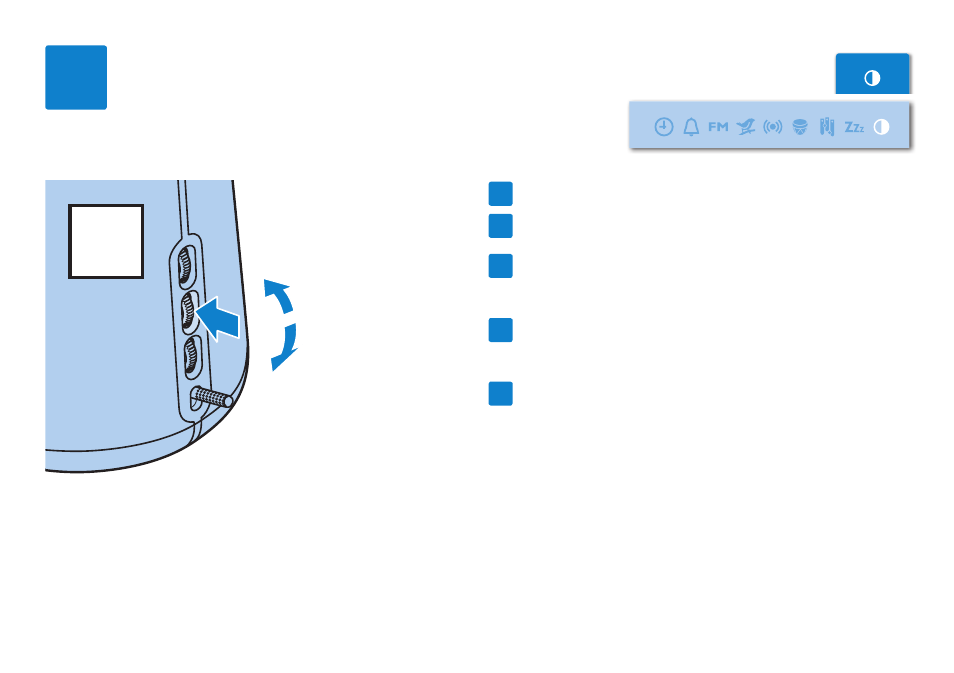
9
Setting display brightness
7
Press the middle function selector (SET) to enter the menu.
Move the middle function selector (SET) up or down to select the
display brightness function.
Press the middle function selector (SET) to select the display
brightness function.
The display brightness indication starts to flash.
Move the middle function selector (SET) up or down to change the
display brightness setting.
The selected display brightness setting flashes.
Press the middle function selector (SET) to confirm the display
brightness setting.
Wait a few seconds and the display brightness is set.
1
2
3
4
5
SET
press
turn
Clock time
Alarm time
Alarm sounds
0 15 30 60 90 120 min
15 - 120 min
Dusk timer
1 - 4
Display brightness
0 15 30 60 90 120 mi
1
n
- 4
15 - 120 min
Clock time
Alarm time
Alarm sounds
Sleep timer
Display brightness
press
turn
