9 glossary – Philips BDP3008 User Manual
Page 22
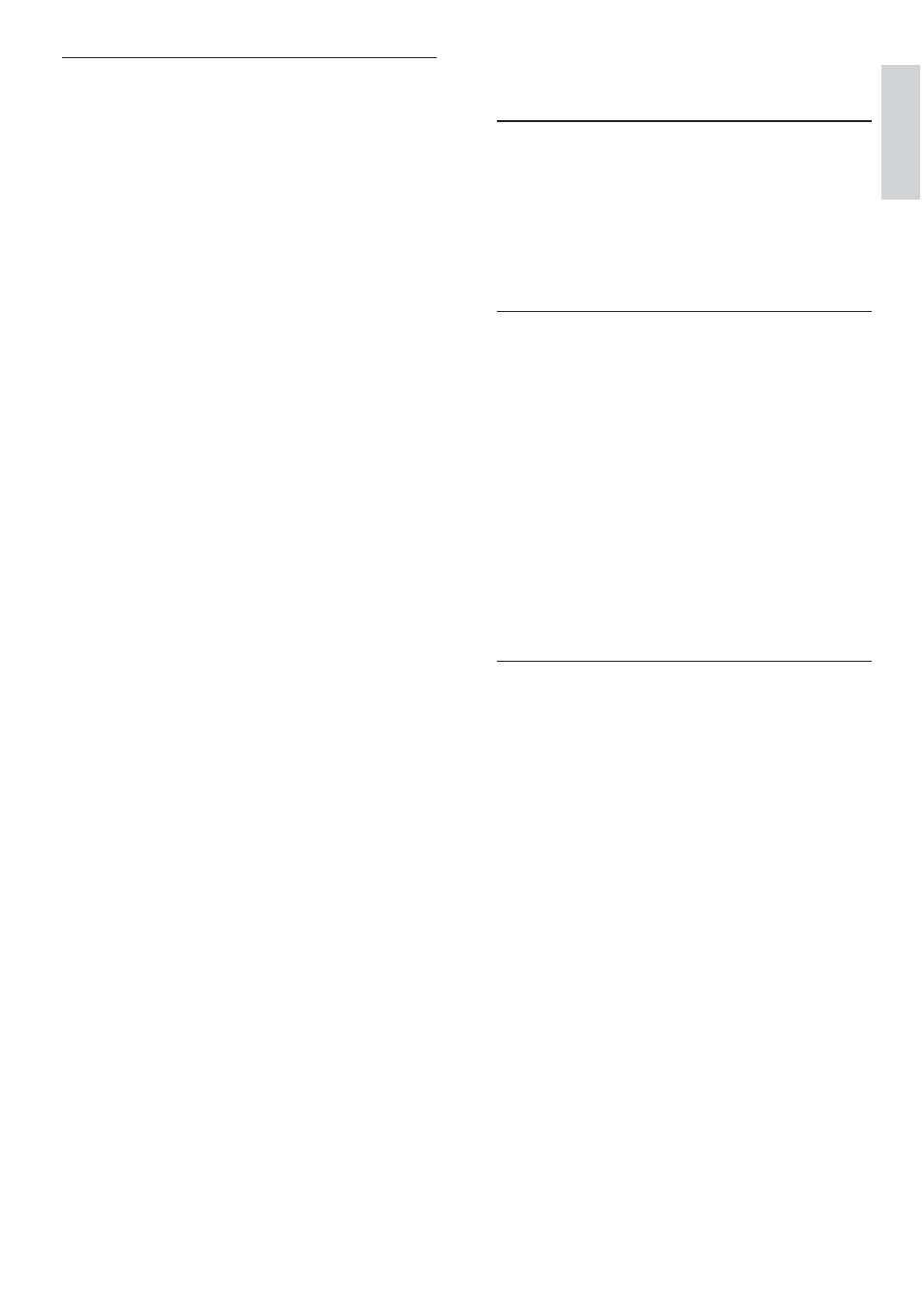
23
EN
Play
Disc cannot be played.
Ensure that the disc is correctly loaded.
•
Ensure that this product supports the disc. See
•
‘Specifi cations’.
Ensure that this product supports the region
•
code of the DVD or BD.
For DVD±RW or DVD±R, ensure that the
•
disc is fi nalized.
Clean the disc.
•
Data fi les (JPEG, MP3, WMA) cannot be played
or read.
Ensure that the data fi le was recorded in the
•
UDF, ISO9660 or JOLIET format.
Ensure that the selected group (folder) does
•
not contain more than 9,999 fi les for DVD,
and 999 fi les for CD.
Ensure that the JPEG fi le extension is.jpg, .JPG,
•
.jpeg or .JPEG.
Ensure that the MP3/WMA fi le extension
•
is .mp3 or .MP3, and .wma or .WMA for
windows Media™ Audio.
DivX video fi les cannot be played.
Ensure that the DivX video fi le is complete.
•
Ensure that the fi le name extension is correct.
•
‘No entry’ sign appears on the TV.
The operation is not possible.
•
EasyLink feature does not work.
Ensure that this product is connected to the
•
Philips brand EasyLink TV and the [EasyLink]
in the menu is set to [On].
The USB device cannot be played on this product.
This product cannot play any audio/video/
•
photo fi le stored on a USB device. USB
connection works only for software updates
and BD-Live bonus contents.
Unable to access BD-Live feature.
Check the network connection or ensure that
•
the network has been set up.
Clear local storage, internal memory (if any)
•
or USB.
Ensure that the BD disc supports BD Live
•
feature.
9 Glossary
A
Aspect ratio
Aspect ratio refers to the length to height ratio of
TV screens. The ratio of a standard TV is 4:3, while
the ratio of a high-defi nition or wide TV is 16:9.
The letter box allows you to enjoy a picture with a
wider perspective on a standard 4:3 screen.
B
Blu-ray Disc (BD)
Blu-ray Disc is a next generation optical video
disc capable of storing fi ve times more data than
a conventional DVD. The large capacity makes it
possible to benefi t from the features such as high-
defi nition videos, multichannel surround sound,
interactive menus and so on.
BONUSVIEW
This is a BD-Video (Final Standard Profi le or Profi le
1.1) that supports interactive content encoded on
the disc, such as picture-in-picture. This means you
can play the primary video and secondary video
simultaneously.
D
Digital Audio
Digital Audio is a sound signal that has been
converted into numerical values. Digital sound
can be transmitted through multiple channels.
Analogue sound can only be transmitted through
two channels.
DivX Video-On-Demand
This DivX Certifi ed ® device must be registered
in order to play DivX Video-on-Demand (VOD)
content. To generate the registration code, locate
the DivX VOD section in your device setup menu.
Go to vod.divx.com with this code to complete the
registration process and learn more about DivX
video.
Dolby Digital
A surround sound system developed by Dolby
Laboratories that contains up to six channels of
digital audio (front left and right, surround left and
right, center and subwoofer.)
English
