Panasonic KX-TG6431 User Manual
Page 4
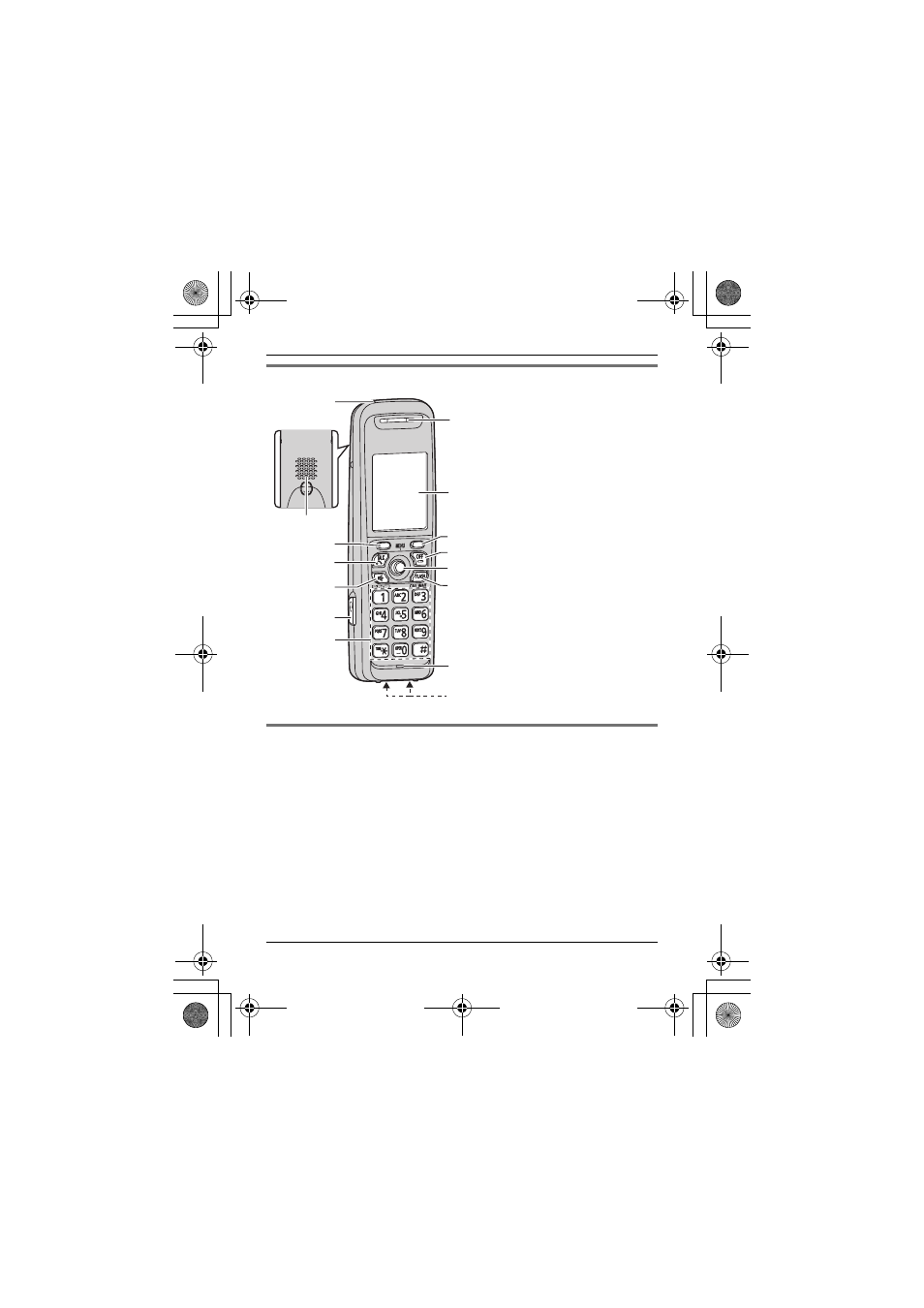
4
For assistance, please visit http://www.panasonic.com/help
Controls
Registering a handset to a base unit
1
Base unit:
N
KX-TG6411 series
Press and hold {LOCATOR} for about 4 seconds. (No registration
tone)
N
KX-TG6421/KX-TG6431/KX-TG6441/KX-TG7431 series
Press and hold {LOCATOR} for about 4 seconds until the
registration tone sounds.
L
If all registered handsets start ringing, press the same button to
stop. Then repeat this step.
L
The next step must be completed within 90 seconds.
A Charge indicator
Ringer indicator
Message indicator
B Speaker
C Soft keys
D {C} (TALK)
E {s} (SP-PHONE:
Speakerphone)
F Headset jack
G Dial keypad
({*}: TONE)
H Receiver
I Display
J {OFF}
K Joystick
L {FLASH} {CALL WAIT}
M Microphone
N Charge contacts
B
H
I
C
J
L
K
M
N
C
D
E
G
F
A
TGA740(e).fm Page 4 Tuesday, November 18, 2008 5:34 PM
- KX-TG2224P (72 pages)
- KXTG4321 (56 pages)
- KX-TG5831AL (68 pages)
- KX-TG1857AL (44 pages)
- KX-TG6071 (56 pages)
- KX-TG5631 (64 pages)
- KX-TCM943-B (64 pages)
- KX-TCA355AL (4 pages)
- KX-TG2632AL (56 pages)
- KX-TG5971AL (84 pages)
- KX-TC1891B (96 pages)
- KX-TG6442 (64 pages)
- KX-TG9392 (60 pages)
- KX-TG5633 (64 pages)
- KX-TG2388 (76 pages)
- KXTH111 (88 pages)
- KX-TG9140E (34 pages)
- KX-TG5779 (84 pages)
- KX-TG5240AL (100 pages)
- KX-FL521 (92 pages)
- KX-TG1062 (60 pages)
- KX-TG6644 (68 pages)
- KX-TG1035 (52 pages)
- kX-TG2323C (40 pages)
- KX-TDA200 (16 pages)
- KX-TG5673 (64 pages)
- SIRIUS STILETTO 2 (63 pages)
- KX-F155BA (75 pages)
- KX-TCD420AL (1 page)
- KX-FM189E (94 pages)
- KX-TG5838AL (68 pages)
- KX-TG2431AL (64 pages)
- KX-TG2584S (96 pages)
- KX-TS620 (64 pages)
- KX-TG6700AL (72 pages)
- KX-TCD515E (96 pages)
- KX-TG4134 (56 pages)
- AUTO-LOGIC KX-F3500 (54 pages)
- KX-TG6444 (6 pages)
- KX-TM90-B (36 pages)
- KX-TG5933AL (60 pages)
- KX-TG1033 (52 pages)
- KX-TG8232 (56 pages)
- kx t1450 (23 pages)
- KX-TCD545E (129 pages)
