Panasonic BL-C10A User Manual
Page 63
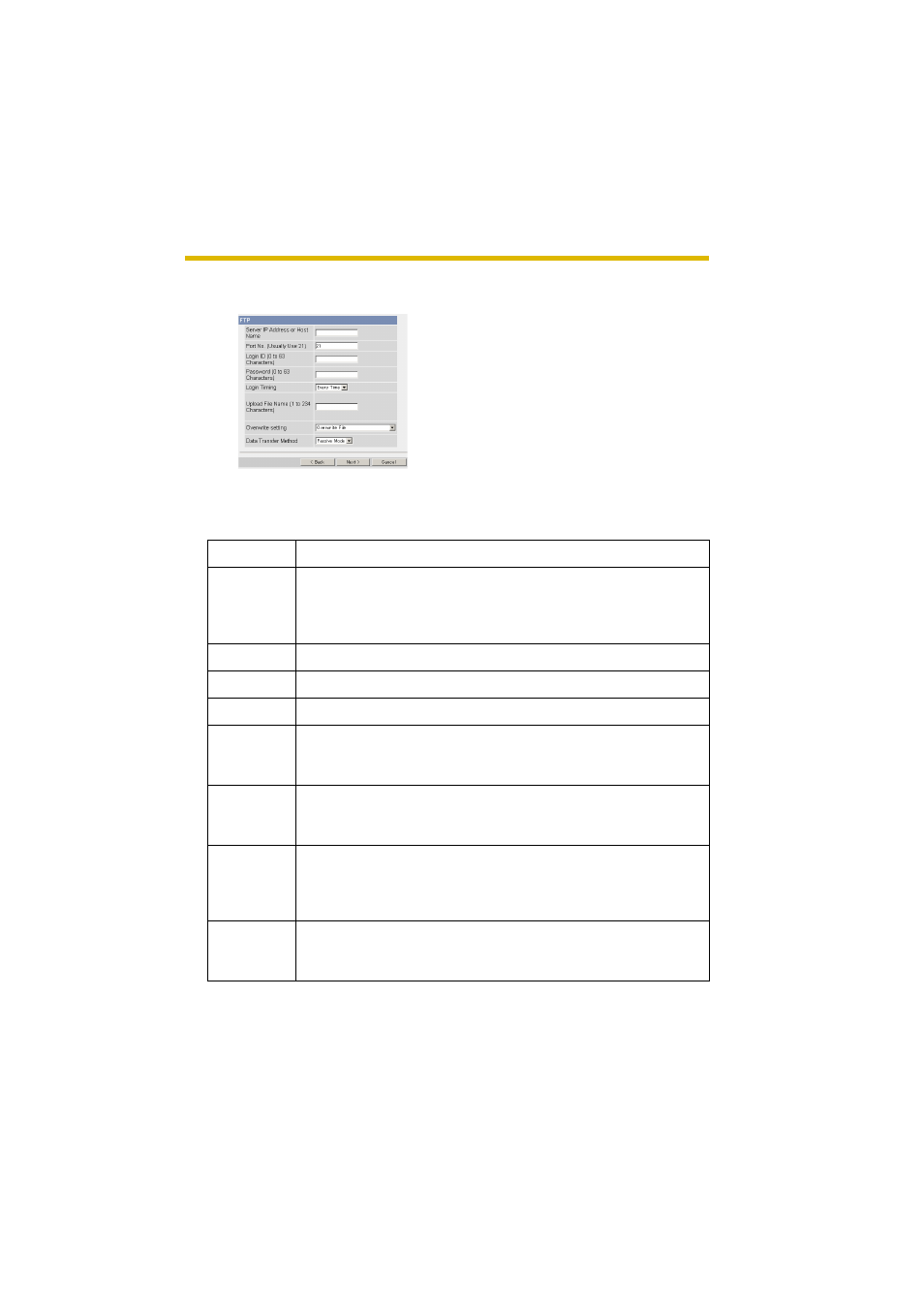
Operating Instructions
[For assistance, please call: 1-800-272-7033] 63
When you set [FTP] for Transfer Method
Select [FTP], and click [Next>]. The following page is displayed.
•
Clicking [ • Clicking [Cancel] takes you back to the Image Buffer/Transfer page Setting Description Server IP *1 *1 But [Space], ["], ['], [&], [<] and [>] are not available. • If you set the server IP address, set 4 digits (0—255) and 3 Port No. • Enter the number (1—65535). Usually set to 21. Login ID *1 • If your ISP requires a login ID, set it (0—63 characters). Password *1 • If your ISP requires a password, set it (0—63 characters). Login Timing • Select the login timing to an FTP server. If you set [One Time] Upload File *1 • Set the file name to save on an FTP server. Enter 1—234 Overwrite • Selecting [Overwrite File] saves and overwrites the image on Data • Select [Passive Mode] normally. If FTP does not work, select
without saving changes.
Address or
Host Name
periods such as "192.168.0.253". But "0.0.0.0" and
"255.255.255.255" are not available. Or set a host name (1—
255 characters).
during 1-minute transfer, the camera logs in to the server only
once, and can reduce the time to log in or log out.
Name
characters. Entering "\" creates directories for a file. (E.g.
NetworkCamera\image.jpg)
Setting
the server. Selecting [Save as New File with Time Stamp]
saves the image attaching time stamps on the file name, and
the images are not overwritten.
Transfer
Method
[Active Mode] and check the operation.
